Proximity Screen Off Lite
- Note: This can cause Battery Drain4) Enable screen on/off during calls only5) ScreenOff shortcut, to turn off the screen by launching the app.6) Based on your device select the sensor of your choice, or the one that's available and configure their values, as they are different for different devices.Motivation to build this app:1) While the phone is in pocket, and you have your bluetooth headset connected, even though you can answer your call with a click of bluetooth headset button, because the screen goes on and remains on, your call may hang-up or go on hold or probably few buttons may get pressed, isn't that annoying?2) Lot of android phones don’t turn off the screen when phone is held close ear (You may end up hanging up on someone)3) Accidental call pickups: Since capacitive screens are sensitive to touch as well as heat, An Incoming call gets picked up automatically when phone is in the pocket (And we get obliged to speak to annoying calls)4) Its Cool!!!5) If you are a HD2 user, you would know the pain. Many users have replaced that hardware buttons due to usage!!!NOTE: To un-install, go Settings, Locations & Security, Select Device Administrators and disable the ScreenOff AppFor Support: Post you questions on http://forum.xda-developers.com/showthread.php?p=9884280#Tested On:1) HD2, Desire HD, Nexus One, Motorolla Xoom(Light Sensor), DROID Incredible
Donate:https://www.paypal.com/cgi-bin/webscr?cmd=_s-xclick&hosted_button_id=FQMVBPXQ6PERN
Features:1) Turn off the screen by sliding your hand2) Turn off the screen by Covering the sensor for a duration of time (Tap and Hold)3) Turn on the screen by Covering the sensor for a duration of time (Tap and Hold)
- Note: This can cause Battery Drain4) Enable screen on/off during calls only5) ScreenOff shortcut, to turn off the screen by launching the app.6) Based on your device select the sensor of your choice, or the one that's available and configure their values, as they are different for different devices.
Motivation to build this app:1) While the phone is in pocket, and you have your bluetooth headset connected, even though you can answer your call with a click of bluetooth headset button, because the screen goes on and remains on, your call may hang-up or go on hold or probably few buttons may get pressed, isn't that annoying?2) Lot of android phones don’t turn off the screen when phone is held close ear (You may end up hanging up on someone)3) Accidental call pickups: Since capacitive screens are sensitive to touch as well as heat, An Incoming call gets picked up automatically when phone is in the pocket (And we get obliged to speak to annoying calls)4) Its Cool!!!5) If you are a HD2 user, you would know the pain. Many users have replaced that hardware buttons due to usage!!!
NOTE: To un-install, go Settings, Locations & Security, Select Device Administrators and disable the ScreenOff App
For Support: Post you questions on http://forum.xda-developers.com/showthread.php?p=9884280#
Tested On:1) HD2, Desire HD, Nexus One, Motorolla Xoom(Light Sensor), DROID Incredible
REQUIRES XPOSED.
Category : Tools

Reviews (28)
doesn't work. cannot turn off proximity sensor, the only thing works are ads everywhere. even while in setting menu. Uninstalled
Just turns screen off when i try to open it. Does nothing with the proximity sensor. Pointless app
A bit glitchy at times but the only thing that works to replace my busted proximity sensor
Why you want screen lock permission for screen off, proximity sensor on.
This app does not work.Keep away from it and "DO NOT" download it.
Perfect app . Screen off + YouTube = heaven
no easy use but it solve my problem. just disable it. it done
Doesn't work at all. Dont wast your time.
thats a no for me chief
Does nothing
My proximity sensor is broken. I installed this app to automatically switch off screen on calls but it doesn't work for me. I feel the settings must be done correctly. Help me I will rate better
doesnt work waste of my time
Doesn't let you turn off the proximity senson.
Doesn't work. Just forces ads. Best feature is the uninstall button.
Not working as expected
This app is dangerous! It worked well for me for about a day - then it started to re-lock phone a second after I turn screen off. Luckily, it was still possible to unlock phone during incoming call - that saved the day for me.
Thanks to the author. It worked like magic. It took me a while to isolate and identify the source of my phone's problems. During phone calls it would randomly start up apps or change settings. I was about to buy a new phone. Now, the screen locks and blanks out during calls when it is close to my head - just like it is supposed to. Thanks again, I bought the pro version.
This used to work when I was on any call on my Nexus 4. Now that 5.0 is out, screen shuts off on every call and won't turn back on. Now, I can't check voicemail or navigate a phone menu without having speaker phone on. Plus, if I'm leaving someone a voicemail, I either have to wait for their vm system to end the call or reboot my phone. Will you guys please fix this? Google clearly won't. 1 Star - 5 for how it used to work x 0 for the fact that it doesn't work anymore + 1 because you guys actually have a useful app here.
Turns the screen off automatically when placed face down or in pocket. No suspicious permissions and payload that I can see other than an unobtrusive ad in the settings screen. I had to configure my sensor values as my phones sensors provided different values to the default (3 for covered, 100 for uncovered), but it provides a really handy sensor graph to find the values. Works great, cheers dev! :) Would have liked an auto on when uncovered but understand why this was possibly impractical.
This is the app you're looking for if you want to avoid the frustration of your phone unlocking itself every single time in your pocket. The app is very simple and does just what it's supposed to do, it blocks the screen while the proximity sensor is covered i.e. the phone is in your pocket and it keeps it locked. I recommend this app vividly to anyone using touchscreen phone (practicly everybody) and especially to people with any of those expensive (but very unintelligently made) Samsung phones.
Help please. The app has stopped working with my nexus 4 and Android 5.0 this was such a helpful app. I will give this 5 stars when it's fixed but until then my phone is pretty much useless as its impossible to hang up on calls with a broken proximity sensor
This app was very helpful. I shattered my screen and recently got it replaced and could not figure out what the issue was. I know 5.0 will be coming for my Nexus 4 and hope that this app will be updated to work with L.
An annoying android bug makes my phone's screen turn on and with the standard lock screen you "pocket dial" things like activating airplane mode. This app resolves this in a very geeky way :) Thanks a lot!
Really good application a must have, not sure how it will do as far as battery life is concerned but will test and provide feedback. I have however noticed that the application always shows on task manager once you use it to turn on the screen, can this be avoided? It isn't serious but would be nice to prevent it from showing up every time. That's my reason for giving it 4 stars unfortunately.
I hope the author updates this app yo work with 5.0, the proximity sensor on my nexus 5 is crap and this app fixed the issue with 4.4.4
To the developers . I owe you a big thank you for helping me fix this. So embarrassing having to pull out my battery each time the phone went on voice mail or the other person forgot to hang up. I seriously could not be bothered spending money on repairs. Im considering buying your pro version.
I've tried alot of these. This is the best so far. Works everytime for me. The others would stop and start at random. Don't know why so many negative reviews, maybe people don't know how to use this. Great work developers!
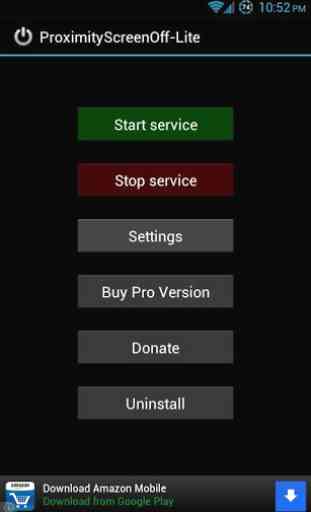

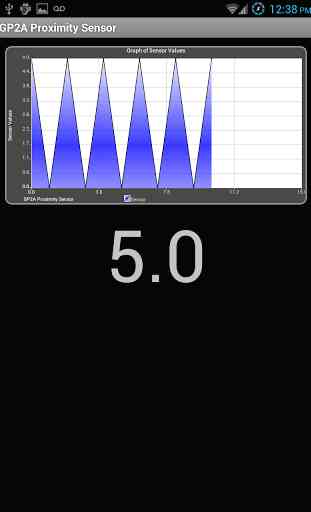
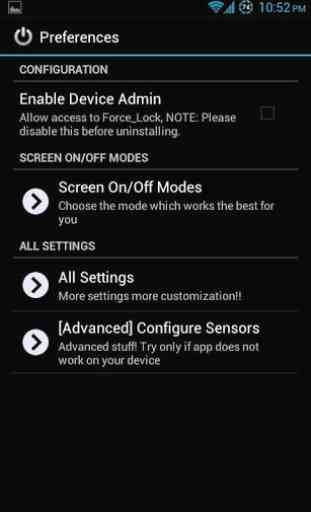

OMG this working , my senser was always activated due to physical damage and it was so irritating that phone screen always went black while calls as senser was always activated.. Can't explain more Just thankuu much dev!