Proximity Smart Cover
*
* Please contact me if you encounter any issues with this app. Please. Because we developers are unable to get *
* back to the users directly which is very sad so let me help you if my app gave you a problem. You can still leave a *
* negative feedback but still, please let me help. You can email me through this page or through the app. Thanks!
Ever considering having a Smart Cover feature for your Android Device? Now you can!!
This application allows you to Turn On your screen after removing it from cover.
Gentlemen, do you keep your device in your pockets? Check your device status immediately after taking it out without pressing any buttons!!
Ladies, do you keep your device in your bag? This application will turn on your screen for you without you having to reach for the buttons!
Might you be using a Device Wallet which also acts as a Cover?
Additional Features*
* Turn on your Screen and automatically unlock!!*
* Turn on/off your screen without using Power or Home buttons.*
* Perform magic tricks. ^_^*
* Disable in Landscape mode*
* Beep option when turning on/off screen (Thanks Brian)*
* Choice of tone for the above feature (Thanks Novak, Andreas)*
* Vibrate option when turning on/off screen (Thanks Ignatius)
Note:*
* Due to the sensitivity of the Proximity Sensor, I strongly suggest not to use the function turn off screen by this application. To turn off the feature, just set the duration to -1 seconds.
Instead, I suggest that you use another application to lock your screen. Here, I suggest using "Lock Screen Now" which is also developed by me. There are also many other Lock Screen applications which you can find on Google Play.
*
* Do note that this application requires proximity sensor to work.
*
* Requires Device Administrator for the Turn Off screen feature.
*
* To UNINSTALL this application, you have to first remove the Device Administrator rights for this application. When you choose to uninstall this application, it will prompt you to remove the Device Administrator Rights. If not, please go to Settings > Security > Device Administrator > Uncheck this application.
* Please contact me if you encounter any issues with this app. Please. Because we developers are unable to get *
* back to the users directly which is very sad so let me help you if my app gave you a problem. You can still leave a *
* negative feedback but still, please let me help. You can email me through this page or through the app. Thanks!
Ever considering having a Smart Cover feature for your Android Device? Now you can!!
This application allows you to Turn On your screen after removing it from cover.
Gentlemen, do you keep your device in your pockets? Check your device status immediately after taking it out without pressing any buttons!!
Ladies, do you keep your device in your bag? This application will turn on your screen for you without you having to reach for the buttons!
Might you be using a Device Wallet which also acts as a Cover?
Additional Features*
* Turn on your Screen and automatically unlock!!*
* Turn on/off your screen without using Power or Home buttons.*
* Perform magic tricks. ^_^*
* Disable in Landscape mode*
* Beep option when turning on/off screen (Thanks Brian)*
* Choice of tone for the above feature (Thanks Novak, Andreas)*
* Vibrate option when turning on/off screen (Thanks Ignatius)
Note:*
* Due to the sensitivity of the Proximity Sensor, I strongly suggest not to use the function turn off screen by this application. To turn off the feature, just set the duration to -1 seconds.
Instead, I suggest that you use another application to lock your screen. Here, I suggest using "Lock Screen Now" which is also developed by me. There are also many other Lock Screen applications which you can find on Google Play.
*
* Do note that this application requires proximity sensor to work.
*
* Requires Device Administrator for the Turn Off screen feature.
*
* To UNINSTALL this application, you have to first remove the Device Administrator rights for this application. When you choose to uninstall this application, it will prompt you to remove the Device Administrator Rights. If not, please go to Settings > Security > Device Administrator > Uncheck this application.
Category : Tools

Related searches
Reviews (9)
A. G. u.
Sep 13, 2014
It's good, but the service automatically getting stopped after some time. Please fix this issue
A. G. u.
Nov 2, 2014
It dims automatically and also sends me to the home screen, instead of the previous page.
A. G. u.
Nov 29, 2013
This is a total rip off.
A. G. u.
Apr 26, 2014
Not working for the Xperia
A. G. u.
Jan 5, 2014
Simple, this is app what I need. Thanks
A. G. u.
Mar 6, 2014
Very light on memory.Still fully functional
A. G. u.
Mar 13, 2014
Saves Time.
A. G. u.
Jul 10, 2016
Slow but works
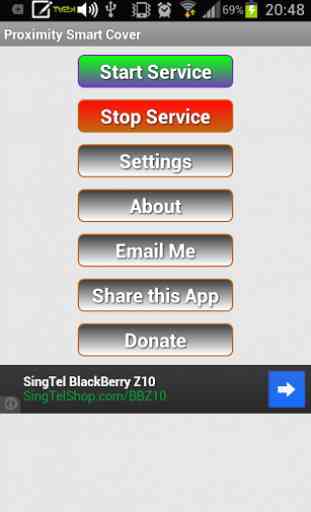


It is so usable...i like it... Even i am in house i use it for fast unlock and for that i dont use power key