PRTG for Android
Features include:
• Full visibility into the state of your probes, groups, devices, sensors, and channels on multiple PRTG instances.
• Pause, acknowledge alarms, trigger scans, run device auto-discovery, etc. You can do a lot of things with the app that you can over the web interface or the Enterprise Console, with an interface tailored to your mobile device.
• QR code scanning makes it easy to jump directly to a sensor.
• Enhanced notifications can (optionally) alert you in your device's status bar when PRTG finds problems on your network.
• Home screen widgets (available only on 4.1 or higher, sorry!) allow you to keep an eye on your network without the app running in the foreground.
• Network tools such as ping, traceroute, and DNS lookups are included. We'll be adding more in the future!
To use this app, you need to run an installation of PRTG Network Monitor 14.1 or later that is accessible from the network your device is connected to. If you don't have a PRTG Network Monitor installed, you can still try a demo account, and the network tools are completely independent and don't require any PRTG server to operate.
Running an older version of Android or an older PRTG release? You can still use our previous release, PRTGdroid: https://play.google.com/store/apps/details?id=com.paessler.prtg
Required Permissions:
• INTERNET
- Rather critical :-)
• CAMERA
- Required for the QR scanner.
• WAKE_LOCK
- Necessary for the alert functionality. Don't worry, we put a lot of effort into keeping our battery and network use as low as possible.
• Notifications can optionally VIBRATE your phone.
• We use ACCESS_NETWORK_STATE and ACCESS_WIFI_STATE to check if the internet is available, and to determine whether or not we should load large graphs (we don't load them when you're on a mobile data network).
• WRITE_EXTERNAL_STORAGE is needed to cache certain data.
• RECEIVE_BOOT_COMPLETED lets us set notifications back up after a reboot.
If you have any problems or suggestions, we're happy to hear them. Just send us an email at [email protected].
Category : Business

Reviews (22)
Great app but theres 2 ongoing issues I'm experiencing: 1. Widgets stop updating after a while. I'm then forced to remove and re-add them. 2. Pressing on a push notification opens the app but it loops/gets stuck with the spinning wheel, not taking you to the sensor. Any advice would be appreciated 🙂
Please return original or improve WIDGETS! Too large, not adjustable as (gauges take up 1/3 of homepage). Wastes space, takes 3 homepages instead of 1 for 6 gauges. "Channel" Gauge (formerly cool minimalist widget) was ruined with text to left (makes too wide) and unnecessary checkboxes with title. Please bring back old widgets (even as "additional" widgets since there are so few).
Widget still shows out of date info all the time and I've never seen a push notification work despite it being setup correctly.
Good app, when it works. Notifications stopped working on my S7. Had to remove the app, reinstall, reconfigure, and then it would start notifying me again.
Hi, we need to install this app on our office mobile phone (model Redmi, android version 4.4.4). I managed to to install but during when setting up the account, getting error 'Could not retrieve the passhash. Perhaps your password is wrong". The credential worked on my own mobile phone (Model Vivo, android version 8.1.0). Please advise.
Unable to login - could not retrieve passhash error. Android9. Tried support but after endless to and fro lost will to live and scrubbed the app
Great software that every IT manager must have. In the last update the background of the widget changed to bright green Is it possible to return to the previous state?
Latest update causes crashes when viewing sensors inside the device view, skip this until they roll a fix.
Helpful addition. Minor issue with the Mac address lookup when you switch to manufacturer you get the idea you should be able to search a manufacturer but it still tries to inject the colons as if you are typing in a Mac address so it will not actually search manufacturer properly
Usefull app but widget stops working on device restart. Not sure why. Edit: still not working after device reboot.
I install prtg in my realme x phone. When i login it showing " i could not retrieve the passhash, Perhaps your password is wrong ?. Although same credentials is working in my desktop.
The widget gets updated maybe after 1 day but i set it to update after 5 minutes and there is no refresh button like it used to be in the older update
Does not scale to the 19.5/9 aspect ratio of modern phones (fat black bar at the bottom of the screen)
Good but lacking. I like the widget it show all alarms but please include star ratings in widgets
Love the product but no longer able to log in from my Android 10 phone. Similar problems to what the others are describing about the password hash.
Some features are missing like what we look into web. Add it Top talker list etc
Now it's not working. When clicked in switch ,prtg not working.
App pause and acknowledge indefinitely only actions for 1 minute then resumes.
Always forced close when i open the detail of sensor, please fix it
Stuck at caching icons for the last few days..
Can we have older version which support 13.1.2 server version ? If yes then kindly provide
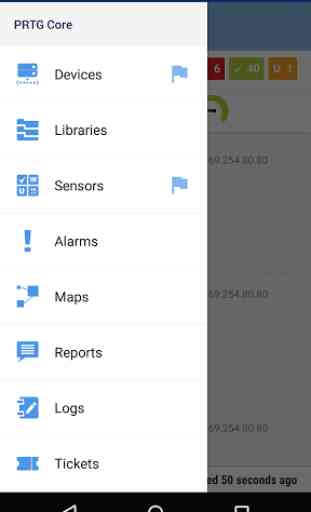
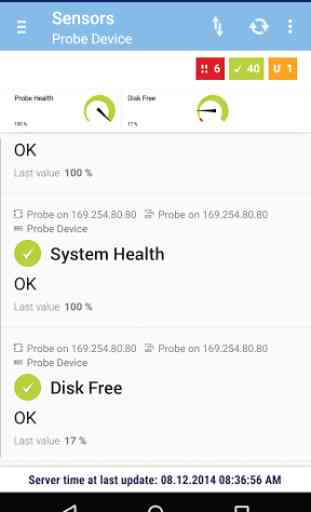
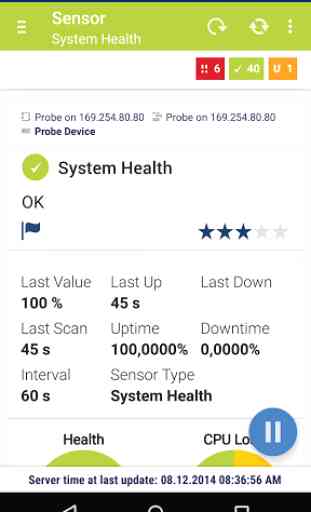
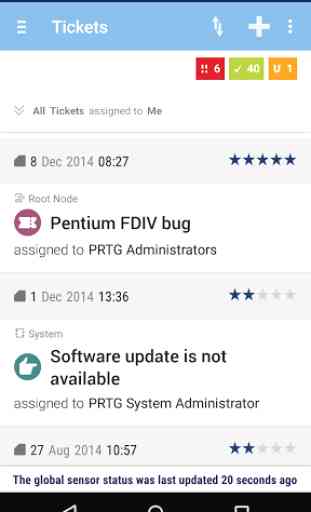

Excellent product, been using for years! Through many versions it has improved significantly and is an invaluable tool if set up correctly, couldnt not do without it. Some feedback on current app however: -Widgets are now too big -Acknowledge alert indefinitely now throws an error about time and adjusts it to 1 minute, defeats the purpose of indefinite ack -widgets complaining about app power settings/sleep when this is not the case