PS (PostScript) File Viewer
In this Version:
1. Preview content of Adobe PostScript(.ps) files. Language supported : Korean, English, Spanish, French.
2. Remove full page ads: Full page advertisements can be removed for half day by clicking on banner/full page advertisement.
3. Save .ps file as .png into mobile device.
4. Print PostScript file from Android device or tablet.
5. List all PostScript(.ps) present in mobile device.
6. Pinch to zoom to show large preview.
7. Deep-link support: Open .ps files from email attachment, .ps files stored in mobile by clicking on file.
8. In-app purchases: to remove full page advertisement permanently during application use, enjoy app features without any restriction.
9. For fast listing of files: Files are searched in alphabetical order of folder i.e Folder name starting with A will be searched first then folder name starting with B & so on tough it depends on OS as well.
10. Contact Us : In case of any query feel free to contact us at [email protected] or use contact us button provided in application.
Category : Art & Design

Reviews (29)
Not what I expected for a Pro version of an app. The print option only does a page at a time. A save to PDF option is NEEDED. When I use the split-screen on my Galaxy Note 8, because you can't copy text either the app goes blank. It is good to be able to view .PS files on my phone, but if you there definitely room for improvement. Really see no reason to buy the Pro version unless you find ads irritating and if you do then you must pay for a lot of apps since most apps get their revenue from ads.
The software in and of itself seems to run ok, but this program is entirely ignorant of .ps.gz files, which is the overwhelming majority of PostScript documents found online. This renders the only real PS viewer that I could find in the app store completely useless for any reasonable use case of casual browsing. This is a critical oversight.
Pro only prints the page you see at the time. Have 88 pages? You'll press "print" 88 times! Unacceptable for a Pro version that costs more than USD5.00. Likewise if you want to convert the file to PNG format--page by page, resulting in 88 PNG files. Please, resolve this limitation. I didn't learn until after my refund period expired. My bad; I should have read the reviews before I made my purchase. I'd like to give you a 5-star rating. Fix this and two more stars are yours.
Ad loading app, and nothing more. Ad after ad after ad. If you want to actually view a PS file move on cause it's not happening here. Don't waste your time
Some ads I can live with... popups across the entire app screen not so much. Especially considering that this app has some UI issues and doesn't render the text very well
simply not able to re-render updated. PS file, so not usable for postscript learning. also seems that it needs data connectivity during rendering. other features seem interesting. ... may be future version will be beter
A convenient and useful file management tool. Not many PS viewers around that may be accessed easily.
Could not find printer driver to orint from PDF correctly. Exported to Postscript and PS File Viewer enabled printing.
Pure trash. Rams the same as right back in your face EVERY 3 seconds. Totally unusable.
Don't even download it... You have to purchase it. For such a small task as opening a .ps app. It's lame
Very bad application. 3very step it only loads ads and do nothing .
This application is wonderful for ps files. Additionally, the support team is excellent.
Did not working. did not identify ps files. it reveals ps file invalid.
Does not work properly. The files will not load.
Doesn't work on my file, error message "network error, try later", bogus?
The only feature of the print button is behind a pay wall
Could not get past the advert, hence unusable.
It is very use full app. It use am happy.thaks admin
Ads are obnoxious
cannot read eps files
I hate it!
very clever.
Easy to use.. fast as well
Wow great!! Just what was needed... Good work..👍👍
Was looking for something like this for so long. Thanks developers
Can easily view ps file content & convert into png.
Loved it. List all ps files so easy to view file content.
Loved it. Can easily view ps file content

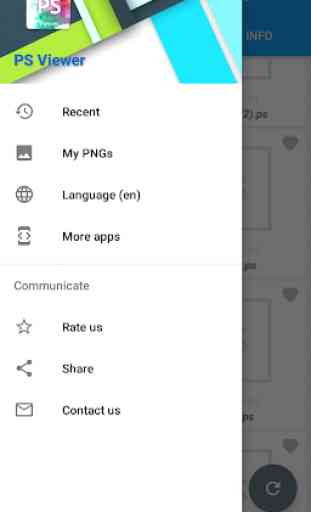
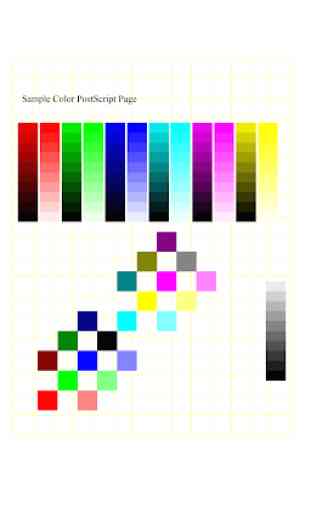


This app is not exactly a postscript viewer. Rather, it transfers your postscript file somewhere on the intertnet, converts it there into a low-resolution image, and displays that image. The GUI is horrible. The program crashes often. There is no way to configure the app. The app does not register itself as a handler for the .ps file type, so you cannot use Open In to open a file in it. A very unsatisfactory tool, IMO.