PS4 Second Screen
• Use your mobile device to operate your PS4™.
• Display in-game information on your mobile device while playing a game on the PS4™ that supports the second screen feature.
• Use your mobile device to enter text on the PS4™.
A PlayStation™Network account is required to access these features.
Use of this app is governed by the license agreement at the following URL: (http://www.scei.co.jp/legal/index.html).
[If you have trouble signing in, or if you see a network connection error]
• If you have both PlayStation Messages and PlayStation App installed, change the settings on your device so that PlayStation App does not automatically close in the
background.
• If you have both PlayStation Communities and PlayStation App installed, change the settings on your device so that PlayStation App does not automatically close in the background.
• If you have both PS4 Second Screen and PlayStation App installed, change the settings on your device so that PlayStation App does not automatically close in the background.
Category : Entertainment

Reviews (27)
I was able to connect to the PS4 and navigate on the home menu, but the app doesn't navigate in any games/apps (I wanted to use it for Netflix), and the "use this to input text" feature doesn't work either, so what's the point? If I have to use a PS4 controller anyways - for both navigation AND text entry - then there's almost no reason to get this app. It's completely worthless, unfortunately.
Edit: The issue was solved after the last PS4 OS update. Thanks Sony! The app does not work for my A52s. When I enter the app there is no PS4 that can be found ("No PS4 found.") I ve tried to pair it manually via Bluetooth and I got the following message on PS4: "The PS4 does not support this Bluetooth device." Even tried to connect the phone to the PS4 via USB cabble; no luck. It is worth to mention that the PS4, my phone and the app are updated to their latest (system) versions available.
For those who haven't read what this app is supposed to do, it works great. Some users seem to think it should allow you to play PS4 games on your mobile screen. No. What it does do is allow games which support a second screen to display things like maps, help and instructions on your phone while playing. It also lets you navigate the menus and type into text boxes using your touch screen rather than a joypad. Very useful.
The app paired instantly with my PS4. I like the functionality and it works great as it's intended. You can control the PS4 from your phone in some ways. For example, you can power it on from rest mode and navigate menus and type from your phone keyboard to the PS4. I just don't understand why this can't be integrated into the main Playstation App like before. It doesn't make sense to have 2 separate apps when it can be an all in one, more convenient app.
This is a garbage app it does not work. I used it for a long time with no problems then after 1 update on the PlayStation 4 I have been unable to connect for over 2 years. I did a search and there is no support for fixing the issue except for the on-screen instructions which everyone seems to repost for some reason. I did see one person change their wireless isolation and they were able to get it to work. There is a reason why this only has a 2.6 rating!!! Booo for Sony!!! 5M downloads???
Does exactly what you'd expect. It's good for replacing the PS4 on screen keyboard and allows me to quickly write a paragraph rather than the clunky PS4 keyboard. No you can't use it as a controller or as a second screen to play games on. All it needs is to be connected to the same network as your PS4. Only problem I ever have is occasionally after opening and closing the app is says no PS4 found but it's easily fixed by clearing the app drawer on my phone.
Has potential, but needs improvement. 1. Make a screen with touchpad and keyboard. 2. Make a screen with dedicated media controls/buttons mimicking a physical remote. 3. Dark mode on all screens. And, if your really reading this, then please do us all a favor and combine all ps4 apps into one clean package. Great vision, mediocre execution. Thanks!!!
Would give a higher rating because I'm sure the app itself works fine, but some of us use portable hotspot on our phones for our games consoles internet connection. So my ps4 is connected to my phone, but in a different way. Would be awesome if you guys at PS Mobile could figure a way of making this work for people like me as I lose a lot of additional functionality due to this problem, it's the same for any app that works the same way, such as Fallout Pip-Boy. If there's no way around this then so be it but if it's possible then it's definitely something I'd like to see.
Possibly the worst move I have seen Sony do for a "Remote" Experience. This Second Screen is optional for its very own Remote Play Application, and the only features you're able to do is pause a game and the PS button, and browse through the hub, which is indefinitely easier to do from the ps controller. You have to look at your phone/tablet to press up down left or right. Its beyond frustrating to turn avert your eyes using a touchscreen and do it all from focused memory.
I really like this App, but I feel like it could be so much more useful if the help section was a little more in-depth. I currently have a Galaxy Note 8 and the controller functions all work great. But every time I try to switch to the 2nd screen it says "this screen is not currently being used" which isn't right because I have the system on, and a game currently running... please if I'm just doing something wrong, somebody please let me know. And if not... Playstation... ya'll need to tighten up
This used to work fine and was excellent for sharing images to Twitter. It no longer works and simply times out when trying to connect. This issue appears to be associated with the most recent update of either the app or the PS4 operating system. Either way it is now obsolete as what's the point of a second screen app that cannot connect?
Great app, functions as advertised. I've really enjoyed being able to use it to remote play from a different room. No lag issues or anything like that for (granted I have a very good internet connection). Only reason I'm not giving it 5 stars is that it only works with a PlayStation controller or touch controls. I have a Razer Kishi and I can't remote play with it in this app.
I wanted to route the audio from my ps4 to my cell phone via Bluetooth connection &/or wifi network, but it doesn't seem possible with this. I'm only rating it low bc I think the name of the app is kind of misleading; you can't use your phone as a second screen at all. If you can, i don't see how to begin to broadcast from ps4 -> phone. Btw i got the idea bc i used to route my tablet's audio to pc so i could use one pair of buds for PC and Android at once. This would be a dope feature btw 🌚
Connected fine, but can't find a way to display my phone and cast that over to the screen the PS4 is connected to. Is rather do that then look for movies on YouTube or Netflix from with the PS4. So it's useless for me too. It's literally called second screen, yet it tells me this screen is currently not in use while i just used it to set all this up with the PS4. Horrible and stupid i can't even find an answer anywhere.
This app worked perfectly fine for me, all the features worked as described. It isn't laggy either. But my only problem is that it is complicated in some parts like when you want to use the text to speech in party chat and it would be great if you could make this feature available without being on your PlayStation itself.
It's useful for a quick remote to control my systems main menu. Couldn't turn my system on, but that's just because I forgot that I set it to fully power off from rest mode after a set amount of time. Going to get the Remote Play app for my laptop soon so I can try to play games without the main TV.
This app used to be perfect(back when there was the all in one thing, when I could choose between secondsceen or remote play), it worked without problems for me. Now on the open screen shows nothing found and there is no option to pair with the ps, nothing in setup that could help me, so i can't even use the code shown on tv. An update to the app is needed, possibly pretty soon if possible, since efore that the app is not usable.
exactly what i expected. I noticed all the reviews from people expecting something else, but this lets you control your PlayStation from your phone like a TV remote. You can't play games using it, you can't watch the games on the screen but i guess it will let you interact with them in some capacity that i havnt tested yet this is a really great app.
Its cool I can talk and type with it (which can still be accomplished with the controller if I'm not mistaken) Yet, you don't seem to be able to use the browser or the media player correctly with this app. Outside of scrolling through the menu to select things such as Netflix, YouTube, and probs Disney+, also Hulu last time I had it...they all require me use their apps to control. If I didn't need to change settings every now and then...this app would be useless.. somewhat Muda Muda
When using the second screen to type it just doesnt work, it never lets you type anything. I've tried to get it to bring up the keyboard on my s9+ but theres no keyboard, nothing to click on for a chat box to type into. Ive tried it many different ways and nothing works with the keyboard function on the app for me. Everything else works great, instant connection and no lag or anything like that.
If you're having difficulty connecting this app to your PS4, go to the "connect mobile device." If you're trying to connect from the "second screen" menu on the PS4 without first pairing your mobile device, it just won't work. Which is beyond stupid, there's no prompt to pair your device first. Once you have everything connected, you find out how useless the app is. The controller screen does not work in netflix/hulu etc. The app does not actually mirror your PS4 screen. Pure trash.
It almost works as intended, but I don't see a use for it. It's just the world's most awkward controller. And for some reason, it will only connect to one account, even when I set it up on another, it just logs into that profile and works for that. Don't waste your storage on getting this app.
If your using an Xfinity hotspot as your main wifi source then you literally can't do anything with this app at all not a thing just installed to uninstall such a disappointing experience. then I read a review that let's me know what I wanted to use the app for is unavailable. ok so Sony/Playstation, you expect each customer to purchase one of your devices (mobile phones)in order to use the ps4 remote play feature. That's a very low shot, it should at least be available for ps plus members......
Very useful if your controller stopped charging and have to rig something to do the job. Until you go into any app or try to turn off the console from the side menu. Would make more sense to map the pad as the left analog or d-pad and tap as X. So it can work in all apps. Or give the option in the controller layout so we can do it ourselves.
Works great and definitely makes my life easier, especially for in game texting! I hate typing with my controller so keeping this app open to type when needed without having to get attach a keyboard to the ps4 is great! My only issue with this app is that it constantly disconnects after very little inactivity, so I have to keep connecting it and sometimes it doesnt connect after multiple times going on and off it. Please allow for maybe 10-20 minutes of inactivity before disconnecting!
Used to be really great as a support screen for in game chat, now it won't even load and I'm back to being at a disadavantage to my peers who don't have auditory disorders. Really wish there was a way to roll back a version so that those using it for accessability could still have a functional application instead of a brick.

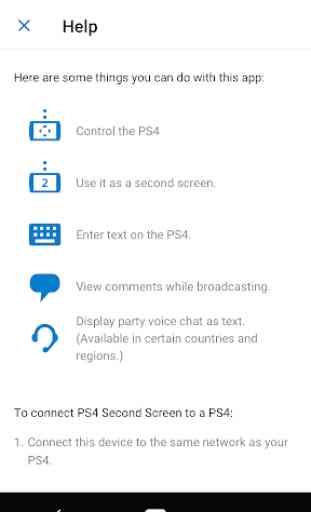
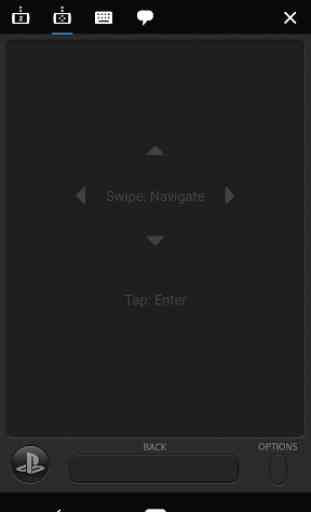
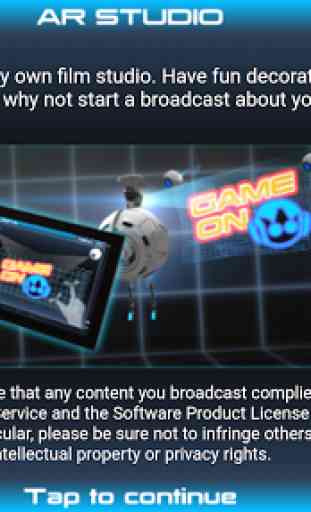

Ladies and gentlemen and everyone else, do you want an app that has no purpose, and app that says can do all these things but not really, then look no further than the Ps4 second screen app that does absolutely nothing that it is supposed to do, do you want to play you game using the phone as your screen, too bad this app doesn't do that. All you get is a half-assed screen navigation setting and a text box that doesn't work for most games.