PSD Banking
"The app of your PSD Bank - a must have for mobile banking and brokerage.
With the banking app of your PSD Bank you always have your finances under control.
Banking
- Your personal account overview
- Sales display
- transfer (domestic and SEPA)
- Dates transfers (domestic and SEPA)
- Transfer templates
- Transfer
- Kwitt (at participating banks)
- Mobile payment (at participating banks)
- Digital payment (at participating banks)
- Credit cards
- Display of unbilled credit card transactions
- Forwarding to the Sperrhotline
- Management of standing orders
- Online financial status for displaying the affiliate partner products
- Communication to the bank
- Service orders to the bank
- Mailbox including electronic bank statement
- Information and contact with your personal advisor
Customize the app to suit your needs by creating favorites for common features. Note: For security reasons, mobileTAN is not allowed
Brokerage
- Manage online accounts
- buy and sell securities
- Securities watchlist
- Real-time charts and real-time push prices of major markets
- Current price and market information
- Store notes on selected products
- Manage your UnionDepot (at participating banks)
Multibanking
Manage all your bank details in one app. This will also allow you to query and handle the sales of your accounts that are not maintained by PSD Bank.
Branch / ATM Finder
Are you looking for an ATM? The ATM finder will guide you reliably to the nearest vending machine.
My bank
In this area, you can find out about current publications and events of your PSD Bank.
Scan2Bank
Scan2Bank eliminates the tedious and error-prone typing of long IBAN or reference numbers. Simply take a picture of the invoice or scan the remittance slip or QR code and the payment data will be automatically read out and transferred to the remittance form.
safety
Your data in the PSD Banking app is just as optimally secure as with your browser-based online banking application. You log in as usual with PSD key or alias and PIN. In addition, enter the bank code of your PSD bank once. If you have added other bank accounts, you will be logged in with your master password. You confirm your transfer data with a TAN generated via Sm @ rt-TAN plus or Sm @ rt-TAN photo or via SecureGo.
Please note that for security reasons, mobileTAN is not allowed for your PSD Banking app. The TÜV Rheinland also certifies the effectiveness of the processes around data protection and data security for the PSD Banking app. http://www.certipedia.com/quality_marks/0000043889?locale=de
requirements
You need an account that has been activated for OnlineBanking at your PSD bank. Compatible with Android from version 5.0.
With the banking app of your PSD Bank you always have your finances under control.
Banking
- Your personal account overview
- Sales display
- transfer (domestic and SEPA)
- Dates transfers (domestic and SEPA)
- Transfer templates
- Transfer
- Kwitt (at participating banks)
- Mobile payment (at participating banks)
- Digital payment (at participating banks)
- Credit cards
- Display of unbilled credit card transactions
- Forwarding to the Sperrhotline
- Management of standing orders
- Online financial status for displaying the affiliate partner products
- Communication to the bank
- Service orders to the bank
- Mailbox including electronic bank statement
- Information and contact with your personal advisor
Customize the app to suit your needs by creating favorites for common features. Note: For security reasons, mobileTAN is not allowed
Brokerage
- Manage online accounts
- buy and sell securities
- Securities watchlist
- Real-time charts and real-time push prices of major markets
- Current price and market information
- Store notes on selected products
- Manage your UnionDepot (at participating banks)
Multibanking
Manage all your bank details in one app. This will also allow you to query and handle the sales of your accounts that are not maintained by PSD Bank.
Branch / ATM Finder
Are you looking for an ATM? The ATM finder will guide you reliably to the nearest vending machine.
My bank
In this area, you can find out about current publications and events of your PSD Bank.
Scan2Bank
Scan2Bank eliminates the tedious and error-prone typing of long IBAN or reference numbers. Simply take a picture of the invoice or scan the remittance slip or QR code and the payment data will be automatically read out and transferred to the remittance form.
safety
Your data in the PSD Banking app is just as optimally secure as with your browser-based online banking application. You log in as usual with PSD key or alias and PIN. In addition, enter the bank code of your PSD bank once. If you have added other bank accounts, you will be logged in with your master password. You confirm your transfer data with a TAN generated via Sm @ rt-TAN plus or Sm @ rt-TAN photo or via SecureGo.
Please note that for security reasons, mobileTAN is not allowed for your PSD Banking app. The TÜV Rheinland also certifies the effectiveness of the processes around data protection and data security for the PSD Banking app. http://www.certipedia.com/quality_marks/0000043889?locale=de
requirements
You need an account that has been activated for OnlineBanking at your PSD bank. Compatible with Android from version 5.0.
Category : Finance

Related searches
Reviews (4)
Kev. L.
Dec 13, 2021
I think the last update did this, but there is no back button for navigation, only way to move between accounts is to close app and log back in
Dir. B.
May 11, 2020
Can't use it for more than one bank even though both these two banks require you to use this apo.
For. Y.
Sep 9, 2019
Easy to handle app.
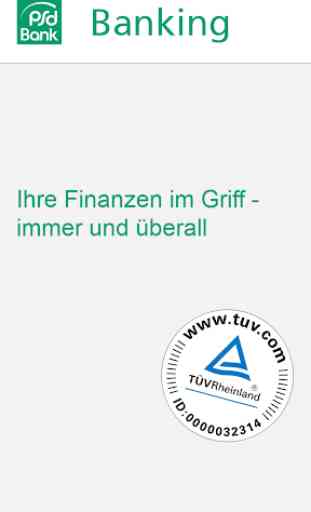
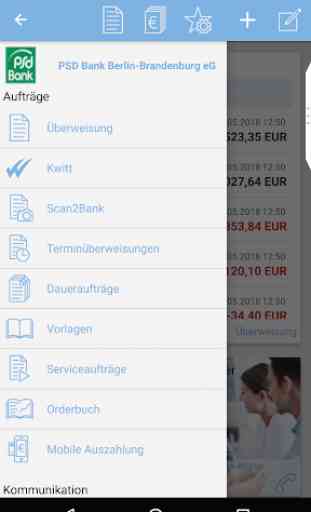

I would rather drag my body through boiling water than do a transfer with this app. Looking at the interface makes me vomit. Using this app has given me wet dreams about SAP Software because compared to this anything feels like a forbidden, yet delicate fruit. How can something be so plain, but also so rage inducing at the same time?