PSJoy: Extended PC Remote Play for PS4
PSJoy in combination with the PSJoy server and the official PS4 Remote Play program offers you the possibility to remote control your PS4. You can play your favorite games remotely or you can emulate a Dualshock gamepad with your smartphone.
!You need to download and install the PSJoy server on your Windows PC!
A connection to the PSJoy server on your PC is always required. You can not connect directly to your PS4. Please do not download PSJoy if you are looking for an application that can connect directly to a PS4 console.
Download the PSJoy server from:
http://grill2010.github.io/psJoy.html
PC-Requirements
• Windows 8.1 or newer
• Installed PSJoy server on your PC
• Installed and configured official PS4 Remote Play program
• Intel® Core™ i5-560M Processor 2.67 GHz or faster (Quad core highly recommended)
• 2 GB or more of RAM
• 1024 × 768 or higher display resolution
• A wired Internet connection for your PS4 and your PC is strongly recommended (or a 5GHz WiFi for minimum delays on WiFi)
• A high-speed internet connection with upload and download speeds of at least 15 Mbps is recommended
• Turned off SLI/ Crossfire (when you are using two graphics cards in your PC)
The PSJoy server is able to intercept the official PS4 Remote Play program on your PC. You can send gamepad commands and forward the remote stream to your smartphone. As the PSJoy server requires the official PS4 Remote Play program on your PC, Windows 8.1 is required.
Play games like GTA V, Crash Bandicoot, The Last of Us, FIFA and many more on your smartphone.
Features
• Dualshock emulation
• Dualshock layout configuration
• Customization of template layouts
• Easy Connection Setup
• Streaming from PS4 Remote Play to your smartphone
• Real Dualshock gamepad support
• Bluetooth connection (Only for gamepad emulation)
Video tutorial
You can find a detailed setup tutorial on YouTube by clicking the following link
https://www.youtube.com/watch?v=70JT6mNUmCU&feature=youtu.be.
More information
If you have any questions before downloading the app or if you have any problems with ShockPad or the PSJoy server please feel free to contact me at [email protected] or visit the wiki page by clicking following link https://github.com/grill2010/PSJoy_Server/wiki
Please note: for streaming a wired Internet connection for your PS4 and your PC is strongly recommended. In addition, your PC must meet the hardware requirements and you should have a fast and reliable Internet connection.
Disclaimer: PS4, PlayStation 4, Dualshock and PSN are trademarks of Sony Computer Entertainment Inc. PSJoy is in no way endorsed by or affiliated with Sony Computer Entertainment Inc, or any associated subsidiaries, logos or trademarks.
Category : Tools

Reviews (20)
Awesome app that actually works as advertised. How do I change layouts though? Lastly I want it to have self centering joyticks or better yet find a way to emulate swiping to right analog stick. It would be like how some mobile games use touchscreen swiping to control the camera. Protip: if you're on windows 10 and somebody wants to use the computer while this is on press win+tab and add a new desktop for them or run this on the other desktop.
Puts the official PS Remote Play app to shame. Much more options. Better connection. Better image quality. And I can enjoy this on my Samsung Galaxy s10 and not get screwed because I don't own a Sony Xperia or an iPhone. Sony left us Android folks behind. Florian hooked us all up. Thank you for your dedication and passion to the development of this amazing app.
I'm really liking this app so far! Is there a way for the resolution to not be so stretched out? It does everything and is better than the official app! Plus one star for developer response! Can you add an option for gamepad transparency as well as gyroscope? Sorry there is not. It's okay because this app still does what Sony won't and more! Cannot wait to see future updates Thank you for this!
EDIT: This app is still semi-relivant due to its ability to use dualshock controller unlike the official which still requires Android 10........... ORIGINAL REVIEW: Sure it's paid but the quality of this app is amazing and the developer has his own charm. I admire him for being so passionate to provide this piece of software. He made a great pc app and mobile app designed to work in random. This is an app you should definitely support. This review real I swear.
I cannot connect phone to server. I've ran through the troubleshooting section of the app step by step and still cannot get them to connect.
amazing in-home streaming - i use this with my samsung s10+ and 8bit snes sn30 pro BT controller and cant get over how smooth it is.
absolute greatness. quick responses and the app works flawlessly. id say its it's better than the official app.
Tutorial was ok, connected to ps without problem, in home wlan no lag at all, was able to play even with 4g while outside
can you support repl4y?my server performance is weak but when i try set remote Play by repl4y, the display is fluent but the controller is not work.cpu is j3455.
Sort of impractical, but works, and is honest. Really good app.
App does not do what I want it to. by playing remotely away from home. app is bot that good
I just bought this app after that i cam to new to play without PC i have to use newer version i have bought newer version. Can you please refund my this payment?
You are a god. I'd pay 10x this much to not have to root my google pixel. Works amazing!
it is probably good but you need a window computer
can't connect to the ps4.
can't connect to pc please help
Refund my purchase its now a useless app
great application
as advertised
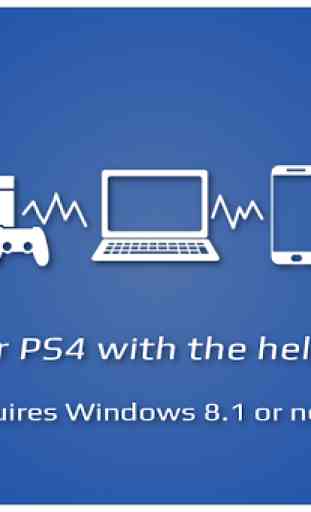

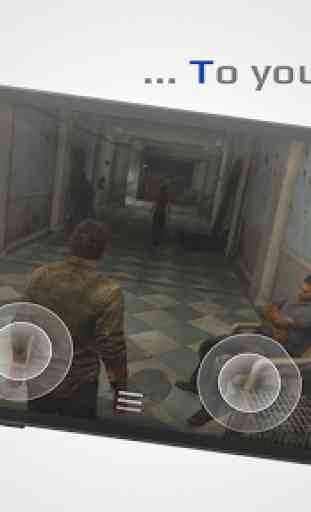


Thanks for the App. It really cool and playable on LAN. The only issue I encountered is that the android sound is passed to the left earbud right after connecting dualshock 4 gamepad. I guess I tried out all possible solutions, including to disable usb audio routing, change usb adapters (Type-C). I spent very much time to be quite sure that the problem is directly connected with the app. Even when I attach the gamepad without app running I can't see that playback problem.