PT Chart
Category : Books & Reference

Reviews (30)
doesnt actually have the pressure temperature correlation. just average coil temp, superheat and subcooling
App is good but is not as convenient as of "Danfoss Refrigerant Slider" app.
Love this app. Please add a quick search for refrigerants. And I can't believe you don't have R-718 on here. I mean we all use it every day right? Or is it only what refrigerants you sell?
Incorrect chart statistics on Android. R-507A pressure to temperature conversion is inaccurate. Apple shows around 76 PSIG for 32 degrees Fahrenheit, Android shows upwards of 300 PSIG for 32 degrees Fahrenheit. Please fix this....
Mr. ULEY, Bubble point is for subcooling. Dew point is for superheated. Remember SuperDew and Sub-Bubble.
Its nice and cool to use daily for reference
very informative and useful
Great way to help those who don't understand refrigeration
doesn't have superheat or sub cool
Need to repair some of the superheat calculator it's not working it's all right I guess, I can just do superheated and subcool in my head
I need it back this is dumb no use
What a disgrace for an app carrying Honeywell name. The superheat calculator is simply wrong.
This is the best that Honeywell can do no wonder the world has problems
Where did my pressure temp chart go that's all u wanted and it was the best one but now it's got super heat and sub cooling hate it won't ever use that just needed the pressure and temp chart
App titled PT Chart, with no PT Chart. Wow, just wow.
Ok it's titled PT CHART but there's no PT Chart to be found.
Kept closing every time I was entering information
The old version is what I need
No PT chart... superheat and subcooling calculator is useless. Just want a PT chart app.
This app gives you the correct static pressure to ensure a system is properly charged so long as you have an accurate ambient temperature
Easy-to-use
Couldn't use it on my phone. Screen wouldn't rotate no matter what and I can't get past the temp and pressure selection screen
What the hell Honeywell?
Where's the chart?
Thanks
instead of having temperature to pressure. like to have the choice to check for pressure and give you the temp instead. will be best while performing superheat.
Good reference for service technicians but oil types for refrigerant must written down in whole word rather than abbreviated.
Good til the last calculation but needs a upgrade.
You know you have one with u

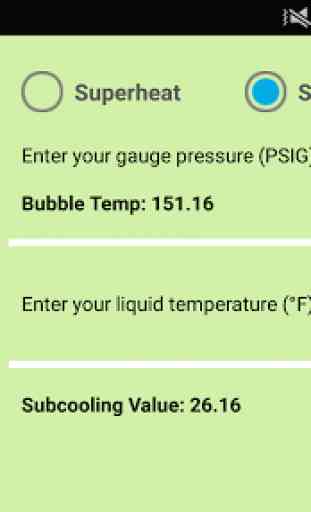
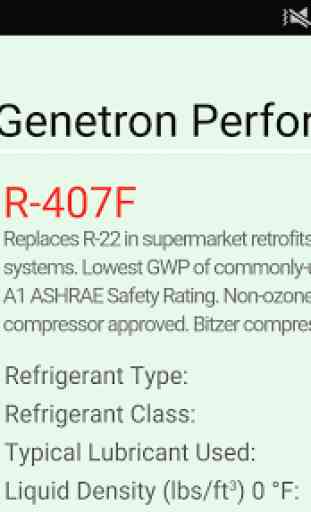

Latest release fixes all of the previous versions issues. Must have for techs for setting superheat, sub cooling and working with refrigerants with temperature glide