PTA Mobile Registration Method -Step by Step Guide
What is IMEI number?
IMEI number is a unique code given to your mobile phone similar to a vehicle identification number. If blocked you can’t use your cellular device to access any mobile network in Pakistan and your phone won’t be able to make or receive any calls.
How to check IMEI number?
IMEI number which can be checked by any of the following methods:
• Method 1: Dial *#06# on your mobile.
• Method 2: Go to ‘Settings‘ and ‘About Phone‘ section of your smartphone.
• Method 3: It is also printed on your mobile phone’s box.
• Method 4: If your phone has a removable battery, remove back cover and battery to find the IMEI number.
How to register phone with PTA:
There are three ways a user can register the device.
Method: Via SMS by sending the IMEI number to 8484
When you send the message to 8484 you will receive one of the following messages:
• IMEI is compliant Device IMEI is Valid. Insert SIM and make a call/SMS to anyone on or before 20/10/18 date for auto registration.
• Device IMEI is non-compliant. Please insert all your SIMs in this device and use them before 20/10/18 date to continue using this device.
• Device IMEI is blocked. Reported stolen.
PTA, for the understanding of users, has explained the next steps to be taken in case your IMEI number is not valid.
IMEI number is a unique code given to your mobile phone similar to a vehicle identification number. If blocked you can’t use your cellular device to access any mobile network in Pakistan and your phone won’t be able to make or receive any calls.
How to check IMEI number?
IMEI number which can be checked by any of the following methods:
• Method 1: Dial *#06# on your mobile.
• Method 2: Go to ‘Settings‘ and ‘About Phone‘ section of your smartphone.
• Method 3: It is also printed on your mobile phone’s box.
• Method 4: If your phone has a removable battery, remove back cover and battery to find the IMEI number.
How to register phone with PTA:
There are three ways a user can register the device.
Method: Via SMS by sending the IMEI number to 8484
When you send the message to 8484 you will receive one of the following messages:
• IMEI is compliant Device IMEI is Valid. Insert SIM and make a call/SMS to anyone on or before 20/10/18 date for auto registration.
• Device IMEI is non-compliant. Please insert all your SIMs in this device and use them before 20/10/18 date to continue using this device.
• Device IMEI is blocked. Reported stolen.
PTA, for the understanding of users, has explained the next steps to be taken in case your IMEI number is not valid.
Category : Books & Reference

Related searches
Reviews (2)
Gan. S.
Jan 29, 2021
Useless app

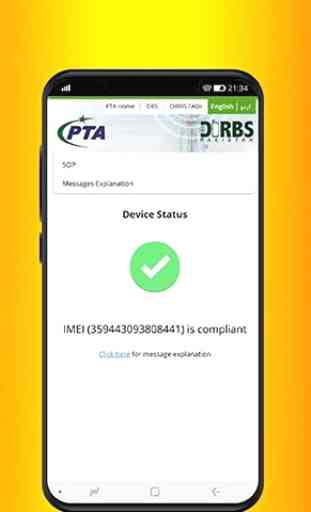

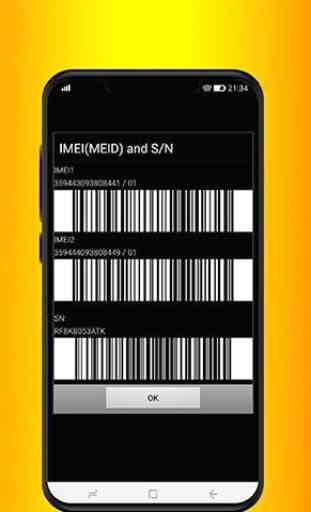
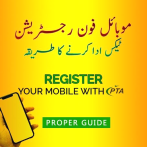
Very bad app