Pulsar Music Player
Features:
✓ Gorgeous user interface and animation with material design.✓ Manage and play music by album, artist, folder and genre.✓ Smart playlists with most played, recent played and newly added tracks.✓ Automatic sync missing album/artist images.✓ Fast search across albums, artists and songs.✓ Home screen widget.✓ Gapless playback support.✓ Built-in tag editor.✓ Display lyrics (embedded only).✓ Chromecast (Google Cast) support.✓ Last.fm scrobbling.✓ Various colorful themes.✓ Sleep timer and more.
Pulsar support standard music file types including mp3, aac, flac, ogg, wav and etc.If you cannot find your music in Pulsar, please click “rescan library” menu item from action bar to rescan device.
If you can help to translate this application to your native language, please contact our email: [email protected].
If you have any problem or suggestion, please feel free to contact us: [email protected] can also share your comment to Pulsar thread on xda-developers: http://forum.xda-developers.com/android/apps-games/app-pulsar-music-player-t3197336
Thanks for using Pulsar Music Player!
Album and artist images used in the screenshots are licensed under Public Domain License:https://creativecommons.org/publicdomain/zero/1.0/
Category : Music & Audio

Reviews (26)
Finally : a great music player. Pulsar has a 0 BS approach and although it has a paid version, it only adds fluff. Everything else is included in the free version with no ad banners everywhere or basic functions paywalled. Outside of that, the UI is slick and well-thought : for insurance, when you sorry by artist, selecting an artist leads to a grid with their albums - not quite nonsensical list where everything is mixed up or equally painful to navigate. TL;DR : music player done right.
To my mind, the best music app on android. Thanks. But an important feature is missing : when you click on a song you want to play and you already have a queue in progress, you should prevent the user whether if he wants to play the song and delete the queue, or play the song and keep the queue in memory. Actually, a misclick on a song delete the queue by default.. it's disappointing when you just took time to create a short playlist and a misclick ruined it ;')
Best music player for your portable device. Supports album art and lyrics. Lots of options available, including deleting the song from your device directly from this app. The only problem I have found is with the song art. When I play songs, some of the art is from other songs. When I do a show tags, the correct album art does show up. I have cleared the cache but this did not fix it. All in all though, I would not change this music player for any other. It is definitely better than the old Google player and all of the other music player apps with ads out there.
Originally I was very happy with this app, easy to use and stylish, and it plays all my music files just fine. I usually keep things on shuffle, however, today I noticed that when I try to click on a specific song to play it will instead play a random one. I turned shuffle off and it still happens. I hope this isn't intentional in its design, it's very frustrating. Hopefully this gets fixed in the future.
Its a pretty good app, I haven't had it for long but I noticed that if your playing music and you have its notifications turned on it will have like 5 almost tabs of the same song (like if you have Spotify and another music player open, it looks like that). I can't figure out how to fix. Not really a problem with the functionality of an app but it's Hella annoying.
Wonderful app, only problem that keeps it from being perfect is there is no option to keep it in the notifications bar, and it will disappear from there after about a minute of your music being paused. Add the option to keep it there until I remove it manually, and I would not only raise this to a 5, I would buy the pro version (regardless of if the option was added to the free version, that is the only thing stopping me from doing so now).
One of the most fully featured music players out there. Just wish the speed and pitch control is better—slider control is not exactly the easiest to use with such small steps; plus the thumb is a tad bit too small and may take a few tries to grab onto. These were probably my only complaints function-wise.
No ads, gapless playback... The perfect player. 3 suggestions: 1. Allow for any view (ex. Folders) to be the default view. 2. When we click on a song, go to the song view (instead of having to click again at the bottom of the screen. 3. Fast forward : add specific buttons. I know you can do it by holding down the "Next song" or "Previous song" buttons (only on song view though, it doesn't work when the player of minimized at the bottom of the screen). Do that and you have the perfect player :)
So far I am liking this app. It's so nice to be able to play my music offline and not have to have random songs from online music suddenly playing instead. It did stop after shuffling through my playlist instead of starting over which I would have preferred as I was driving and couldn't stop to restart it. But maybe there is some sort of setting for that which I haven't found yet.
I love this audio player, it's great. I've been using this app for about 2 years now and have never had a single ad (every now and again it will ask for a review) It has a nice balance of a minimalistic, uncluttered interface and must have features for anyone who likes to carry their music collection around with them. It's great for podcasts and audiobooks; bookmarking positions for longer files was something I didn't even realize I needed.
This is by far my favorite audio player. Works almost seamlessly with Android auto. I subtracted 1 star because when browsing folders, it flattens all the folders. For example it shows all sub-folders in a single list rather than letting you select a folder and drill down. That's how I usually browse my collection and it just doesn't work for me.
I actually love Pulsar, but one thing has me losing hair. Album files with (so far as I can tell from tag editing software) totally identical meta data, are being divided in the app into multiple "albums." I thought it was the "Artist" field causing issues, but I made a test album with "Various Artists" and got the same result. Will gladly up my rating if I can figure this out. Using Android 10.
**Bluetooth autoplay happens even with the option off. Please fix this!** Please add an option to turn off autoplay on plugging in wired headphones-yes, I still use them! Super annoying when music interrupts streaming. UI is good, and being ad-free is great. There's an option to remove duplicates from playlists, but a warning that songs have already been added and an option to skip duplicates would be better. Pausing also makes controls disappear from the lock screen almost immediately.
No ads, no in app purchases, all the features of other music players and more including your albums artwork auto updating with the ability to manually add your own and edit tags within the app a feature I've not seen in other music player apps. This is by far the most feature filled and complete music player app. The only thing I'd like to see added is the option to have numbers next to each song when viewing albums so I know which number on the album each song is without having to count it out
I had it for several years with 33 albums on it. A friend recently allowed me to copy about 250 of his. I converted everything to mp.3 put the music on both of my phones and they all work perfectly through WI FI/Bluetooth in my car. Never a problem. I just wish I could say the same for art grabber. I recently hit the local library and the thrift store. Now I have 359.
My experience with this app is exceptionally good. Simply put, it is the best ondevice music player I've encountered to date. But I'd request the developers to add a feature for manually selecting the folders to scan because it doesn't scan certain folders with music automatically no matter what I try.
Trying to use the app after losing winamp. Fairly easy to use. BUT can't exit the player, no way to close program. It stays active in background even when using the clear all function. Have to go to app management and stop. That's a lot of work that should be a menu option.
This app uses the same framework as other music apps on the Google Play store which I have used and uninstall due to bugs, glitches, and basic features that don't function. The the developers of Pulsar got it right - the app is very lightweight, compared to other music apps, all the functions and features work as intended - The UI is clean and well presented; I'm given ample time to evaluate the app before I'm spammed with ads or harrased to rate their app a 5 stars.
Pulsar is my favorite app for playing playlists and (FLAC & MP3) music files from my phone's storage, which I sync from my PC. Pulsar is almost perfect (except for the understandable lack of WMA audio-file support). Pulsar is excellent at interpreting & playing Windows M3U playlists that I transfer from my PC. Every other player-app that I tried, can't deal with Windows Media Player M3U playlists because the file-pathnames use "\" instead of Android-standard "/", and they may contain album-name characters like "#" or "[ ]" . Unfortunately, Samsung dropped native WMA playback support starting with the Galaxy S21, so Pulsar can no longer play WMA audio files on newer Samsung phones. Some other premiums apps (e.g. PowerAmp) have their own WMA playback software/libraries. However, unlike PowerAmp, Pulsar is free & ad-free (and not Russian). Pulsar works well, looks good, is intuitive, and customizable. (E.g. I moved the "Playlist" tab to the 1st, leftmost tab, followed by artist, album, etc.) There are lots of great options like gapless playback, equalizer, Bluetooth auto-playback, car-auto-playback, etc. Pulsar doesn't do streaming or casting, but I don't care because I use Pandora, Spotify, etc. for streaming, and HiFi Cast & MusicCast, etc. for WiFi casting to my Yamaha receivers. I tried several other player apps before settling on Pulsar. Except for WMA file support, Pulsar is perfect for my local-playback needs. (I'll just replace my WMA files with MP3 or Ogg-Vorbis files.)
Simple, easy to use music player with no ads. Upgraded my phone to a pixel 6 and pulsar doesn't work quite right on this phone. When I try to play songs in my playlist, it will play the first song, and then the audio stops, but it still shows the next song as progressing. This used to be my favorite music app, and maybe if they can patch that I will come back. The below fix worked for a little bit, but now songs will not play at all through pulsar.
Very very solid app! The only thing that could improve it would be to have a way where playlists can be restored when switching phones. I've never been able to restore playlists, even with the built in feature because the directory tags for songs changes from phone to phone. This app uses a text file with directory info that unfortunately does not carry over well. What's worse is that you cannot specify the music directory so that a proper restoration of playlists can be made. Still, good app.
It's easy to use, has all the functions a music app needs, you can change the tags of the music and it finds album and artist art for you, you can add lyrics in the song details, and there's no ads. Only problem is that every so often it deletes all my music so I have to re-download, but idk if that's the app or just my phone.
I used to love this app, but when I switched to a new phone a number of albums are showing up empty. The files are in the folder, but no songs are showing up in the player. I've tried rescanning the library a number of times, I've tried deleting the files and re-copying them, but nothing works. I'll change my rating to 5 stars if this issue gets fixed.
After trying several other simple audio players this is the only one I've found that actually works without any major issues. The only problem I've come across is that it applied the same incorrect album art to hundreds of songs that didn't have any art, but all other song info is still correct. It does exactly what I wanted, it plays my music.
Overall good, but you don't want to use it to make a queue. The interface is so annoying, if you want to add a song to the queue and you don't exactly hit the 3 dots it overwrites your queue with the album that song is in. It really makes you want to throw your phone to the wall. Why it hasnt got a feature that automatically adds the song to the queue instead of plays it is beyond me.



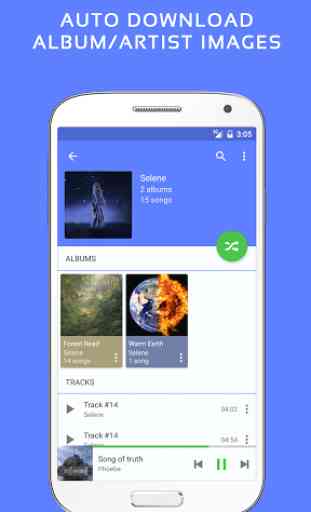

Better than rocket player as it doesnt hang waiting for an ad every time you wake it up to change album or song and very quickly finds new music downloaded to the phone. One minor thing is that I have over 10k songs in my library so when i do a search i often get the message saying too many results have been found, showing me none of them and asking me to make the search more specific. It would be good if the user could change that threshold.