Pulse
Use this app as a Torch or to program your flash light.
This app can be used with other apps on. Just like a music player app.
Start the torch or pulse signal and close the app. A notification will show as long as the app is working.
Pressing the red button on the screen will repeatedly flash the flash light.
To Program the Flash Light use 1 or 0 in the Pulse Signal Code:
1 means flash light on.
0 means flash light off.
For example to repeatedly flash the light use pulse signal 101 and chose option repeat. To send the International SOS signal, use pulse signal 111000111.
Press the Pulse title row to play or stop the pulse signal.
Control the width (time) the flash light stays on, or off while sending a pulse signal.
Send the pulse signal repeatedly by choosing the repeat feature.
Press the Pulse title row for more than one second to edit or delete the pulse.
This app can be used with other apps on. Just like a music player app.
Start the torch or pulse signal and close the app. A notification will show as long as the app is working.
Pressing the red button on the screen will repeatedly flash the flash light.
To Program the Flash Light use 1 or 0 in the Pulse Signal Code:
1 means flash light on.
0 means flash light off.
For example to repeatedly flash the light use pulse signal 101 and chose option repeat. To send the International SOS signal, use pulse signal 111000111.
Press the Pulse title row to play or stop the pulse signal.
Control the width (time) the flash light stays on, or off while sending a pulse signal.
Send the pulse signal repeatedly by choosing the repeat feature.
Press the Pulse title row for more than one second to edit or delete the pulse.
Category : Tools

Related searches
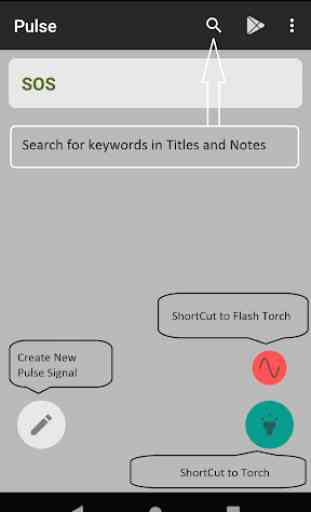
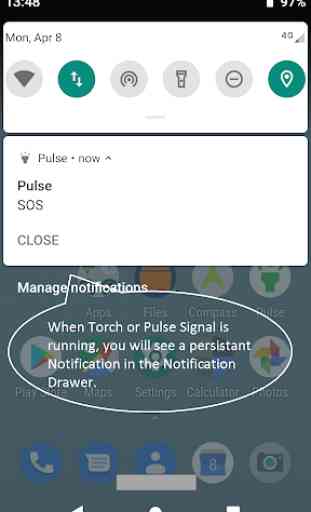
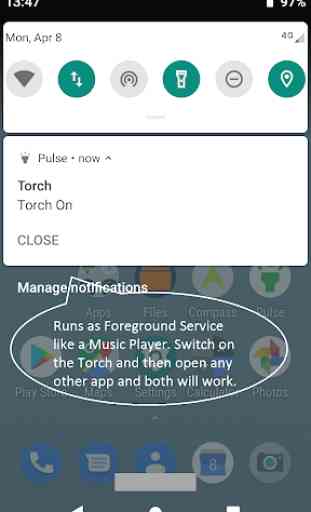
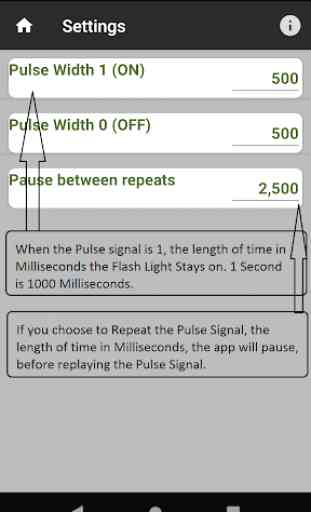

It works, very simple app but may be very helpful in some situations, im keeping it just in case.