Pulse Secure
Pulse Secure for Android makes it a snap to use your personal device for work. It’s an all-in-one client that securely connects your device to work and provides a Workspace to do your job.
With Pulse Secure for Android you can connect to your corporate VPN with just the touch of app. That gives you easy and secure mobile access to information stored on corporate servers or in the cloud.
Want to use your personal device for work? No problem, Pulse Secure for Android provides an integrated Workspace that let’s you use the latest business apps for email, collaboration and productivity. The Workspace keeps corporate apps and data on your mobile device separate from your personal apps and information. That means everything stays private and your employer can only wipe the Workspace.
REQUIREMENTS:
Check with your IT team to ensure that your VPN is ready for Pulse Secure for Android.
FEATURES:
• Get connected! Safe, secure access to web-based applications, enterprise networks, and bookmarks via an encrypted VPN tunnel.
• Your pictures are safe! Workspace privacy controls ensure that your company cannot see your information and can only wipe the Workspace.• Your work is secured! Workspace security protects corporate information by encrypting all stored information, controlling data sharing between enterprise apps and connecting directly to the corporate VPN.
Client Software EULA:https://www.pulsesecure.net/support/client-software-eula/
SUPPORT: Follow this link below for an FAQ on support policies for Pulse Secure for Android . https://kb.pulsesecure.net/articles/Pulse_Secure_Article/KB19298
Category : Tools

Reviews (29)
Pulse was awesome until December. Since then, I am unable to use it on Android. I have tried on Android version 9 and 11. Error "unsupported URI scheme" Before this, I would have rated 5. Now, sadly a 1 as it's not usable. IOS is working 100%
This is extremely frustrating as I need this app for work. The older version worked just fine. To think I bought a new laptop so it was a faster processor and can't even use the app. Please fix this as soon as possible.
This used to work great, but the update (9.11.0) incorrectly thinks my device (Samsung Note 9) is rooted, preventing it from connecting. Installing the previous version (9.10.0) made it work again.
Doesn't work well on Android at all; I literally can't connect to the VPN with this new update.
This new version from December 2021 seems to have introduced a fatal bug that produces an "unsupported URI scheme" error whenever I try to connect to the corporate VPN. I've had to downgrade to 9.8.1 to get this working again.
Can't mark a VPN certificate as trusted through the app. Have to make IT send me a cert, figure out how to get it on my phone, then add it manually. I don't care if my phone doesn't trust the certificate; I do. Let me allow the connection anyway.
It's working fine and very good enterprises VPN app in market, working good on Android 12 without any issues.
The new update no longer allows the VPN to connect. Have to use previous versions.
Constantly running even when not connected. This also causes an annoying fixed notification that you can't dismiss. This all needs to stop running once no longer connected. Constantly have to manually go and force shut down the app from within settings (not enough to just swipe-close it)
It usually crashes after successful login. It doesnt show disconnect button when it is connected. Also there is no quit option. The app is full of bugs. What a shame.
Working on Samsung S9, but completely broken on Samsung S10 (the application fails to set the routing table entries for the tunnel). This is a bug of the client application; tech support is extremely slow to respond and take action.
The new update doesn't allow to VPN to connect which is what I need to work remotely!
Worst its not working for my device. I click on connect, then entered my credentials. And after a second, vpn disconnects itself automatically. I am using this for office work and its making it harder to work with!!!
Very clumsy-feeling app. Text fields for username aren't marked as such, so your keyboard auto capitalizes the first letter. A bad login will erase all content, including username. It feels like a web view instead of a native app.
Behaves as expected on my tablet. Very similar to the Windows version. Now I don't have to start a PC when I need to check minor bits of data from a corporate network.
I'm using this app for my work, my internet is stable. But you're suddenly disconnecting me.
Required this app for work. Im on Android 12 and app version 9.10.0 doesn't work much at all. App resets in background and any attempt to launch the vpn gives the error "unsupported uri" Reverting back to app 9.8.1 works though
New version can't be used for months already, but no update has been made yet!
Split tunnel not working on newer samsung phones/tablets. You can browse the corp sites, but nothing outside. Not an issue with the provider, but app itself cannot update the routing tables ]
this version keep showing unsupported uri scheme, saw there is a KB mentioned this, but the fix for app havent come out yet
Can't connect on Android 11 Galaxy Note 10+. Always says 'URL Scheme not supported"
No access , the latest build related to 9.10 is not supporting Android OS
Doesn't work, won't connect to VPN.
Working good with latest updates
Why don't we have temporary VPN suspend button in mobile app? There should be one tap suspend and resume button in mobile app. Also for mac os pulse secure, we need the connect and suspend button in first menu itself for the default selected connection. Thank you.
Absolutely frustrating, we use this in the BT group and the last few month's have been an absolute nightmare, constantly dropping out whilst showing a VPN connection. Words do not describe how terrible this app has become, it's effected over 60000 employees in the company I work for alone causing untold delays to our customers!
The latest version 9.9.0 (r707705.4) only works if split tunneling enabled, reinstalled to previous version 9.8.1 (r699997.15) it works again. Need to fixed it.
Pulse Secure successfully signs in and says that I'm connected to VPN but it doesn't actually connect. Tablet settings and attempting to connect to intranet show that I am not connected to any VPN.
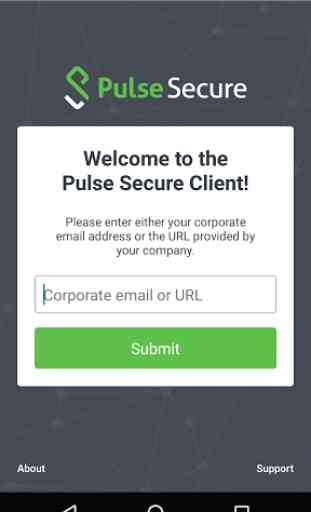
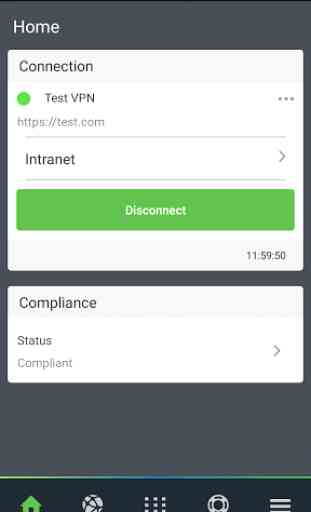
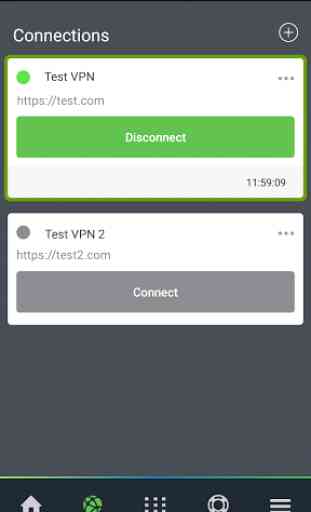
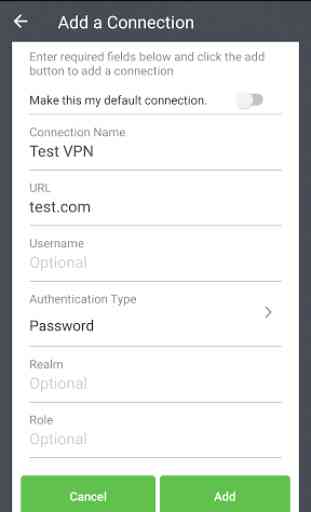

Simple but attractive user interface, smooth & fast browsing experience.