Pulseway
You can monitor and control Windows, Linux and Mac Operating Systems as well as any application using the monitoring API.Pulseway dramatically reduces the level of manual checks for support engineers and provides them with a real time status of their monitored systems. You are the first to know about any potential issues affecting your systems and can resolve those issues immediately. **
* IMPORTANT **
*
• To monitor a computer, download and install the agent software from our website;
• The communication between this application and the monitored computers is always encrypted.MONITOR:
• The status and uptime of all systems
• CPU usage and usage history chart
• Current available memory and usage history chart
• External IP address and the location on the map using GeoIP
• Ping round trip response time and response time chart
• Status of local hard disks
• Services status
• Network interfaces status and traffic chart
• Running processes
• Event logs
• Scheduled tasks status
• Ports status
• Logged in users
• Hardware details
• Status of web sites and application pools in Internet Information Server
• User accounts status in Active Directory including locked user accounts
• View and manage Windows updates
• Performance counters
• ... and more MANAGE:
• Start, pause, continue and stop a service
• Kill a process
• Start and stop a scheduled task
• Log off any logged in user
• Send a message to the logged in users
• Command prompt and PowerShell support
• Restart, wake up (Wake on WAN over Internet supported), shutdown, power off, suspend or send the computer into hibernation
• Send commands to multiple systems in the same group
• Start/stop/restart Internet Information Server web sites
• Start/stop/recycle Internet Information Server application pools
• Mobile device authorization for system commands
- only selected authorized devices on your account can be allowed to send system commands
• Enable, disable, unlock and reset password for user accounts in Active Directory
• Add and remove groups for a user account in Active Directory
• Hyper-V and VMware support, start and stop virtual machines
• Run SQL Server queries
• ... and more GET NOTIFIED:
• When a system goes offline, starts up, shuts down, suspends and resumes
• When a monitored service stopped unexpectedly
• When the free memory is below a specified percentage
• When the processor usage is above or below a specified percentage for a specified period of time
• When the free space of a hard disk drive is below a specified percentage
• When a user logs in or logs out
• When ping round trip time is above a specified value for a specified period of time
• When a monitored port is closed
• When an event log entry is generated and it matches a specified filter (Windows only)
• When the CPU, system or HDD temperature exceeds a specified threshold
• When a web site or app pool stopped on Internet Information Server
• ... and more The application will work even if the system cannot be directly accessed from the Internet (i.e. does not have a routable IP address or sits behind a firewall). Operating Systems supported:
• Server: Windows 2003 or higher
• Desktop: Windows XP or higher
• Linux: All major distributions
• Mac: OS X 10.8+
Category : Productivity

Reviews (21)
Love the product but hate the new monochromatic, flat icon look. They are trying to make it look modern, but when you remove all the color context cues from the UI, it is harder to use. The picture is no longer enough to indicate the function of the option making the UI look dull and unappealing. Also, it is slower to find the function of interest.
Cons - Remote Control features are a huge disappointment. The lack in features such as multi-screen, constant boot-outs, error messages and lengthy wait times to establish remote sessions make this great tool loose a lot of points. Wish Pulseway Dev team would work harder on the features that matter to an I.T. professional such as myself. Pros- Great tool for managing equipment remotely. Quick stats and features like reboot, windows updates and chat to help the I.T. dept.
This app is amazing. You can see details of all the computers on your network and even log into them and see the screen and run them remotely. The service after the trial is not cheap but it's reasonable.
I now get timely notifications when network and server events occur. My team is able to provide remote support from their phones and tablets - running scripts or controlling screens as needed. The development roadmap also has nice goodies that will make life even better.
Not a fan of the new same-color icons. Much faster to find the item you need by color. Now, you also have to spend the extra second or two to make sure you're selecting the _correct_ blue shape.
Great piece of software, makes it very easy to manage endpoints and servers as well as keep updates for Windows and third party apps on a scheduled update cycle. Will be much better when the library of third party apps expands or it is easier to add software not currently supported to the schedule.
These are great people with a stellar product. Unfortunately it's lacking some core functionality in the remote access software that disrupts my workflow. They're also based in Ireland so the Timezones don't favor those in the US and especially myself who is a night owl. Hopefully issues will soon be resolved. They're honestly partially self induced. I'd love to continue with Pulseway again soon. I'll update this in due time. Would I recommend Pulseway Yes; Ultimately so.
The new UI is very nice but please bring back the color variation on the icons. It's way harder to find stuff if you're used to the color coding.
Great features and UX Can manage (updates, restart, etc) and remote to systems from the app, access reports, gets notifications to phone to keep you notified while out of the office. Amazing app!
Before signing in an account it would be fair let user test the app. In case of uninstalled app my email address stays in your server. Why? Such a strategy has a result. Uninstall without trying.
I am asking a question more than reviewing. Is it possible to target and remote control a desktop/laptop/ or other phone, without having any information on the targetees electronic device? Can you search all devices close to you and still be able to remote control them from your device (without that devices information.)
Inexpensive and worth EVERY penny. Mobile App lets me work when ever and where ever I want or need. Great engagement from every aspect of organization.
Nearly the same functionality as the web app! Definitely room for features, close to the top for rmm apps.
It's okay, only real complaint is the notification limit and the fact that it says "suspend" Instead of "sleep", like it's still during the windows xp days or something.
Super useful for managing multiple sites with servers that you need to keep an eye on and do simple logs and what nots.
Have been using Pulseway for the last 5 months and all I can say is that is very very very good and useful, especially on the road when need to tackle something urgent.
I haven't used the app and never will for security reasons. The hard question is , why would I use a third party tool that god knows what they do behind the sense where I can manage all of my infrastructure with native tool like ssh and I can run any script I want for free and securely.
Good app but it should have remote desktop and Task manager feature in it to make it a complete package.
Unable to sign up without a business email, appears the app is not for personal use even though the website says otherwise
one of the better rmm services I've used. app works great. Except lacking remote ability is exactly what is needed

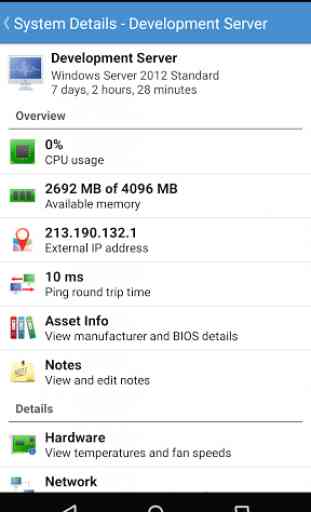
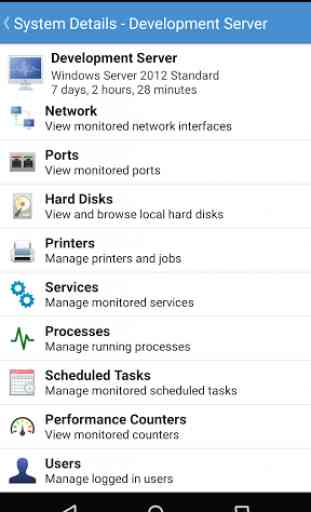
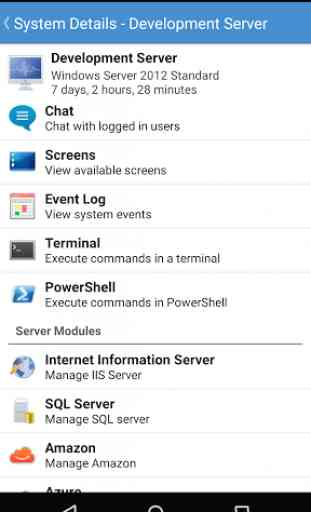

The absolute easiest remote software to use AND the easiest way to execute automatic scripts with a few button pressing. If you have a few commands to have run at set intervals (DISM /Online /Cleanup-Image /RestoreHealth ) is my favorite and it runs in the background and repairs glitches fairly well. Just writing that command into a Text document and going online and putting it as a custom script makes it all easy. I am using it as a solo technician but they are PUSHING for teams of 5-10 min