Pupil Distance Meter PD camera
- optometry tool that allows you to measure pupillary distance (PD) quickly using your camera and a standard card (e.g. gift card, id card, credit card, etc). Now you can measure PD with your device using this app. PD is important for selecting right eye glasses or sunglasses.
http://goo.gl/7fcrMtFeatures:
- rear or front camera can be used for taking a picture
- upload picture from the gallery
- millimeter (mm) units
- special rulers to mark pupils and a reference card
- Double Tap or Pinch zoom for the best experience and accurate alignment
- auxiliary lines and points for segment height (bifocal), monocular (center to bridge) and frame measurements
- monocular measurements (O.D and O.S.)
- call app from other apps to get measurements results http://goo.gl/6f8EaI
How to use:
1. Take or load a face picture with a reference card (see guide in the app how to hold the card properly)2. Mark eye pupils with the ruler (white)3. Mark the card length with the card template (green)4. See PD result
If you like the app and find it useful please support us with your feedback and comment. Feel free to contact [email protected] with any questions or comments.
Thank you,VisTech.Projects Team.
Category : Lifestyle

Reviews (27)
This app works pretty well but you have to spend some time and follow the instructions. Once I made sure the reference card was in the same plane as my eyes and the camera was arm's length away (so that it doesn't distort as much) I started getting results within 1.5mm of each other. I took several shots, averaged them, and came up with a useful number. Took about 15 minutes to get it right. Galaxy S7 with the back camera so I could use flash.
I tried about 6-7 times and knew the results weren't correct because the card wasn't parallel to the camera or my head wasn't. I finally decided to stick the card to my forehead, so at least if my head was good everything else would be. The next hurdle was that I was trying to align the green outline of the digital card to my card and that always yielded slightly off results. Just focus on putting the center marks on the outside radius and it will be golden. PD was verified by OD later :)
First I will say that I do infact have access to an optometrist grade pupilometer and so I have something to compare this to, and it was extremely accurate when measuring the rest of my family, however got mine quite a bit off which I will now explain what I believe to have hade the difference. The difference is truly in getting the correct alignment of the card and the position of the eyes. When attempting to measure my own PD I was using the front camera and looking at the phone trying to see and press the shutter button, and trying to align the card by feel, whereas when measuring my family members, I was able to see the card and eyes and get proper alignment and also they were looking straight ahead instead of at the phone screen. Overall I would say the concept and accuracy of the app are spot on with proper alignment, but looking straight ahead your eyes will be positioned slightly different for focus than if you are focused on the phone screen and the alignment and size of the reference card matters, for best results have somone give you a hand with card alignment and taking the picture and you will get an accurate reading. I definitely agree that an app like this was worth it as most eye professionals will typically refuse to give you a reading unless you are ordering glasses directly from them, and even then they are hesitant to give you the numbers, hence the reason I spent the money getting my hands on a pupilometer on amazon in the first place.
It would be nice if you could toggle a super slow movement of the alignment circles. Other than that it's fairly accurate if you set it right.
Used it when brought it this afternoon then when I went back into it, it wouldn't open. Waste of time and money
Better to jus go in to any eyeglass store to get the right number. This was off by 15 to 20 every time. To late for the first pair of glasses I order trusting this worthless app.
Dr said 64, This app said 63.5, so it's right on the mark if you follow the instructions carefully. If the credit card is on the same plane (even distance from camera) as with the eyes and not tilted, and camera straight on at arms length it works perfectly. Remember, if you tilt the card it will look and measure smaller and thus your PD will measure will be too large.
I measured myself with a ruler and then tried this app. I had to try a few times but the measurements from the ruler and app were only different by .9mm . I would say that this is fairly accurate. I'm glad i bought it.
I have my own PD from the optometrist (near, inter, distance) but wanted to check my wife's PD. I have 64, and this app got me 64.5mm - but the photo and alignment of the card do have to be good.
So complicated it isn't even worth downloading!
Very useful, we just used our common sense!
Great little app. Does exactly what it's supposed to.
It's like a refund please as I can't use this. I tried uninstalling and reinstalling.
The directions just state that you need a reference card but doesnt state that the card should be a credit, gift card or similar. It needs to be more specific about what a "reference card" is.
Very accurate application !
I just wish I knew about this two weeks ago when I ordered some new glasses. Still, I recommend it for anyone who is shopping for glasses online and doesn't have a PD measurement already.
This app is very well done. My lighting wasn't so good and I did have to use manual mode, but it allows you to really fine tune it. I'm going to trust the accuracy and went ahead and ordered. [Edit: Joke removed]
I respect the idea and the work that was put into it but it's way too inconsistent to be trusted. Never found my pupils and using manual mode was very difficult for me. It's easier and more accurate to just use a ruler and have someone measure the distance while you focus on an object.
didn't find my pupils, but easy enough to touch-drag the markers into place. found the credit card stripe just fine. would be cool to have a general-measurement version of this. would probably be more accurate if I could hold the camera further away from my face (at abuot 18" I think there may have been some parallax issue)
It was not done well. You match up the card with the green area then it doesn't match with your eyes. Your eyes centered don't match with the card. I was better saving my two dollars and sticking with the measurement I got from PD ruler. I found for free on internet. I just wanted to make sure I did properly because I ordered glasses.
I am not going to complain about the auto detection but I will take issue that the app appears to have a hard written orientation for the camera. Unfortunately, this meant I had to try and take my picture with my nexus 6 while my face was upside down. Lack of proper zoom, not counting the little pip with incremental swipe adjustment, also meant that an accurate measurement was not possible. Even the magnification pip moved in too large of increments to be accurate when making manual adjustments.
I always got an error message no pupil detected I wish I didn't pay for this a waste of money. And I get an email now saying that they replied but there is no reply...... Regardless of lighting no matter whose eyes we tried we always got the error message no pupils were detected
It didn't work automatically, so I had to adjust it to get it to measure correctly. Once I did that though, it gave good answers.
Would not recognize any pupils, on anyone I tried the ap on. Used different lighting in different rooms, even with florescent lighting. When i used the manual settings it keapt givind differnt readings. What a wast of money.
However, it needs to be able to open existing pictures for remote measurements. This would be an easy feature to add, and would allow for easy lens fabrication.
Though the credit card auto mode resulted incorrect results, after the manual adjustment (card edges and eye pupils centered) produced correct results.


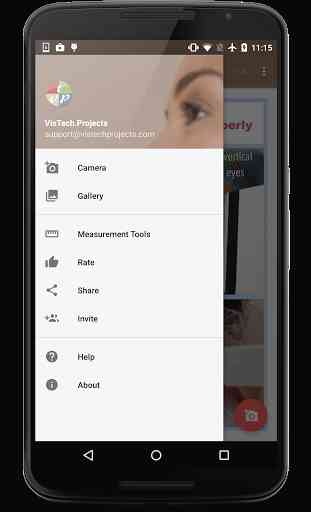

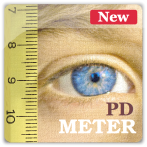
Worthless... while I was using it for my own glasses' purchase, I thought I might also be able to use it in my math classes. Unfortunately, the variation in results make it useless for both purposes. I got readings of 48.7, 54.7 and 60.6; I used zoomed in pictures and was exacting in placing the green bar's endpoints. Very disappointing.