Push to Kindle
Once installed you will see 'Push to Kindle' as an option when you choose to share a web page (Share page > Push to Kindle). Select it to send the article to your Kindle.
WHY USE IT?
- Send long web articles to your Kindle to read later.
- Build up a reading list of articles for offline reading.
- Improve your reading experience.
SUPPORTED DEVICES
- Kindle e-reader sold by Amazon
- Android Kindle app
- iPhone/iPad Kindle app
- PocketBook e-readers with pbsync.com support
Watch our video: http://www.youtube.com/watch?v=SzpghLyElio
TIP!
- Send to multiple Kindles (enter up to 5 comma separated addresses).
TEST BEFORE BUYING
If you're unsure about the quality of the Kindle documents you'll receive, please test the service by visiting http://fivefilters.org/kindle-it/
REFUNDS
You have the option of returning the app for an automatic refund. See http://www.google.com/support/androidmarket/bin/answer.py?answer=134336
And if you miss the 15 minute refund window, please email us at [email protected] (we can't reply to comments left on the Android Marketplace).
WHAT'S THE DIFFERENCE BETWEEN THE FREE AND WHISPERNET OPTIONS?
Please read our help page at http://help.fivefilters.org/customer/portal/articles/233766-difference-between-kindle-com-and-free-kindle-com
CAN YOU HELP IF IT DOESN'T EXTRACT THE CORRECT CONTENT?
Yes! If you have trouble with a particular site, please email us a URL: [email protected]
MORE...
Official page: http://fivefilters.org/kindle-it/Questions/support: [email protected] Follow us on Twitter: https://twitter.com/fivefilters
Chrome users: Look for 'Push to Kindle' in the Chrome web store (it's free!): https://chrome.google.com/webstore/detail/pnaiinchjaonopoejhknmgjingcnaloc
***
PERMISSIONS AND PRIVACY
Explaining the reasons we require certain permissions for this app:
* FULL INTERNET ACCESS
- when you invoke Push to Kindle on a web article, we need to send the URL of the article to our web service for processing (to extract the article's contents and convert it to the Kindle format).
* VIEW NETWORK STATE
- we use this to make sure there's Internet access before we communicate with our web service.
* MODIFY/DELETE SD CARD CONTENTS
- we only use this permission when you choose to have articles stored on the SD card (for reading with Kindle for Android). We do not delete any files (you can do this yourself from Kindle for Android). If you choose to send articles only to your Kindle email address, we do not touch the SD card at all.
General notes on privacy and caching:
If the web page you are viewing does not point to publically accessible content, we will not be able to retrieve it. For example, if you invoke Push to Kindle (by mistake, perhaps) while you're reading an email on GMail, or viewing your bank statement, that content will not be accessible to the Push to Kindle service run by FiveFilters.org nor to Amazon.
Content which is publically accessible and which you process with the Push to Kindle service will be cached on the server for a short period. If you provide email details to enable delivery to your Kindle device, we do not store nor cache the supplied email address on the server once the Kindle document has been sent to Amazon for delivery to your Kindle. The email details will be saved only on your Android device.
Category : News & Magazines

Reviews (28)
Wonderful, just what I need, for I read a lot of news articles, and wanted to read them in Kindle, but Kindle browser is slightly rubbish in presenting articles to read. It would be helpful if the app had more information on how to add email to Amazon. I found that one piece of information viewing the comments here, otherwise would have been a bit flummoxed why the app was not working. So add at least a sentence that one needs to approve the email in their settings. Otherwise great, it even renders short scientific articles nicely
Sending the article was fine, formatting has some issues though. I tried it out on a medium article which I figured would be pretty easy, and it got the picture at the top of the article converted flawlessly, along with the title, but for some reason it just cut out the majority of the article and only gave me what was under one of the headers in the middle.
fantastic app and experience, exceedingly simple and fast to use, almost completely invisible beneath it's purpose, but unfortunately stopped working for me recently. After a full minute, if I glue my eyes to the screen, I get a message saying error: ensure network connection. I have followed the troubleshooting advice with no success.
#UPDATED ON JULY 24TH 2021 This app does what it promises. I was having eye strain for reading to much and for so long websites on my phone. I have a Kindle, so this app allow me to send the web content to kindle, so I can read later. It was nice, though, if also could read markdown written formulas. Easy, fast, and simple. It's really helpful, but for me images are also important for data visualization, and this app doesn't export them. The text is clear and clean, though.
Excellent app, it formats and sends web pages to the Kindle e-reader. Suggestions: 1) do not remove links but add them as numbered references at the end of the page. 2) add the option to completely remove pictures. Update: I've now been using this for several months and it's a great app, it just works and it's very reliable. Is there a way to send a small tip for this?
Love this app, but would like to see the same page as on desktop before sending with the option to edit the title. Ideally, I'd like to be able to edit the content of the article as well. My two use cases are: 1. so I can prepend it with something like "my friend X recommended I read this study and focus on Y topic" (I currently edit the title on desktop to achieve this) 2. So I can delete or somehow mark a portion of it as already read and resume from there on my Kindle. Thanks!
It worked fine, with occasional errors, for a long time. Unfortunately, recently I need to confirm every delivery separately in my email, which is not very handy, as it takes much time and the confirmation link expires in 48 hours. I guess it's because Amazon changed security settings, but maybe you could make it easier to send articles?
Simply stopped working. Can not recognize network suddenly. No other apps have any problem including eBooker. Just stopped working with no changes or without knowing of any updates. It.....does......not.......work. I had a critical review that I left here yesterday DELETED!! BE WARY! New note: Hmmm...."last updated July 4, 2019"!? Are these guys still around??!
In few articles I tried only the first block of text was converted/sent. Graphics, ad or something stopped the conversion. Otherwise, the process is seamless, unlike with other similar apps that require interaction with the local mail client. I considered requesting a refund, but finally decided against it. For simple uncluttered pages this is still the best Kindlifying app. Update: I used author's forums to report the problem, and the response was immediate, on Saturday!
Not quite the same features as web version - i was hoping to be able to save as ePub, but looks like the Android app can only do mobi. Bummer for me because I'm using this for something-that's-not-a-kindle. Edit: thanks for response guys - it's for use with a Remarkable.
Used to work fine. Now, keep getting error message : unable to send. Check network access. Have changed the power settings on my phone and now working perfectly. Maybe a troubleshooting FAQ would help? Back to 5 stars :-). App is simple to use and very effective.
I use with my two past generations Paperwhite model and did with previous. Great for transferring text of articles and website text content, plus accompanying photos and graphics into black and white format of Kindle. I like getting some reading time by E-Ink , besides the LCD readout phone and computers. Push to Kindle helps make that possible.
weirdly I can only use it via other apps, such as my browser, by selecting the desired link, clicking "share", and selecting "Push to Kindle". I'd like to be able to open Push to Kindle and paste the www address in a form within the app as I used to be able to do with the free app "Upload to Kindle" before it suddenly disappeared.
Great app! The one-time pay of $4.99 is all worth it! I was considering getting a Paperwhite for more updated technology to find the interesting articles I collect "to read" later. Currently no patience to read books, but still appreciate a bit of reading before going to bed. I have a Kindle 2nd generation, still going strong and this app made it possible to read those articles!
Worked great until about 5 days ago. It started saying "Network Error - unable to send" on my phone. It only works with Wi-Fi, which makes it useless now for me. I have not had any recent updates. Extremely disappointed. I paid for this app and I want my money back now! 😡
This app has made Kindle my go-to format for reading. I have a lot of Kindle books already. On my phone I started out using Pocket to save long form essays to read later, and sometimes I use Evernote, but it's nice to have all my reading in one place. This app works well, and more and more it's the main one I use.
Same as a previous reviewer: it just stopped working on android around 26 September. Two emails to the developers haven't yet elicited a reply (apart from auto-acknowledgements). A shame as I really valued this app. (The desktop version is still working for me.)
This app is amazing. I usually use web version, but bought to support developers. however, when you convert code, it always ends up being 4 spaces indented on first line only. if this was fixed it give 5 stars. i also wish you could send epubs and stuff. but that's not critical.
Wonderful support staff. They responded to my request about an issue with their desktop firefox plug-in within hours, even though I wasn't a paying customer. I purchased their Android app immediately because of their dedication to improving their app and haven't had any issues. One suggestion: I take notes regularly on "Simple Note". Will "Push to Kindle" also support non-web-based articles, such as personal notes on "One Note" or "Simple Note" in the future? That would be awesome. Thanks!
I must say: Excellent rendering of pages (even those pages which I thought would fail). I am pleasantly surprised. I wish I had found it earlier. A must-have app for any Kindle user. Thanks. Please continue the good work
Nearly perfect! Only problem I noticed was the indentation inside code blocks, but from what I heard, you're already aware of it and it should be fixed soon.
Worth a few bucks for an app that does what it says, and well. FiveFilters does great work. I'm happy to support them. This is the best app for sending articles to my Kindle.
Amazing! Had to add the app's email account to my send-to-kindle trusted list to make it work but that was easy. I'm loving this and has changed my reading experience for the better. Thank you so much!
it works! I was using a similar free app but that stopped working! push to kindle seems to work fine and fairly quick too
Does not work. Tried many times. Files do not send to kindle. I am entering the correct info but it does nothing. Waste of money.
When I push to kindle it is pushed to free.kindle that gives me an email to download the book, not pushed to my kindle. From the web application it works as desired.
App doesn't appear to do anything. Nothing shows up on the Kindle and there are no error messages.

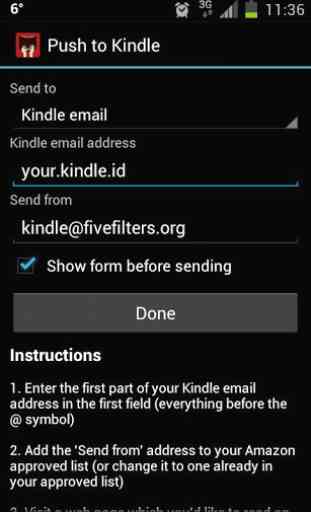
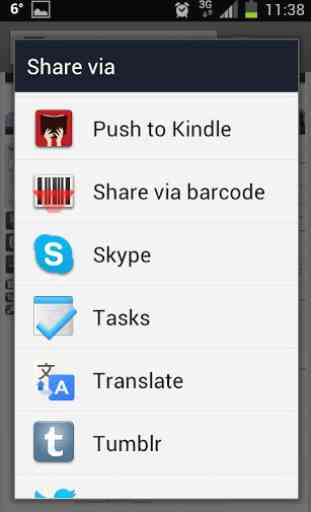


Push to Kindle works extremely well. Recently, I thought it had stopped working with Medium. I later realized that I had tried to send the article twice, when my kindle was out of WiFi range. Apparently you only get to send once with that app or something, which is no problem, but if you have difficulty sending something, maybe make sure you haven't already received it. Just a question for the developers: is this a setting on your end, or on Medium's?