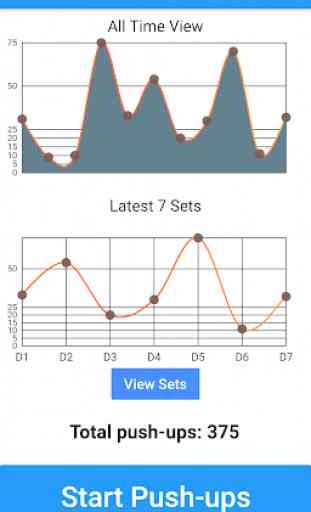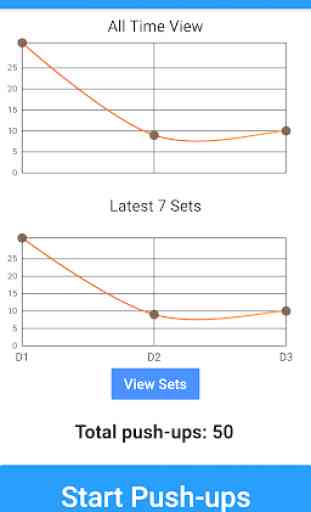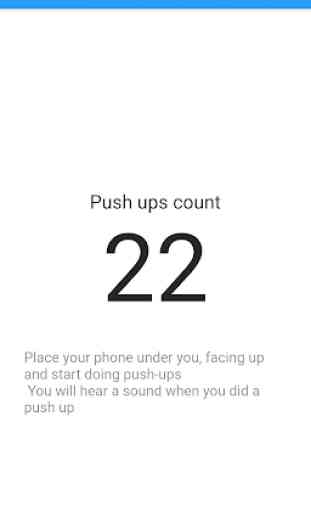Push-ups set counter ( proximity sensor)
****
The app only works with phones that have a proximity sensor working. It is relying on the proximity sensor 100% to detect when a push-up is made.
***
Manage your push ups sets.Keep a visual on your progress using graphs.
See your sets stats using graphs and see how much you've evolved trough sets.
Steps to use:
1. Start the app and turn the volume to the maximum level
2. Click the "Start Push-ups" big blue button at the bottom
3. place the phone on the floor under you
4. Start doing the push-ups
You will hear a sound when a push-up is done.
The phone can lock as the app will still work.
WARNING: Inactivity for more than 15 seconds to the sensor when a push up set is started will end the set. So make sure you are quicker than 15 seconds between 2 push-ups
DISCLAIMER: You have to be at least approximately 1 cm away from the proximity sensor to count one push-up
You can put your phone on a book or two when placing it underneath you to make sure you get in that proximity sensor range.
The app only works with phones that have a proximity sensor working. It is relying on the proximity sensor 100% to detect when a push-up is made.
***
Manage your push ups sets.Keep a visual on your progress using graphs.
See your sets stats using graphs and see how much you've evolved trough sets.
Steps to use:
1. Start the app and turn the volume to the maximum level
2. Click the "Start Push-ups" big blue button at the bottom
3. place the phone on the floor under you
4. Start doing the push-ups
You will hear a sound when a push-up is done.
The phone can lock as the app will still work.
WARNING: Inactivity for more than 15 seconds to the sensor when a push up set is started will end the set. So make sure you are quicker than 15 seconds between 2 push-ups
DISCLAIMER: You have to be at least approximately 1 cm away from the proximity sensor to count one push-up
You can put your phone on a book or two when placing it underneath you to make sure you get in that proximity sensor range.
Category : Health & Fitness

Related searches