PushNotifier
PushNotifier makes it easy to push any message or URL from your computer to your mobile device.
Tired of manually writing out a URL you found on your PC and want to visit now on your smartphone or tablet?
Want to remember yourself to do something once you pick up your Android device?
PushNotifier solves all this.
HOW IT WORKS
1. You need to register at gidix.de in order to use the service.
2. Log in using your GIDIX credentials.
3. Your device is now ready to receive push notifications.
4. Send ones via www.pushnotifier.de.
PushNotifier is also available in the iTunes App Store.
Explanation of permissions:
INTERNET
GIDIX-Login.
ACCESS NETWORK STATE
Check, if internet connection is available.
GET ACCOUNTS
Needed for GCM to properly work.
WAKE_LOCK
Save incoming notifications, even when device is sleeping.
WRITE EXTERNAL STORAGE
Save incoming notifications.
C2D MESSAGE & RECEIVE
Receive notifications.
Tired of manually writing out a URL you found on your PC and want to visit now on your smartphone or tablet?
Want to remember yourself to do something once you pick up your Android device?
PushNotifier solves all this.
HOW IT WORKS
1. You need to register at gidix.de in order to use the service.
2. Log in using your GIDIX credentials.
3. Your device is now ready to receive push notifications.
4. Send ones via www.pushnotifier.de.
PushNotifier is also available in the iTunes App Store.
Explanation of permissions:
INTERNET
GIDIX-Login.
ACCESS NETWORK STATE
Check, if internet connection is available.
GET ACCOUNTS
Needed for GCM to properly work.
WAKE_LOCK
Save incoming notifications, even when device is sleeping.
WRITE EXTERNAL STORAGE
Save incoming notifications.
C2D MESSAGE & RECEIVE
Receive notifications.
Category : Tools

Related searches
Reviews (3)
J.B. F.
Nov 2, 2018
Can't add new device. Installed the app on my phone but nothing show up in the devices list
Tob. S.
Aug 20, 2015
Hi, I like the app very much to push messages to my phone, but can you implement to change or give the app an option to set up a ringtone for it. This would be great!
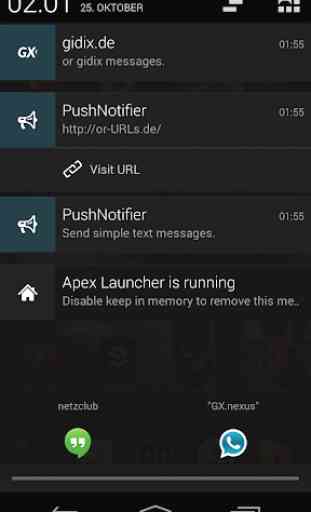

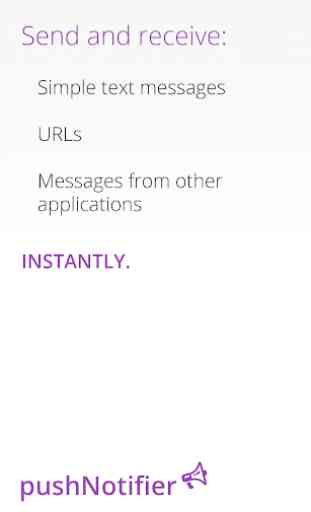
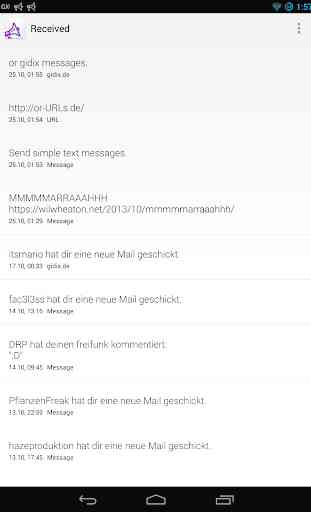

Complex API and takes some time to integrate. Other apps like pushover, pushsafer, wirepusher, etc. takes only few seconds to integrate.