PVR Remote ( South Africa )
Control any Pace and UEC Satellite decoder with this simple remote application. Each phone needs to have a IR Blaster built into the phone. It works natively with all Samsung devices. If you do not have a Samsung device, then the application would still work if you are running Android KitKat.
It works with most decoders including the HD PVR ( Pace & UEC ).
The following is a list of all phones currently supported1. LG G22. LG G2 mini3. HTC One4. Samsung Galaxy S55. Samsung Galaxy S46. Samsung Galaxy Note 37. Samsung Galaxy Note 3 Neo8. Samsung Galaxy Mega 6.39. Samsung Galaxy S4 mini10. LG G Pro 211. HTC One Max12. LG Optimus L9 II13. Samsung Galaxy S614. Samsung Galaxy Note 415. Samsung Galaxy Note 516. LG D855 G317. HTC M8 One M818. Huawei19. Xiaomi Redmi
Category : Tools

Reviews (29)
It works. I selected explora and its working on my single view. Tried all the remote. The best the best. Remove the ads please
I hate this app it doesn't work at all don't download this I have WiFi on fix this app
Even after reading the last 3 "bad reviews" and after just crushing the remote i desperately gave it a shot and its amazing! Works well with the explorer ! Thank you thank you thank you!!! What a life saver !!
Note 5 does NOT have Infra Red, thus this app will NOT work on Note 5. Works on Note 4 which does have IR.
THis is bull it says it pairs with huawei and it doesn't work and my phone is the newest huawei on the market I have the P9 lite
Does not work on S8 plus couse of IR this is bull
It works (if you have infrared blaster)
All the keys work.there is still work to be done..1 no Menu key..2 no shift key. .there is no way to exit the app. The app is easy to use and works with my two PVR hd decoders Adding the menu key would be great Thank you
Works perfectly!!! Your phone must have infared for this to work
This is not working on the samsung A5 2017
This is a flipping trick it steals your money
Load of bull. Doesn't work.
Works brilliantly with Explora! Thanks
Perfect....It works on my S4.. People who says it's rubbish,it's because their smart phones doesn't have IR...
It works perfectly. Thx
Works fine, thanks!
Works brilliantly on my Explorer
The best of the best salute
Not working with samsung.
This app is amazing
Not working on note5
This remote actually works
Works for me thanks
You need to add either, aspect ratio cant be changed using the remote without them. Please dont remove buttons when doing updates, just make the remote better. And you can't exit the remote either
This app used to work on my galaxy S4 and note 4. But now it doesn't work at all. Please fix
This app works really good and i am very impressed, I'd just love to have it as a widget option too though.
Works with Explora and Explora 2decoders as well.. Just no Showmax button...
Please add language button. Otherwise works great on Xplora and HD PVR mode.
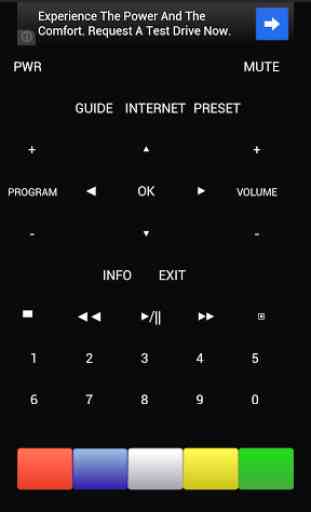
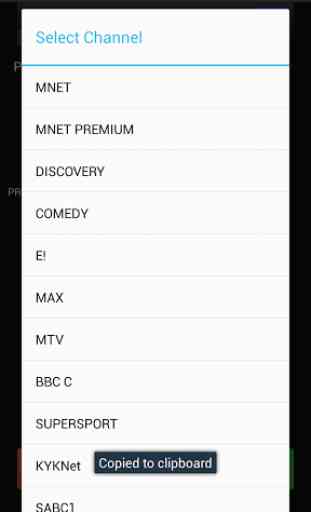
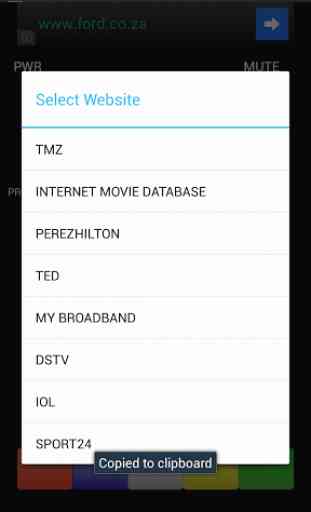

Works well on S4. To all those complaining about the App not working, install this app in a inferred(IR) ready devise