PwdHive
Starting from v 1.1.1, this app is renamed to 'PwdHive'
v 1.1.1: Added support for higher resolution screen
v 1.1.0: Added category grouping, password items can now be grouped into different categories
v 1.0.2: MyBackup Pro integration support
v 1.0.1: bug fixed and added importing passwords from plain text file
Category : Productivity

Reviews (30)
Can't find/access the menu button on GS9+. Worked on every phone I've had except this one. I can no longer backup data.
Great app. However upgrading to Note10 with Android 10 the menu cannot be accessed and so the backup file can't be imported and content restored.
Solid cloudless password storage. Badly needs the ability to sort by description.
The app is great, however, the developer is very slow to provide updates.
I've had this app for several years. Works as described and easy to use.
Works exactly as I need it to.
I liked this app and used this app, but am so disappointed that when I got my new Droid Razr all of my logins and passwords were gone. If I had known this was going to happen I would've written every one of them down - so frustrated!
I have used this app for years and I love it, but I had to upgrade my phone from a S3 to a new note5. The Note5 does not have the capability to use a SD card therefore I cannot import my backed up file. Give us an option to choose where our file is and I would give 5+ stars
The program is simple to use. It saves data to our SD card which is convenient when accessing in an area with a high secure wireless access point. The import and export feature worked well when reinstalling in the same phone. The problem exist when I upgraded to the new RAZR, it didn't recognize the data on my SD card. Now it time to look for another app.
Securty Risk - Using a HTC 1 X and have just discover that when you have used Pwdhive and close it properly. If you later use the 'recently opened app' button at the bottom right of the screen, all your passwords are visible in the preview screen. The last screen you looked at in Pwdhive is archived and displayed without the need for the master password. This is a major security risk. Can this be fixed?
App is outdated and needs updated in a huge way. I cannot transfer my data from one phone to the next because there is no longer a menu button with my new phone. I have reached out to the developer but nobody has responded to me.
Still love the app and figured out how to get to the menu to import my password list. All you have to do is press and hold the "back" button. You will get the "use the exit on the menu" notice then voila! The menu appears. May I suggest to the development team to possibly add a menu button? Still a great program and thanks!
Annoying that when you log in the cancel and ok buttons are swapped in the order than most apps, I keep hitting cancel when trying to access it. Not able to access the menu on my galaxy 6 edge+. Other than that, fairly good app for being free.
I love this app, the categorization is great and input is good, but I have 100+ unique passwords and it's slow to find the one I want - even with the categorization. I would happily give 5 stars [and pay] if there was a search feature to quickly find the password I'm looking for. Without that, it feels incomplete, yet solid. 4 stars. Alternatively, the input screen could be changed to look like this: Account Name (Optional) Username (Required) Password (Required) Descriptional (Optional) Category Drop Down Because when scrolling, you should see the name of the account for which you are storing username and password AND the account name should be the largest/boldest text. As of now, I input the account name as the first line in the "Description" field but then sometimes I have actual "notes" that I want to store there and I would prefer those to have their own input field and the description always shows in small text, which is hard to read when scrolling. If I knew the username I was looking for, I wouldn't need the app. Either way and I'm happy. Thanks
I carefully followed the import/export instructions when changing phones, but the operation failed.
My master password quit working and now I don't have access to my saved usernames and passwords.
So I had the same problem of changing to a new phone and the backup didn't transfer. What you need to do is move the backup file from the root of the SD to the root of the device storage and then it will work.
Works on LG G3 - to get to the Menu tap & hold the square "Task Switching" key at the bottom of the screen. To edit an individual password, tap & hold it and the "Edit/Delete" menu pops up. Overall good app EXCEPT for export/import feature: I had manually alphabetized my passwords on my previous phones, but every time I backup/restore to a new device it seems to sort each category by the date they were entered, NOT as they were sorted. That's rather annoying! Add a "Sort" feature, and it's definitely 5 stars.
Have managed apparently to forget original pwd ( I know, duh ) but no reply from email asking for help. Thus app useless. I may not be only one...
There is a major security flaw in this app in Marshmallow. When you close the app and go to the recent apps carousel this app clearly shows your passwords as if you were still logged into it. This is a MAJOR security flaw that seriously needs to be addressed ASAP!
Files did not transfer to my new phone so I have to reenter all my data. On the S5 there is no menu key shown on the phone, I can't quit the app, I have to wait for it to timeout. I really liked this app on my old Droid 4 phone.
Worked great for a while then one day it just purged all the data. I backed up the data a while ago but it's not a very user friendly experience to back up and restore. Time to move on I think.
Been using for awhile, works well but could be improved. Would be willing to pay if it had two stage sign in
Every time I get a new phone this won't sync to my sd card. I have to manually transfer them. Moving on to a better app.
Turns out if you select and hold on a record, it give you a pop-up screen with the options to edit and delete. Not intuitive at all (see lots of other people thought the options were just gone too!), but I am SOOOO glad they are still there. Now I don't have to ditch this app for something else. Whew!
I find this app very useful. I'm a little weary about becoming to dependent on it. But so far it has been very reliable.
This was my favorite password app. But I just got the Galaxy S5 and it just won't work right. No Quit or settings options.
I have a Samsung S6 Edge Plus. I liked the app from using it in my old phone and other devices. I can't get the menu options to show up on my new phone to add categories or import information or change password or etc. Please help. Maybe make the buttons stay on the screen instead of using the button on the phone that isn't allowing them to pop up.
This was a good app until the update, now it has no option to edit. My passwords require changing and I don't want to start over just to make a change
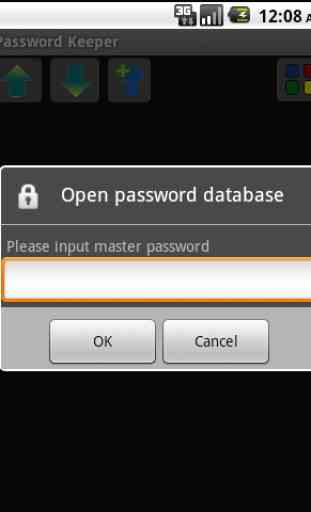
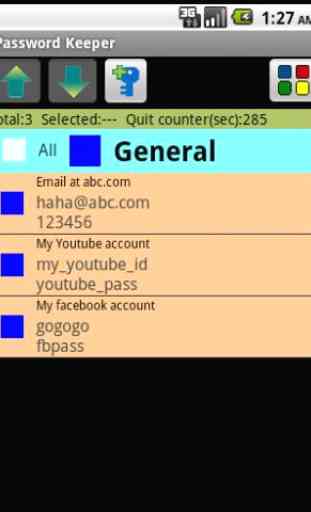


This still works with the menu button removed. You need a BT or mini keyboard w wifi dongle (connect w OTG adapter) and Ctrl-Esc will bring up the menu. This allows you to import/export your saved passwords. If someone could add a search option, this app would be perfect