PWS Manager
Connect “Portable Wireless Server” to your Android device via Wi-Fi and you can browse the content in “Portable Wireless Server” and operate (copy, delete and so on)using this App.Main features of PWS (Portable Wireless Server)
1. Playback/View content
- Playback/View the content stored on Memory card inserted into PWS.
- Playback/View the content stored on USB device connected t o PWS.
- Playback/View the content within Android device that you are operating.
2. Copy files
- Copy files between memory card inserted into PWS, USB device connected to PWS and Android device that you are operating.
3.Use as memory card R/W
- Connect PWS to PC via USB cable and you can use as external card R/W.
4.Use as Power charger
- Connect via USB cable and PWS can supply power to Smartphone or camera.
Promotion Video for “Portable Wireless Server” http://www.youtube.com/watch?v=-C1HAQj0YpQ
Help Guidehttp://rd1.sony.net/help/pws/c10/gb/
Supported OSAndroid 2.3
- 6.0
On Android 6.0 devices, the PWS Manager cannot support with Portable Wireless Server "WG-C10" in some functions. Please refer to the web site below for details.
*The customer who uses WG-C10.http://www.sony.net/note_pwsmgr
Category : Tools

Reviews (19)
Excellent App you can in a 2 minute down load hundred of photos btw Smartphone Wifi and the Sony device i like it
At first, I wasn't able to connect to my WGC10/N using this app. So what I did was I manually went to my WiFi settings to see the list of wifi networks available. I selected the WGC10/N SSD, then connected. This will disconnect to your current wifi connection that you are on (Home WiFi). Once connected, I went to the app and it finally connected. I changed the SSD password and voila! YOU HAVE TO REPEAT THIS IN ORDER TO CONNECT. You can't connect until you manually do it via wifi settings. (Sony Z3 5.1.1)
Will connect but unable to access any content with a Sony Z3 (5.1)
Works great, but might not be user friendly to a novice.
There are two things that i found hard to deal, first it's kind of hard for my kids to go on the wifi settings and connect to the server manually and it's a pain in the rear end to convert all my videos to mp4 so we can play them on the app.
Didn't know this lit thing do more charge up phones I can't c how save my stuff to it I'm puzzel love it do more one thing than want awesome I get to how work it n keep reading n reading may get it help any tips
Great app to stream files but it only streams mp4 videos. 5 stars if it streams .avi and .mkv files
If you use a microsd with a micro to sd adapter you have to plug and unplug the whole adapter with the micro in it, not plug in the micro after the adapter is inserted, if not all pluged in at once the app tells you that your sdcard is not supported! Which is very distressing after buying the unit then finding out it cant read micros! When it can! Please fix this I should not have to keep pulling my adapter out.
S6 edge. Settings options not responding. You press on it. Nothing happens. Can't setup anything.
I like this app but please make it compatible with my optimus g..i will make it 5 star!thanks! Please..please..
Suppots exfat,fat32 but not ntfs? something is very wrong here, device is also very slow 1Mb/s read / write - no one at sony supports the product when trying to get support. - will avoid sony products in future. has been no firmware updates for awhile abandoned.
I was about to purchase this Sony Portable Wireless Server device (WG-C20) but changed my mind when I saw that it could NOT read 2.5" NTFS portable HDD but could only read "2GB, FAT32" HDD on the website. Do people still use FAT32?! Yet, the retail packaging makes it look like it can access NTFS HDD. Would a firmware upgrade be issued to solve this problem? Thanks!
Stopes working all of a sudden without any reason, even though the device is within the wifi range. External HDD is not detected by PWS.
This is a good app for further expansion of my device. Can Sony please integrate the "open in..." option so that we can open files (pdf, video, etc.) in other apps and not only in the default apps as provided by the manager. Thanks.
It very easy access anywhere it good app
Loving the pws....good job sony
Should include make folders like for the WC20
This app really needs some work. It constantly drops, then won't even function, have to reinstall it before it will. And sometimes not even then. If it would work like it is supposed to, it would be useful along with the product it is used for.
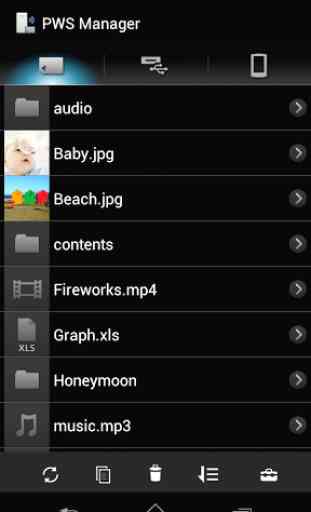

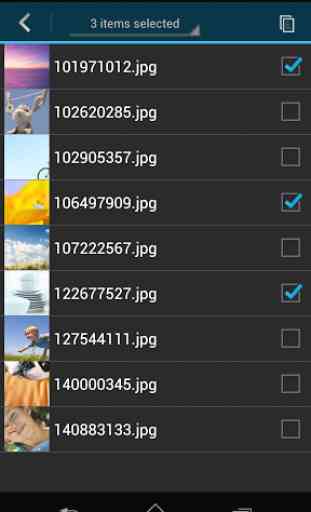

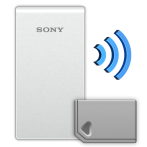
Not sure if this is the right place to give this review for the Sony GW-C10. Warning! : If you upgrade your phone/tablet to Android Pie. It will break the apps. This no longer work on Android Pie. I hope Sony will fix this app. Otherwise, I would give a higher review.