Pydroid 3 - IDE for Python 3
Features:
- Offline Python 3.7 interpreter: no Internet is required to run Python programs.
- Pip package manager and a custom repository for prebuilt wheel packages for enhanced scientific libraries, such as numpy, scipy, matplotlib, scikit-learn and jupyter.
- OpenCV is now available (on devices with Camera2 API support). *
- Tensorflow is also available. *
- Examples available out-of-the-box for quicker learning.
- Complete Tkinter support for GUI.
- Full-featured Terminal Emulator, with a readline support (available in pip).
- Built-in C, C++ and even Fortran compiler designed specially for Pydroid 3. It lets Pydroid 3 build any library from pip, even if it is using native code. You can also build & install dependencies from a command line.
- Cython support.
- PDB debugger with breakpoints and watches.
- Kivy graphical library with a shiny new SDL2 backend.
- PyQt5 support available in Quick Install repository along with matplotlib PyQt5 support with no extra code required.
- Matplotlib Kivy support available in Quick Install repository.
- pygame_sdl2 support (SDL2-based pygame implementation).
Editor features:
- Code prediction, auto indentation and real time code analysis just like in any real IDE. *
- Extended keyboard bar with all symbols you need to program in Python.
- Syntax highlighting & themes.
- Tabs.
- Enhanced code navigation with interactive assignment/definition gotos.
- One click share on Pastebin.
* Features marked by asterisk are available in Premium version only.
Quick manual.
Pydroid 3 requires at least 200MB free internal memory. 220MB+ is recommended. More if you are using heavy libraries such as scipy.
To run debug place breakpoint(s) clicking on the line number.
Kivy is detected with “import kivy”, “from kivy“ or "#Pydroid run kivy”.
PyQt5 is detected with “import PyQt5”, “from PyQt5“ or "#Pydroid run qt”.
The same for sdl2, tkinter and pygame.
There is a special mode "#Pydroid run terminal" to ensure your program runs in terminal mode (this is useful with matplotlib that automatically runs in GUI mode)
Why are some libraries premium-only?
These libraries were extremely hard to port, so we had to ask another developer to do that. Under agreement, his forks of these libraries are provided to the premium users only. If you would like to develop free forks of these libraries - contact us.
Take a part in development of Pydroid 3 by reporting bugs or providing feature requests to us. We appreciate that.
As Pydroid 3 main goal is to help user learn Python 3 programming language, our first priority is porting scientific libraries (so system-related libraries are ported only when they are used as dependencies of some other educational package).
Legal information.
Some binaries in Pydroid 3 APK are licensed under (L)GPL, email us for the source code.
GPL pure Python libraries bundled with Pydroid 3 are considered to be coming in the source code form already.
Pydroid 3 doesn’t bundle any GPL-licensed native modules to avoid automatic import of them. The famous example of such library is GNU readline, that can be installed using pip.
Samples available in the application are free for educational usage with one exception: they, or their derivative works, cannot be used in any competing products (in any way). If you are unsure, whether your app is affected by this restriction, always ask for a permission via email.
Android is a trademark of Google Inc.
Category : Education

Reviews (28)
There is a lot to like about this app. The interface to the file system, the availability of both a REPL and an interpreter, the UI layout, error messages that are actually helpful. Very helpful to be able to tinker with an idea when I'm not at the computer. There is also a great feature for exporting files to PasteBin. The only improvement I can imagine would be a way to import files other than copy/paste. Integration with a GitHub repository would be ideal, or even just import from PasteBin. Add that and I'll change this review to five stars, if Google Play allows that. All in all, great job on this app. Very useful.
So I had a 1 star review previously. The devs responded quickly which was helpful. After taking a moment to calm down from the frustration because of all the ads that popped up I changed it to 4 stars. It's not that bad to make smaller programs and is easy to use. The ads are extremely difficult to close, even after multiple clicks on the "Close" button, which is very frustrating and is something the devs should take a look at. Other than this my experience was good.
Good app to code in python while you're abroad. But there are major problems when you want to code complete programms. The library doesn't seem to work. Therefore, you can't use "import time" etc... also, the indents are shorter than on the computers, which is annoying when you want to transfer your work on other editors. But there are very few adds, yourwork is automatically saved and you can choose whatever colours you want for your terminal. So I give 4 stars.
App crashed when editing a text file with 150 lines. It starts hiding all the document text, and after I go up and down on the document, the text appears again. Then after i try to edit the text on those last lines, the app crashes. I'll reach the developers out right away. Thanks! Edit 23/04/22: Got the same problem with a 500 line file. Cleared the app and cache data, and then the app started working again with that file. The developer hasn't answered the email about this bug yet.
Really good overall, supports most(if not all) the libraries I need to work, and the terminal and editors are great. My one and only problem is indentation levels(forgot what they're called) those helpful little lines that allow you to see what indentation level you're working at, to avoid random unindents and such. Either they aren't implemented in dark mode, or I just can't find em. Please add them, or make them easier to find. Their absence is horribly annoying
I use python for hobby grounded data analysis. This is a good interface, it's not significantly slower on my chromebook than running the same in the command line, has a decent editor. Some basic features of an IDE editor were either inobvious or missing: code syntax coloring as a basic feature, block indent/exdent (useful for putting a bunch of existing code inside a loop), shift-click to select regions (it's clearly optimized for Android, not Chrome, using the double-click then pull the tags).
EDITED: premium wasn't working for a few minutes but it is now, I also missed some settings in my initial 4 star review. Premium is worth it if your serious, but definitely not necessary. One tip, if your like me and use swype style writing on your phone, you must enable keyboard suggestions in the editor portion of settings. For the interpreter, you must enable word based input instead of character based.
Excellent app. My only real complaint is that sometimes files do not seem to save/close properly. Occasionally an open file will be duplicated in the group of tabs near the top of the editor, one of which displays an empty white window (my editor is set to black). If I save and close the other tab, the most recent changes seem to be lost upon reopening. It happens infrequently enough that it's not a deal breaker, but it is certainly annoying. Four Stars!
This app is actually very nice. I paid for it. However, it has 2 problems. 1) The author has used yellow on white text for the interactive message boxes. So, for instance, if you quit without saving you could lose all of your work because you can't really read the prompts. I was highly tempted to leave 3 stars but... 2) I have found no way to conntact IIEC other than leaving a message here and hope for the best.
It precisely does what it says on the can, and that is frankly amazing. 10/10 would recommend for mobile development, for instance with a tablet. My only problem is that this doesn't support dark mode (yes, there are editor themes, but the settings are always white), and that with something that's going to be used by programmers, which is the reason I don't give the full five stars. Also, there is one bug: Sometimes when I open multiple files, every tab in the tab bar shows the same file name.
This worked better than the other 2 I installed. The other 2 made me put in my input before runtime, making it impossible with while loops and random input, however, this one did not which was perfect. It also let's me use unicode characters, but, these are things about the compiler. The actual editor isn't as great as the other apps' editor I have. This one doesn't even have a monospaced font, and you can't change it (that I know of). Other than the few more issues it had, this app is great!
Best mobile IDE on the market. With features to die for like volume button navigation of the cursor when writing, it makes you wonder why such an obvious control scheme isn't standard across all mobile platforms. As a long-time user, it's always been fast, reliable, perfect for every application I could think of (pip integration + powerful mobile integration opens a lot of doors), and it's great to see it's still being actively supported by the dev team.
The documentation for using the app is limited. The ads are extremely distracting and annoying! The most annoying ads are the animated ads. It distracts me, making me lose concentration while using it. The timeout before I can close the unwanted ads, only enhances the annoyance. Apparently, the ads are there to convince me to pay for the premium version. If I choose to pay for the premium version, in the future, I might alter the rating then.
I like this app a lot, since I like to code small projects on the go and no longer own a laptop. However I have some issues: - Even with "tabs insert spaces" turned on, I often get errors about mixed tabs and spaces and must manually fix them. - Related to the above, I can't find an option to switch all tabs in a file to spaces or vice versa. - Since I use a BlueTooth keyboard, the symbol row just gets in the way and I would like an option to hide it or turn it off. Otherwise, great app!
I do like it a lot but there are a few things that I would personally like changed....the graphics should be improved...the app works perfectly well but improving the graphics will make it more attractive... There should be an error guide...when an error occurs it should be visible on the script mode itself...and not when the program is run... I use it for basic programming ... It is a greap app overall ! Do download it! It met my expectations 🤩
Very easy to use little python playground. I'm very new to coding and made a little budgeting calculator. The amount of errors I made would make a grown man cry, but the error reports were very helpful and I eventually got it working. Ads are relatively unintrusive, and are only banners you have to close out of. No problems so far! Also it's only $10 to get no ads + a bunch of other helpful features and if I get more into coding I'll most likely buy premium.
I had put 4 star before. After the last update, interpreter and terminal became difficult to use with soft keyboard because the input method seems to be word-based permanently. Even I change the option to character-based, it doesn't seem to work. Before the update, it used to work perfectly. I emailed the dev to test the option with no reply. Thus, I came back to lower the rating.
This app is absolutely gorgeous and easy to use. It doesn't distract you when you're in the zone, the autocomplete and suggestions are very intelligent, and installing packages is absolutely painless. It doesn't hit you with any ads until your program exits, and it isn't obnoxious with them either. The premium is also worth every penny. One question; how do you use the debugger? I can't see any of the local variables while stepping. Is there any way I can?
Nice mobile IDE for quick Python editing. If the top keyboard bar with shortcuts was done away with in favor of JuiceSSH or DroidEdit's choices, it'd be 5 stars. May be a case of RTFM vs. UX, but outdenting (indent left instead of right) is not apparent in my limited testing. TBF couldnt find it in the other two apps... EDIT: Also intermittently fails to save the previous buffer when switching apps or going back to the home screen. Essential 100% on a mobile device. 3/5
Awesome app. I love being able to make kivy apps on the go. I had some problems with navigating code via touch, it would sometimes lag a bit and not accurately place cursor where I wanted it to go but after enabling one of the settings in the app, it seems to have help. One random feature I think would be awesome would be to integrate with cloud services, I'm using Onedrive for my projects and having to copy my updates from the phone to OneDrive documents and vice versa. Thanks again!
Maybe I misunderstood something, will change the rating if someone will clarify. Could not find the way to save the code, to rename etc. I wrote about 20 lines, the did a pause, wanted to continue but the code was gone, the file was empty. Good I saved it as a text by copy paste into another app. EDIT. Thanks to developers for response. The save is just in unusial place, under the folder icon - last place to search for me :) But the app is actually great!
So I can't imagine ever using my phone for anything more than running a small script here or there, but this is a very good environment for doing so. I was incredibly impressed by the presentation and control, especially the cli interface. I haven't done anything very in depth with it, but I imagine that it is pretty useful in situations where you are far from your computer and need to help a team member debug some tests or generate a report.
A great program for python coding, so far I'm using it for discord bots and no problems, except the devs can kiss my $10 (for optional premium) goodby that I was planning on paying. They don't accept Google play payment so I can't buy premium. Edit: I've tried repeatedly and still can't purchase it even though I have more than enough, and I've purchased other things before with no difficulty. I'm not sure what's going on.
Good but.... Honestly, it could use a zoom feature. I'd love to see indentation lines, as it makes it very difficult to see indentation currectly, the lines would be the single biggest upgrade, also, the scrolling the caret is a bit troublesome. Otherwise though, pretty great for coding on the go. Has features like autocomplete paranthesis etc. I love using it for daily coding challenges though!
Great app so far. Easy to use. Sometimes, the indentation gets messed up but that's only for a line or two which is fixable. Very handy when you have to wait somewhere for a long time but doesn't have access to tablets or laptops to get a small piece of code done and tested.
It has been amazing. I have improved more and more with this app by being able to program and experiment stuff when no computer is available to me at certain hours of my day. The only thing that bugs me is when ipython and jupyter notebook keeps crashing because I cannot keep runing the terminal in pydrod3, because if you ever leave the terminal screen by more than a minute it crashes, thus crashing your seasions on those. I hope the developers can fix that bug and I will buy it right away.
Lots of problems since latest update, keyboard disapears and won't come back, first tab gets renamed if more than one script is loaded, eventually it crashes and has to be restarted. I have tried a complete reinstall but problems persist. The previous version was much more stable and a really great implementation of the python language. I really hope the problems get fixed because I used this every day.
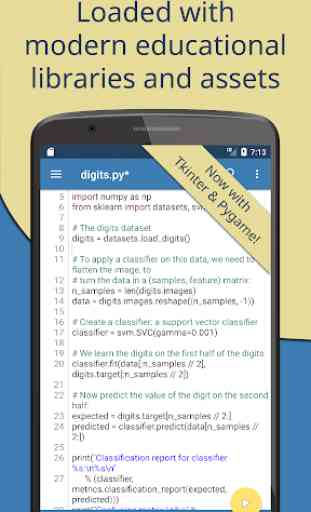
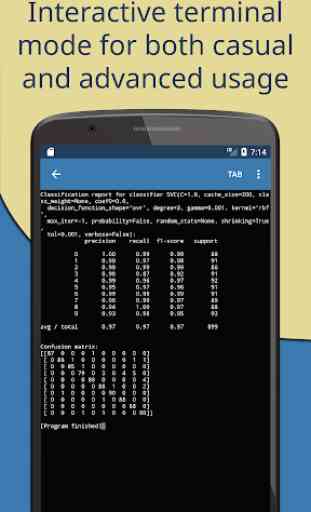
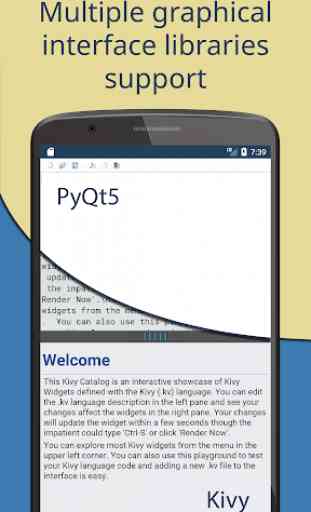

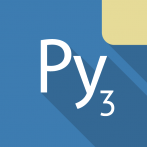
I purchased this app after I saw the possibility to install kivy and pandas, now when I hit run, the app does nothing, a glitch, and that's it I'm having the problem on my galaxy note 8. Ok I take that back, and for everyone else, you need to save your file so you don't run into the same problem. The app is awesome.