Pyle eXpo
Ready. Set. Go -
- with the Pyle eXpo! Download the app and you'll be able to take pictures and record videos wirelessly! It's easy, use your device as a Wi-Fi remote control and press a button to record the action. The 'Pyle eXpo' app shows you a live preview -
- it's like looking through the lens of the camera! Then upload your videos to Youtube, save pictures to your phone and share them with the world. Give them a show with the Pyle eXpo!
-Compatible with Android OS 4.00 or above-
- with the Pyle eXpo! Download the app and you'll be able to take pictures and record videos wirelessly! It's easy, use your device as a Wi-Fi remote control and press a button to record the action. The 'Pyle eXpo' app shows you a live preview -
- it's like looking through the lens of the camera! Then upload your videos to Youtube, save pictures to your phone and share them with the world. Give them a show with the Pyle eXpo!
-Compatible with Android OS 4.00 or above-
Category : Sports

Related searches
Reviews (5)
Dav. B.
Jan 6, 2015
Not for the novice technical geek but no problem for a nerd!
Mar. K.
Jul 3, 2014
Wireless comes and goes...
ada. g.
Mar 3, 2015
Works but I have no video from cam I can control but no stream of video on my phone I have a note edge 3gb ram so no the phone
Ten.
Jun 14, 2017
It was a great product

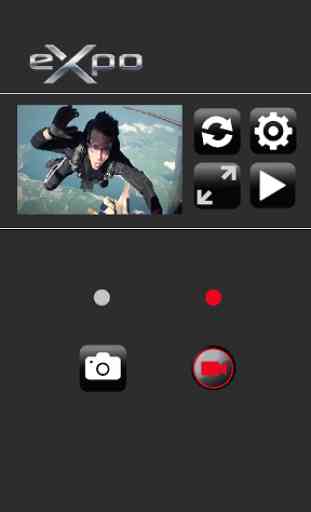

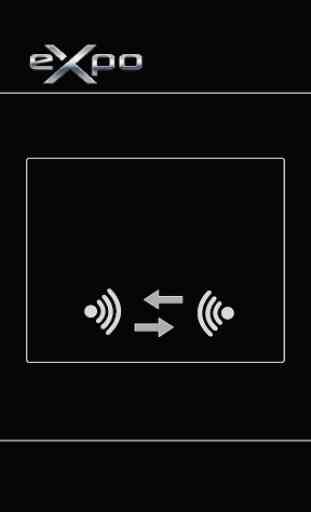

For those of you having issues you need to turn on the wifi on the Expo first. Scroll down the settings to wifi, press the power button to select it, then switch it to on. Next search for wifi on your cell phone, you should find one called "eXpo" the password is eight zeros, 00000000. Samsung S5