Pyle Health
In order to connect to your scale, your Android device must have Bluetooth 4.0 hardware and be running Android 4.3, or is a Samsung Galaxy S4 running Android 4.2.2.
No Bluetooth pairing is required. Just go to Measure > Weight screen, step on your scale, and the App will connect to your scale.
*********
The Pyle Health App allows you to sync and transfer data between your Fitness Track Plus+ Scale and your Android phone via Bluetooth 4.0. Keep track of your body fat, hydration, muscle and bone levels. Set goals, exercise and then check your progress!
Category : Health & Fitness

Reviews (28)
Have only had app for 2 days: I only have the blood pressure wrist cuff, but the app and device work just fine. I have dealt with other BP apps which were much more basic, just putting out chart with 3 columns of numbers. I will have to use the app for awhile before I can consider 5 stars.
I have been using this app for Android for over a year now and very helpful for my blood pressure history when at the Dr. I have one complaint though. I had to get a new phone recently and lost all history. I'm 60 years old and have you ever tried scrolling back to 1956 using that stupid calendar entry to set your DOB? What a pain. Made my blood pressure go up for sure. Fix it to just type in the date please. Other than that it's been a great app.
What genius decided it made sense to not let me enter birth date directly, instead forcing me to page backwards by month? I'm not pressing back 300 times to use a mediocre app, or be forced to share personal info; throwing bp cuff away and definitely not buying any more of their devices ...
I got a new phone and am now unable to see any of my history. Thankfully I still have my old phone, but will need to log that history into another app since I can't find a way to log previous weights in this one. I also wish there was a setting to hide everything except weight since that is all I use. This app is going to become useless now that I will have to log my weight in 2 places, so will probably delete it and definitely won't buy another Pyle device after this experience
The fact that I cannot just type in my birthday makes this app completely worthless. I've uninstalled and now will just use the scale as is. How stupid, your developers should be fired.
App is loaded with bells and whistles that make no sound. The main problem with this app is that pyle tried to cheap out and made one app for several devices and there is no way to pick and show only the device or devices you have so you end up with an app that shows a lot of nothing so the data from the device you actually own and are collecting data with is lost in a sea of empty data. So annoying! Even worse pyle will not allow you to connect their device to third arty apps this is particularly annoying because I had to pay for the hardware but the app was free, the hardware will work without the app and provides readouts I can record with a pen or type into another app like S Health or Google Fit. I have a feeling that pyle would do a lot better if they made hardware that was compatible with other peoples apps by converting this app into one that will export to other apps. Until then I have a nice device that I can use to get data the old fashioned way, and an app that I won't be using.
However, the app needs third party support such as Google Fit. Also, it would be extremely helpful to retain the data in the app via saving data in Pyle's server or through a third party storage option such as Google Drive. The app no longer works on my Nexus 5X running Android 7.0. My phone can see the Bluetooth scale, but the app no longer connects via Bluetooth to the scale.
Doesn't utilize cloud storage so wiping data wipes records. Doesn't use Android Health APIs. Doesn't convert readings in history properly, so you can adjust the charts by changing the units of measure. Unmaintained barely functional.
Hopefully there will be an update stopped working after latest Android update. Very useful when it was working
What a mess! Will not sync to iphone 5. Customer service is a big ZERO! Find another brand that works.
I like everything about this BUT there no Glucometer that connects to the app. Also, there doesn't seem to be a way to manually update readings. If this is fixed, I would give 5 stars.
After the last update, it will no longer connect to their scale. It was patchy but good when I got the scale last year, but now it's unusable.
Take 3+ attempts for it to sync with the scale, every single time
It works for me but suddenly requires a pass code and I can't find how to disable it. Glitch or operator error?
The last update is horrible when using the charts.they are uncontrolled.
Won't connect with LG V20
App doesn't work with 7.
Total fail, a toad could write a better application. Why would you design a product that only works with bluetooth 4.0 and above. Best practice would be to build around 3.0 and give added functionality for Bluetooth 4.0.
Weight very off. Weight on scale is totally different than on app. And nothing else registers. Uninstall in my future.
Tried emailing customer service but never received a response. Droid 4 device, with blue tooth enabled. Included instructions are a joke.
I couldn’t connect to my phone (Samsung S4) or my Nexus 7 tablet using this app until I downloaded the Samico app, Samico manufactures the scale, once I downloaded the Samico app I was able to connect to my phone, but still not the tablet. The scale broadcast weight and nothing else. A worthless app and device; I wouldn’t recommend either.
The reading is off by 0.1 lb compared to scale. Didn't catch the BMI or muscle readings. Samico health works better. What apparatuses are needed to get all the other readings?
Gives inaccurate readings. Cannot erase or fix errors.
Very inaccurate don't waste your time
FC every time I try to sync the weight from the scale. This is on a Nexus 5 on Lollipop
Not working on Android 4.4.2 HTC One Max
Try the Samico app if this app doesn't work. Same app. I like that the scale(Amazon) will ask me if it can turn the bluetooth on if I forgot. A few issues. Settings doesn't do anything. We MUST be able to delete entries because the scale will sometimes switch profiles. Then I get sharp spikes in my graphs. My 6.6 pound bone density isn't going to drop a pound overnight. Also, I REALLY wish it would do the math and tell me how many pounds of muscle I have, and chart it. Not just give me the %.

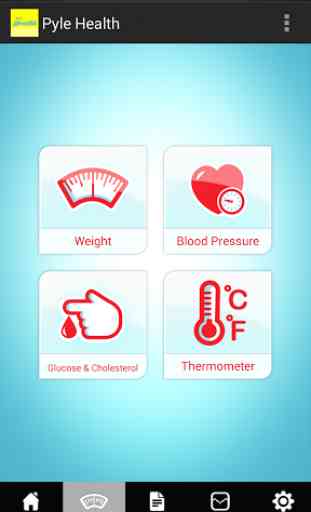



The scale itself lets you switch between kilograms, stones and pounds, or just pounds. However the app has no option for stone and won't even display pounds on the graph, so you are left with kilos.