Pyle IP Cam
Quick Start Guide:Setup and Installation
- Connect the power adapter to the PIPCAM
- Connect the network cable from your modem to the PIPCAM
- Upon initial startup, the PIPCAM will take 1 minute to boot up
Connecting to the 'Pyle IP Cam' App
- Download and install the app
- Tap the 'Add Camera' icon
- Tap the 'QR Code' to connect the PIPCAM to your device (This will open your device's camera; snap a picture of the QR code located on your PIPCAM)
- If prompted, enter the default password '000000' (six zeros)
Wi-Fi Setup:
- Make sure the antenna is connected to the PIPCAM
- Run the 'Pyle IP Cam' app on your device and tap 'Cameras'
- Tap the arrow on the right hand side of the added PIPCAM and goto 'Advanced Setting'
- Scan for available Wi-Fi networks and connect
- The PIPCAM will then reboot; it will disconnect and reconnect via Wi-Fi
- After the reboot, you can disconnect the network cable
Category : Video Players & Editors

Reviews (26)
Cams have not worked since the update! I've tried everything! Help I've even emailed and got the run around! Please can someone help me get my cams back online on The app!I've tried to reset but now its just blinking red!! Help help!
Keeps crashing absolutely horrible
Never Worked, BAD software Threw it away
Do not like it because you haven't got the Wi-Fi search
Fixed. You may have to do a hard reset by using a paperclip and sticking it in the lil hole on the bottom of camera and apply a lil pressure for 20 to 30 seconds. Once all cameras are loaded and Wi-Fi connected you then can easily use the Pyle cam pro app. Better interface.
I really like the app and it works great, would like to say I would like to move half the distance that it moves when I am moving the camera and I would also like the presets to be available for selection and saving.
Since last update nothing works no matter what is done! Please fix issues ASAP!!
Having a horrible time installing and working 3 camera's. The damn thing notifies me EVERY minute of movement in a room... so if someone is in that room the notifications are no stop! Record play back feature does not work. Will only let me run one of my three cameras at a time. The other two are always "offline". Horrible!
The last update deleted all of my cameras, on a Nexus 5x.
Fix update *Update*----Since my last update cameras have started working once again, glad to see Pyle staying on top of software updates. Thanks!!!
Camera not wrkn since last update... Please fix!!!
Stops working constantly. As others have said, still crashes after 9/2 update.
Same experience as others on early Sept update on Galaxy S6. Opens, goes to black screen then closes with no error message.
Completely stopped working on my note 7
Crashes before it even opens. When it *was* working on my Nexus 6 (before I got my 6p) it was never reliable, always losing signal, saying it was connected but showing a black screen.
S6 edge, need it fixed ASAP don't leave us hanging here, I use this for security
After the latest android update, this app no longer works! It just crashes before it even starts. I will update my review after this gets fixed.
Problem is this app has absolutely no consistency and now the app won't even open for seemingly everyone that owns it. I guess you get what you pay for...
On my galaxy s7. Used to work ok but now not at all. Now my pyle is a pile.
Last update broke it on galaxy s6 and s7
Useless now since update. Does not work anymore Nexus 6p.
Crashes before it opens...sad panda.
Now will not connect on my note.still not working
Grandfather
My cameras have been set up for weeks and working fine, then today I check my phone to see someone elses office instead of my home. I don't know who it is or if they've seen my cameras. I just emailed support as that is the only way to communicate with them.


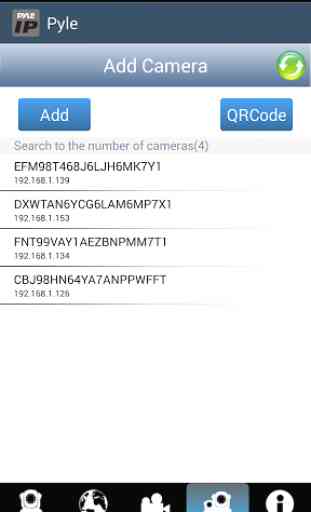
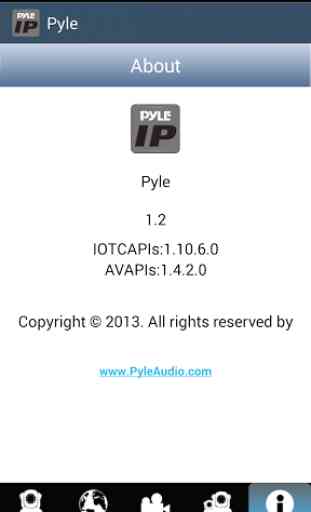

Horrible to set up it would not let me set up via wifi I had to plug it directly into the router and the app is only good to see. I can't hear or move my camera around at all with it.