PZPIC - Pan & Zoom Effect Video from Still Picture
PZPIC is a video maker that lets you make beautiful videos from a single picture by adding pan and zoom effect (known as the Ken Burns effect).
What is the Ken Burns effect?
The Ken Burns effect, also known as "animatics", is panning and zooming effect used in motion picture production from a still photograph. The Ken Burns effect uses slow zooming and panning motion effect to a static image.
How does PZPIC work?
Using PZPIC is easy, intuitive and fun.
1. Select a picture from gallery
2. Select an aspect ratio of your video to be made
3. Select keyframes in the picture by panning & zooming the red rectangle
4. Press plus ➕ button to add the keyframe (press Minus ➖ button to remove added keyframe)
5. Select delay for the keyframes (delay for keyframes and moving speed between keyframes)
6. (optional) Select music for the video
7. Save as MP4
Buttons
▪ Gallery: open gallery to select an image
▪ Aspect ratio: select 4:3, 16:9, square (Instagram feed), 3:4, or 9:16 for Instagram story, Snapchat, and TikTok
▪ Timer: select delay
▪ Music: select music for your video
▪ Trash can: delete all keyframes / remove current picture
▪ Save: save the video as mp4
▪ Plus ➕ button: add a keyframe
▪ Minus ➖ button: remove a keyframe
In-App Purchase
Premium: No watermark, No Ads, and HD 1080p
#PZPIC
Make sure add the hashtag #pzpic or tag @pzpicapp to your Instagram post for your chance to be featured on our Instagram.
Category : Photography

Reviews (25)
It works, but when I load an image, the size of that initial starting square is only usable as the first frame, after adjusting the zoom it will never let me return to that starting small size. All I wanted from this app was the ability to zoom into that small size (or even smaller if possible), but in order to do that it would require me to use the tiny box at the only time it is available (frame 1, no zoom, pan only), export the video, and then reverse it in another app. Fix this for 5 stars.
Pretty easy to use. Just really wish it had finer pan/zoom speed control when using high resolution images taken with my phone. The speeds are in ms/px when it would probably be better to do as some kind of percentage of the whole image so that the speed scales with the resolution. Also sad to see that they don't have 4:5 aspect ratio for portrait orientation Instagram posts. Would be nice to break out of the box (square) when dealing with more portrait images.
Very interesting apps but I think it can be better. 1. Multiple images edit - reduce the step on mixing each clip together. 2. Adjustable size of zoom/panning box - currently there are only 2 size (small and big by double tap) 3. Choose to delete - the bin icon should let user choose which one to delete not delete them all (undo, redo buttons are nice to have too) 4. Mixed aspect ratio - you can only choose once and use it all which I think if the ratio can change, the clip would be more dynamic
It's good for Square aspects. I'd be glad to pay for the app if you could modify the aspect ratio. All you can use is a square, which is quite limiting as you only can make a square video. But the app is great aside from that.
Nice effort, but needs some work on: 1. Saving--when the save button is clicked, the app suddenly crashes and doesn't save video. 2. Ability to perform the same zooming effect on videos and not only pictures. With the two updates implemented this should be a 5star for me. Keep up the good work.
An excellent way to present an image in detail. This makes an image worth 2,000 words. One important improvement would be to still grab the final frame and let it display for a few more selectable seconds to avoid the abrupt ending you get. I will upgrade for the 1080p and no WM. Thank you for such a useful app.
It's alright, pretty basic but does the job. I paid for full version but it really needs a higher frame rate option. It's not particularly smooth after exporting. Also high resolutions are welcome. It is very easy to use though.
The 3 star rating didn't seem very reassuring but still I went ahead and downloaded it and I'm glad I did! It's perfect! Simple to use (took me just 30 sec to figure out how it works) and it has all the necessary features you'll need. Overall, it's perfect!!
The app is great, but when I updated my Samsung Tab S7+ to Android 11/ One UI 3.1 the file upload feature stopped working. This of course rendered the app useless. However I contacted the developers and the problem seems to have been quickly sorted. Thanks!
Your last update addressed a number of issues and made the app much more intuitive. Wishlist= choice of slow start and stop, choice to hold start or end. Keep up the good work!
Works very well. I would give it 5 stars IF it had custom frames VS being stuck with default frames that don't always fit photos. Also, being able to change frame sizes during creation would be nice too.
Very cool way to add some extra pizzazz to my design presentation pictures and very easy to use! Would love the ability to add more pictures to one video and create an interesting slideshow :)
It works but could be smoother when panning can you please increase the frame rate, also if you can implement a way to hold a single point longer than others that would be fantastic. Great work will re review on next update.
Really love this app. It's so easy to create pan and zoom videos for images. I wish you also come up with a desktop version with ability to batch process images.
Nice app. Works well although sometimes the video seems a bit laggy. From a business perspective it would make more sense to half its price because it would certainly more than double the amount of buys.
Heard about the app off Reddit. Super easy to use with drag and drop area selectors and simple timing controls. Just missing a 9x16 option for Instagram stories and Snapchat. Definitely worth giving a try 👍
Amazing man! Top-Notch app! You are among the first person on this platform who is offering 100% accurate feature (PAN & ZOOM). I've spent my whole life trying many apps but not even a single one offered this feature which kinda disappointed me. You're doing an amazing work! I recommend you to recover bugs and make your app more stable. We need nothing new from you except polishing! just wanna say, you made my day! 💯
Pretty happy with it. Needs a few more functions, like being able to delete an individual frame without having to delete all of the ones after it.
It's not a bad app, but it needs improvements. For example, the biggest draw back for me was how much it warped the actual photo when after the proces.
I just downloaded this app 6 days ago and it was working fine and saving then. (Samsung phone.) It now kicks me out. Hopefully the issue can be resolved so I can look into reinstalling.
i can't zoom properly. there is only 1 zoom small to big. but its not work for big to small. the zoom frame can't control properly. the developer should be improve the work system. then i will give 5★
Ofcourse good.! But at a time we can make video from only one picture. I need Make slideshows , so need to make video from many pictures.. then i give 5 Stars.
when u try it with a pictured/scanned document it s*cks some letters are gone in the pictures.... but a nice app i recommend this one on pictures only not with scanned document.
Really love this app! It's especially good for panning along a panorama that's too tall or too wide to fit in Instagram's confines.
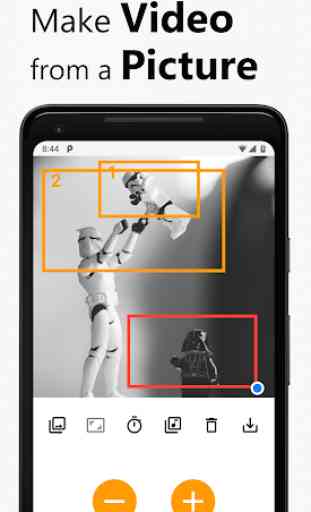
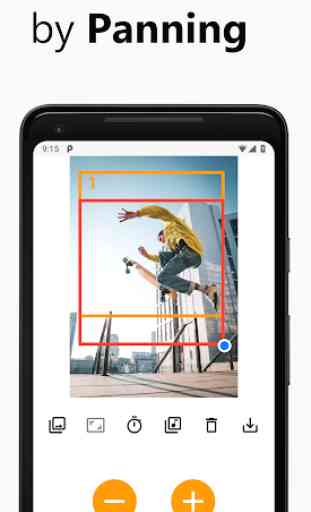
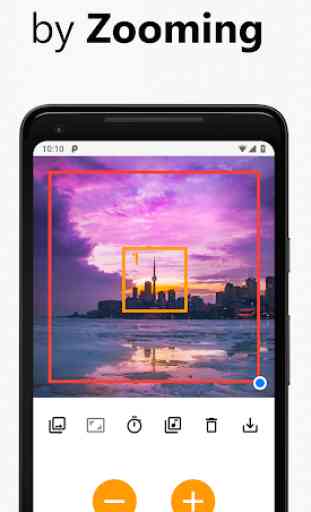
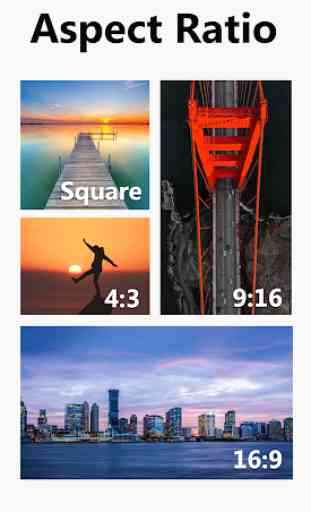

Easy to use, works well for my needs. I do have one request for future updates- please allow for a custom aspect ratio, or to be able to use the ratio of the original image. I have been using the app to create "video tours" of my paintings. The paintings are various proportions, not always square, 4:3, 9:16, etc. So as of now, I'm not able to do a full zoom out to see the entire image.