Q-See QC View
Designed to work with our QC-series security DVRs, it allows you to check in on your property, business or loved ones anywhere, at any time. Receive instant e-mail alerts and see what’s going on with the swipe of a finger.
View live feeds from up to four cameras simultaneously, or review video recorded on your DVR. QC View takes full advantage of touch-screen technology to allow you to add or change video feeds, play back video or even control a pan-tilt-zoom camera with finger gestures. You can even take still images and save them on your phone or send them as e-mail attachments.
With Q-See’s QC View on your Android phone, you’re never out of touch.
*Compatible with QC Series DVR only *
Here is the link to the new QC remote monitoring guide that includes instructions for installing the Q-See QC view application on Android Smartphones:http://goo.gl/lKKlr
Category : Tools

Reviews (23)
The app is ok, theres icon that doesnt even say what it is if u csnt figure it out until u press it. It cant configure ur device time in case it gets disconnect or ir resets like mines. It make this beep noise when it resets but when that happens it like turns off and the date changes. App isnt every user friendly it's not that difficult to play back a record time but when you first use it, it will take a while b4 you figure out what to do.
This app used to work well. I was able to connect remotely to the cameras at my dog's boarding facility. I was able to check up on him from across the country and from Europe. With this update, I can't even add those cameras to my list of devices. I just get a message saying to scan in correct code. Super 🙄
Frustrating and not user friendly. logs me out and blocks access from my mobile on a daily basis with no reason as to why. Very frustrating trying to get the cameras actually to load and play back to use them as they are intended. I have tried and tried but this system is not very good at what it does. It may record and it may have everything in there but it does not deliver it to the customer as it should. I have spent way too much time on this inferior product and I'm at a loss.
I have 1 GB up/1 GB down fiber, and I cannot connect to my DVR without rebooting it once per day. It used to be a once in a while issue, but it is now a once five minutes after I reboot issue. Meanwhile, my ex with an iPhone never had an issue. Poor Android port, zero Android testing or QA app!
Good until push notifications stopped working. I use the Galaxy s9 with android pie. Everything was working fine and then the app stopped sending notifications, last one was Jan 23, 2019. I can still see live video but I don't know to check because I don't get a notification. Please fix this right away.
Inconsistent performance. Works great on a Samsung Note 8, but is glitchy and inconsistent on a Samsung Tab A tablet. Everything else runs great on the tablet, but no matter how I set it up, this app has problems. I frequently have to reboot the tablet just to clear things enough for the app to run.
have not been able to remotely connect for about a month, reading reviews maybe its from latest update, customer support is terrible, if this doesnt get resolved, will not be buying any more from this company. have uninstalled, reinstalled, first was telling me wrong username and or password which they werent wrong, now i get connection timed out or connection failed.
Hello, for those who's having trouble setting up your cameras on your app when updating your phone. Most of you will have a error message "cannot connect" or "password incorrect". #1. reset your DVR, make sure you have your password. #2. reinstall the app using exact password on the DVR. I'm using a Samsung Galaxy 8 works great.
The cameras work but the set up is confusing and the app is junk. They aren't updating or fixing anything so there is no playback feature. I will have to buy a different system so I can watch my cameras when not at home.
I have 2 cameras that I used to be able to control their position (up, down, right, left) with the app. Last night my Galaxy S9 update and now that option is gone. Any suggestions? Other than that, App Works great.
I had this installed on my mobile phone and for a while have been able to view. Now it has stopped and when trying to connect it times out and tells me the connection has failed. I uninstalled and reinstalled it a few times and now I cannot access the cameras at all via my mobile device. How can I have this corrected
Update, just found out qsee out of business, that's why scanning qr doesn't work. But they provided alternate method to remotely access cameras. Cannot scan qr code so i cannot readd camera. So i can't access cameras when off my wifi.
This app to work fine pretty much on my Galaxy note 8. I upgraded to a Galaxy note 10 plus. No matter what I do I cannot get this app to work so I could view my cameras I have tried everything scanning the bar code putting the S said numbers in manually proper passwords for the Wi-Fi in for the administrator very poor support I went online couldn't get any help I don't know they never answered my email very disappointed the camera is great but the app stinks get together QC you have a good produ
great, but room for improvement. slow starting and icons are confusing. easy install and easy addition of devices. quality picture and replay is good.
Constantly get user locked response when u try to view cameras. The password is correct! Tried restarting phone and waiting to reboot like it suggests but nothing. This app is garbage!
4 TIPS: I've had the app for over 3 years and it works awesome. I see a lot of negative reviews where ppl are blaming the app and it has nothing to do with the app. 1.) To clear the User Locked Out simply sign into your NVR. 2.) If cameras fail to connect simply reboot your NVR and sign back into it. 3.) If your live camera stream times out, you have a bandwidth problem. Maybe you were streaming movies from multiple devices the same time you were viewing the cameras. To correct this, go into your router settings and give the problem device you are streaming the cameras on the highest bandwidth priority. Most routers have this setting. 4.) If your cameras dont pop up at all, check your IP address and fix accordingly. ISP providers are notorious for assigning new IP addresses to their customers without telling them. These four tips have nothing to do with the app and have been the only issues I've seen in over 3 yrs.
I used to love QC but you leave me no choice. I just bought a Samsung and installed it. At least I can view my cameras now. I am replacing my other two systems with Samsung's. QC is no longer reliable and are unwilling to help past customers what a shame!
The App worked good for a few months but now I am locked out, I have tried everything, resetting, uninstall and reinstall and I keep getting User Locked Out. Can someone please tell me what to because I cannot view the camra from the app, my phone or tablet for months now. Is there an updated app, have they fixed this problem?
Satisfied. Suddenly my email notification feature from NVR stopped working. This app is a savior. I can now get video and image notifications directly from the app.
push notifications not working. playback feature also not working. i can manually record and take snapshots so its not a storage issue. please fix asap for an updated rating
Worst app used in life. App is too slow and crashes. Customer support of Q-See is also pathetic and too slow. All in all stay away from useless systems and save yourself from this app.
The system itself is great but the app crashes alot or disconnects from your system which wouldn't be to awful bad except for after a year when your warranty runs out customer service wont help you unless you pay god awful amount of money
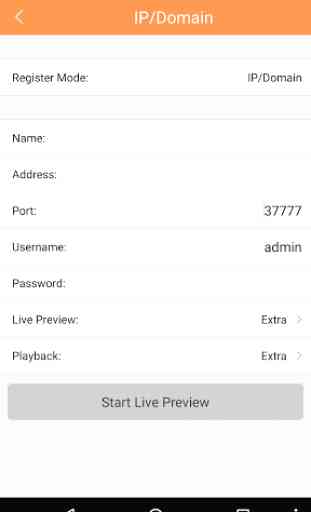
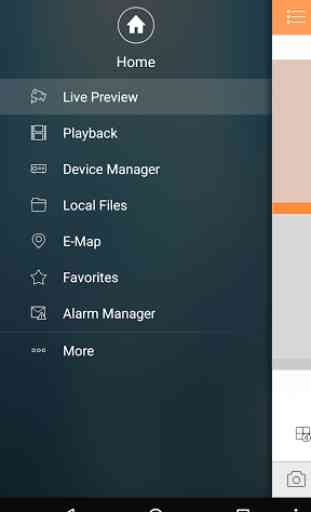
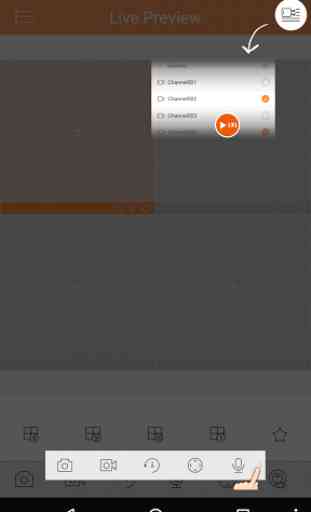

app is full of bugs, sometimes works and sometimes it doesnt. Then their whole camera dvr recorder died. try getting customer support for their products (good luck with that). Ended up taking down the whole system and returning it to Costco for a full refund. They are the worst company I have ever had to deal with. If you want a decent security camera system, go elsewhere.