Q-See QT View
Designed to work with our QT-series security DVRs, it allows you to check in on your property, business or loved ones anywhere, at any time. Receive instant e-mail alerts and see what’s going on with the swipe of a finger.
View live feeds from up to four cameras simultaneously. QT View takes full advantage of touch-screen technology to allow you to add or change video feeds, play back video or even control a pan-tilt-zoom camera . You can even take still images and save them on your phone or send them as e-mail attachments.
With Q-See’s QT View on your Android phone, you’re never out of touch.
*Compatible with QT DVR series only*
Here is the link to the new QT remote monitoring guide that includes instructions for installing the Q-See QT view application on Android Smartphones:http://goo.gl/O0a8M
Category : Tools

Reviews (20)
Great when it works but temperamental. Little to no feedback or error messages for troubleshooting. Version 4.7.0 on Android 8..0.0 is totally useless. Program is no longer temperamental - it just simply fails to work every time. Even the "Bug Report" feature is broken, so I guess the developers, if they still exist, think everything is perfect. How hard would it be to roll back to a prior version or issue a "Classic" version that at least provides the basic features from mid-2019?
I've had the Q-See QT View app for about a month now. There was no manual included with the cameras so you have to just figure out how to use the app on your own. I really like the quality of our cameras. One of things I really hope they can fix is the notifications to set it where you can be notified if theres a person passing by. This is something that are features in other camera systems like the " Ring" or the "Nest"; since it's not possible to do right now.
Everytime there is an update to the app, it loses connection to my system. It is really awesome to be away from home and try to remotely view the system and cannot, because it has disconnected and I cannot reconnect until I get home and scan the QC code on the NVR. The latest update I cannot connect at all. It says my system is already installed, but no system shows up in the dropdown list. Horrible.
After about 8-9 years of using "qsee qt view" APP (with many updates), it's sporadic at best. sometimes it will stop working for days/weeks. i don't think it's operator error. the 8 qsee analog cams have held up very well for 10+yrs. Replaced one this year. no reason to upgrade don't want to lay new cable. good night vision-wish they didn't attract bugs (spider webs). maybe someday.
The application has gotten better, it's easy to login and check video on the cameras. The quality can be changed to high or low for either faster or slower respond. Ialso like that uppity can hear well from the camera to the phone. I hope it keeps getting updated, one of the functions I would like to see is, motion video on the application sending alerts to the application. Overall good application
08/2020 Doesn't work at all now after several re-installs. Average quality hardware, garabge app. As long as you don't want to see remotely this is a "great" system. 1/2020 App is still terrible. Works around 40% of the time. Doesn't matter what I cell signal is or if I am on WIFI. It now will not display a single channel on screen but will display if I have a mutiple channel screen selected .
WARNING! This system doesn't have an automatic reboot feature like other security camera systems, meaning it will disconnect randomly from online viewing every once in awhile and you'll have to go in and manually reset the system everytime it disconnects itself from the router. Unless you want to manually replug the system box twice a month, look for a system with auto reboot.
Love how easy and clear it is, but playback has a bug in it now and you can't check multiple spots on your timeline without it freezing. They've also removed the link to download the app into your laptop, and since I've bought a new one I can't add it. Please BRING BACK THE LINK!
like others have said updates are no improvement if not regression. It works but GUI is awful for playback. connection drops or won't connect frequently and my NVR is on solid fiber internet. very hard to search for specific time in playback. the horizontal time scroll bar thing is a chore. why not a clock or text box to enter time to skip to? also no button to jump to live during playback. also should be able to switch camera feeds and not rever back to 12am. keep same time please.
The app is barely okay. It is not at all as good as Super Live Pro. We got new phones and the prior app was not updated to work on the new phones. Had to use this one. Very unstable. The server list keeps disappearing. Constantly have to reenter the server information. Cannot remotely configure alarms like could with Super Live Pro. This app will only do that with newer DVRs. They need to make this app have all the functionality of Super Live Pro and/or upgrade Super Live Pro
This "improved" app does not have the ability to change notifications. This means I can't turn on email notifications when I am a way. This is a basic feature of any security system. Stupid. Nearly makes the this expensive system useless. Thank goodness the Classic version still works on my phone..
It is a bit odd that there's no backwards compatibility for the qc series dvrs. So when we ordered five qc dvrs at the same time and got sent a qt dvr for one of them somehow, it was a chore to figure out it requires a different app and that we need to use two separate apps. As for the app itself, it's so different to the qc version that it was a headache to explain to the other users what buttons did what, and the fact they are ONLY icons and not labels is annoying as hell.
Works great for me. Have no problems with this app. Any issues usually end up being a problem with the internet. I realized that a lot of my devices don't like glitchy service, usually caused by power interruptions. I added a UPS to my modem and have a lot less issues now. Edit January 2022 - Still going good.
When it works is great. About 60% of the time the app will state cameras are offline, even when I am sitting in my house visually seeing they are not offline. Clicking on random links and things inside the app sometimes makes it start working and sometimes it doesnt work...no rhyme or reason to it.
Disappointing. worked good up until about 6 months ago. Haven't been able to connect since then. Keeps saying device is offline. Had my internet provider in to check the internet connection, everything's fine there. Reset the video recorder and still no luck. Already researching other brands to replace this one.
The app continues to fail in performance. It works initially, but then it is nearly impossible to obtain a view. After one month it opens up and indicates that there is no network connection. All other apps and programs are connected except this one. How can we fix this.
App does work without crashing, but needs improvements as cam resolution comes very poor without adjusting to high resolution. Need to make adjustment one time so it can come with better resolution all the time. Also, should be able to see cams in big screen without flipping the phone sideways but instead has cameras buttons taking more space then screen.
This app does absolutely nothing! I cannot connect to my cameras although I've scanned the QR sticker directly from the device. No information is showing on this app. It won't update, there's no instructions on how to use it & the help section is a joke. It only shows generic screen shots if you're able to get the cameras connected but nothing to help actually get you connected. Q-see's website is bogus & unsure. Every "link" on the site says the link is not available. There's no service numbers
This app and system is out dated, full of glitches, and remote functions are worthless. I would not recommend this app for residential or commercial use. The only positive is that it works well on computers connected to network, if you can get it set up properly.
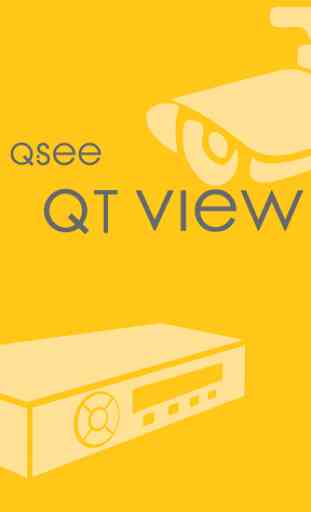
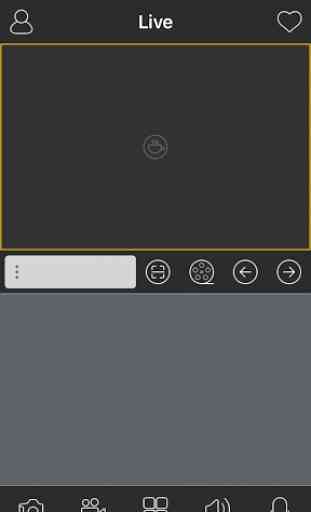
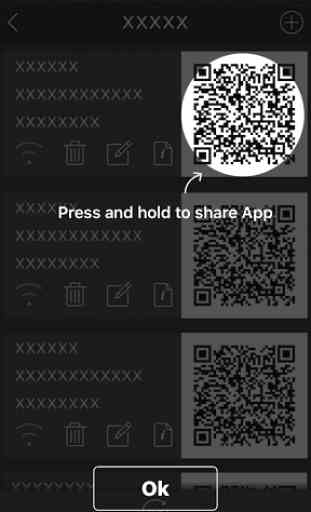

Since this app replaced classic q-see, it has never worked. It is impossible to figure out how to do much on it and after several years, have still not been able to set up a remote connection. The help section is a joke and I would not recommend this app to anyone. Classic Q-see worked great, it was easy to setup and to use. The icons and interface on this one is a joke.