Q9 Wireless keyboard
You can control the Q9 on Windows directly via Bluetooth or WIFI connection. You can do the following via Q9 Wireless keyboard.
1. Treat it as Numpad
2. Input English
3. Multimedia related key
4. Input Windows function keys
5. Power related key
6. Control browser and Youtube(Web ver)
7. Treat it as Touchpad
* Premium feature: 5 - 7
Requirements:
1. Install "Q9 Wireless keyboard" server in the Windows
Download: http://q9tech.com/android/remote/download
2. Windows: Windows 7
3. Phone: Android 4.2
1. Treat it as Numpad
2. Input English
3. Multimedia related key
4. Input Windows function keys
5. Power related key
6. Control browser and Youtube(Web ver)
7. Treat it as Touchpad
* Premium feature: 5 - 7
Requirements:
1. Install "Q9 Wireless keyboard" server in the Windows
Download: http://q9tech.com/android/remote/download
2. Windows: Windows 7
3. Phone: Android 4.2
Category : Tools

Related searches
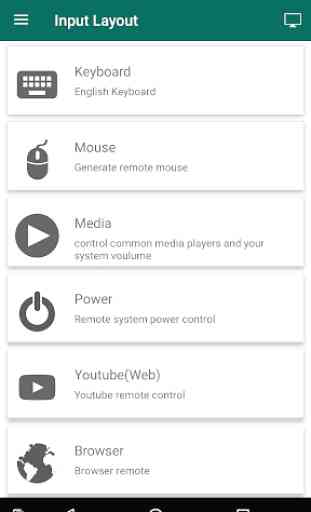
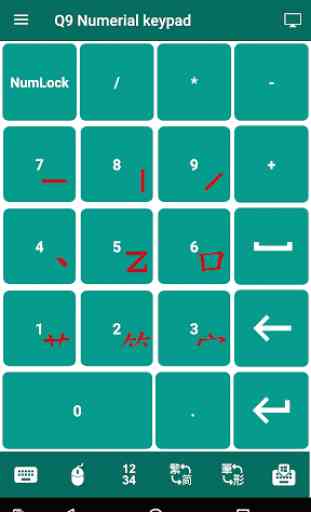
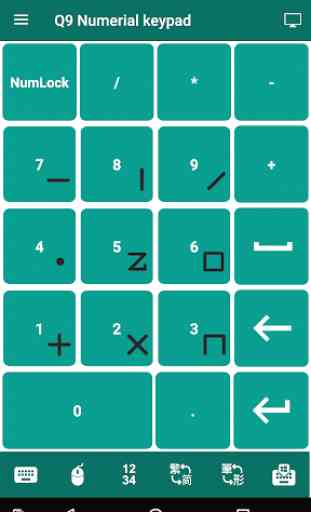
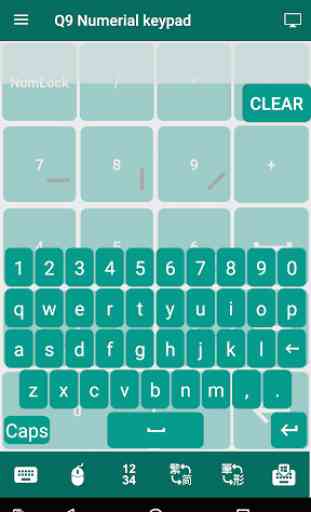

It's useful but too many ads, especially those full screen video one!