qBittorrent Controller
DISCLAIMER:
- This application will not download torrents to your phone/tablet.
- In order to make it work you must have already configured your qBittorrent Web UI. Please check your server configurations with your browser before using this app.
- To start using the app, you must set your qBittorrent server's settings and account by selecting 'Settings' from the left menu.
If you need help setting the application check the documentation pages http://git.io/pQB5
FEATURES:
* Add torrents directly, by clicking the link on your device's browser or from downloaded .torrent files.
* Pause, resume, or delete with its downloaded data individual torrents. Pause or resume all torrents
* Set and save a connection accounts (up to three servers for the Pro version)
* Design for phone and tablets
* Support for server version: 2.x, 3.1.x, 3.2.x and 3.3.x
* https protocol support
* RSS support
* Web server sub-folder publishing support
* Magnet support
qBittorrent Controller (free) vs. qBittorrent Controller Pro
Both versions have the same functions for handling qBittorrent servers, but the Pro version includes a nicer UI, the latest features and fixes, and it's Ads-free!!
Category : Tools

Reviews (19)
Does exactly what it's supposed to and is extremely light weight. Best thing is the auto refresh, while this also could do with some more features, like peer list etc.
Can't connect to my home server with qbittorrent client over https with Let's Encrypt certificate (all workikng well in mobile web browser). Edit1: 4.8.6 (as reported in app help menu) is working now. Thank you. I'm using qbittorrent-nox with Let's Encrypt ACMEv2 ssl certs as backend. Edit2: When I start the app, I just see an 'please wait' icon until i select something in the left menu (downloading, seeding, etc.). If nothing selected, then after about minute a connection error appears.
*** EDIT: alright finally got it working QB-controller: ip: your-external-ip : port 23xxx (choose random port-number) QB web UI: IP: * port: same as in QB-controller turn OFF "use upnp", "use https" and "enable host header validation" Setup port-forwarding in your router to your internal-ip. 4 stars because the documentation on this is really lacking making the setup way harder than it has to be. other than that, great app.
App used to work great, now it can't connect to my qBitorrent server despite changing no network settings. I am able to connect over the port I have chosen testing from some other apps on my phone so I know it is not a network connectivity issue. App is fully up to date to not sure what else to do except uninstall.
Expected it to be hard to set up after looking at the reviews, but it is a breeze. Just had to enable web ui on qbittorrent desktop app, pick a different port than 8080 since I already had a service running on that port, and it worked like a charm.
It works well, though it would be nice if it could manage categories and labels. I especially like that it can handle magnet links from browsers. No connection or authentication issues some other people complain about.
The app is great but my main complaint is that I can't choose easily the path of the download. I can't remember the exact path of my folder and each time I need to type it. Please add the recent paths from the desktop client.
Migrated to this app because Transdrone no longer works (qBittorrent 4.2 introduced a new API which broke things a bit, but this app supports it!) I'd love to see categories and save path make an appearance but for now I'm happy to have a working solution. Thanks Luis! UPDATE! By 4.7.4 Luis has added both of the above features! If I could bump the review up to six stars, I would! Cheers mate, Happy Holidays!
My Linux server with your program is 100% up to date with my phone app and will no longer connect all my ports are correctly setup worked before now it will not work at all Web portal does work only Can't give the app a 5 since it does not work anymore has been broken for a few weeks Also no errors the loading just keeps spinning won't give a error
Works okay. Scrolling the file list is quite annoying, and not all files are shown. Too bad that there's so many 1-star reviews by people who don't have the basic knowledge to set it up.
Horrible. I got it to work back then, but after an update all my server settings don't work anymore. If it wasn't opaque and confusing enough... This app found a way to make itself completely unusable.
Excellent app. Can you add tree view like in main app? It would be nice to put ticks next to files in Files View only on those you need. Clicking on every separate file is tiresome just to put Don't download.
Works great, however, when choosing a category, if said category already has a set destination, it should automatically download to said destination. If you add that, it's an instant five stars from me.
This app is awesome when it actually finds the client running on your network. To get it to connect you have to refresh and refresh and sometimes that's not good enough either. Pity.
Overall a good app but they removed the ability to set categories which I used often. Frequently doesn't find server on first launch, even if server address is correctly.
Worked well for s few weeks then fails to connect, offering no details. Connection hadn't changed, IP and credentials remain the same, as do firewall settings. Ho hum.
This app works flawlessly. About to upgrade to premium to support the dev. If it doesn't work for you, please learn how to troubleshoot as it will be an error caused by your own stupidity. Double check your qbittorrent web UI settings!!
Works seamlessly. I saw quite a few comments saying it's not working, but they probably didn't read or configure the app. I just put in the IP of my server and it's working smoothly. Great app!
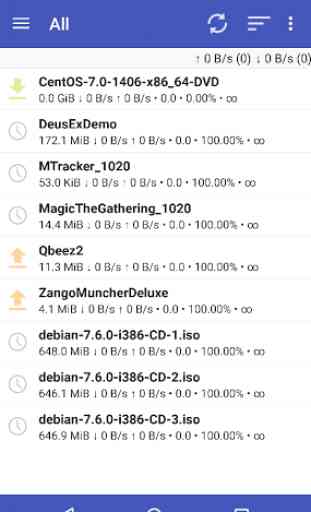
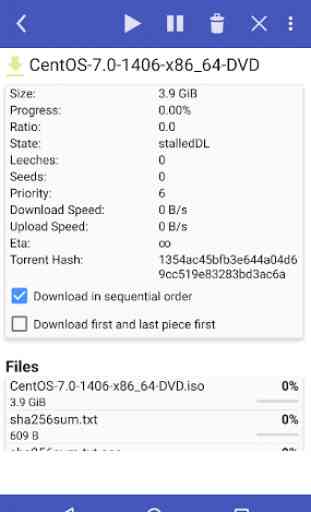
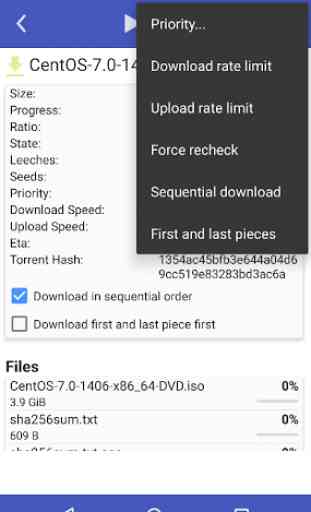


App works flawlessly, contains a bit of ads but barely noticeable. For the people that are saying it only works on there home network, that's your fault, you need to port forward the connection in your router for it to work over the internet. I'm thinking of buying the pro version to support the developer for such great work, props to you sir!