qBittorrent Controller Pro
DISCLAIMER:
- This application will not download torrents to your phone/tablet.
- In order to make it work you must have already configured your qBittorrent Web UI. Please check your server configurations with your browser before using this app.
- To start using the app, you must set your qBittorrent server's settings and account by selecting 'Settings' from the left menu.
If you need help setting the application check the documentation pages http://git.io/pQB5
FEATURES:
* Ads free
* Add torrents directly, by clicking the link on your device's browser or from downloaded .torrent files.
* Pause, resume, or delete with its downloaded data individual torrents.
* Pause or resume all torrents
* Set and save a connection accounts (up to three servers for the Pro version)
* Design for phone and tablets
* Support for server version: 2.x, 3.1.x, 3.2.x and 3.3.x
* https protocol support
* RSS support
* Web server sub-folder publishing support
* Magnet support
qBittorrent Controller (free) vs. qBittorrent Controller Pro
Both versions have the same functions for handling qBittorrent servers, but the Pro version includes a nicer UI, the latest features and fixes, and it's Ads-free!!
Category : Tools

Reviews (18)
Been using the app for about a year. Just upgraded to the paid version. It does pretty much everything I would want it to do, and does it well. It isn't pretty, though, and it isn't particularly easy to use. For example, I agree with the other person that commented that recent categories should be a radio button or something instead of having to type out the name. It's just kind of awkward. The pause/play icons look out of place and taps on the list should be able to perform more actions.
Just bought this app and got it working in and outside home network with some research. Like it so far. Two additions I would like to see are 1. User authentication for the app itself...or am I just not seeing it? 2. Black interface mode (current dark mode is gray not really black). I'd be happy with simply straight black background and white for font. Nice app.
Not working after recent update on Android. Just shows a rotating circle on start up, and doesn't connect to the server at all. When trying to add a link, shows error... Error executing command : null. ======UPDATE : I am using qBittorrent v3.1.10 running on Netgear ReadyNAS... The app was working fine till I updated a few days ago. Can I get back the earlier version somehow.? =====UPDATE : It's working with 4.6.4
Any way you could add the ability to modify active, downloading, and seeding count? Otherwise no difference from free. But considering how useful and reliable it is. The "upgrade" was worth it. Now how about a dark theme for the settings?
Having used it for a while I just bought the pro version. I often had trouble connecting with the free version and the last time it was simply a wrong password. Please add a show password option.
I've been using Qbittorrent so long I bought this version mostly out of a sense of duty than for the features. The app works almost flawlessly, my only issue is that when adding a private tracker's RSS feed, if it contains a semicolon the app will delete everything after the semicolon on a restart breaking the feed.
Since upgraded to v4.8.4 it no longer connect to qbittorrent 4.0.3. Edit, the author has advised that the new version is only compatible with qbittorrent 4.1.5 and higher. I had to upgrade my Ubuntu distro from 18.04 to 19.04 which has qbittorrent-nox 4.1.5 and everything is working well now. 5 stars. EDIT: qbittorrent-controller used to have the ability to assign tag to downloads. This feature is very important to me as it allows me to automatically move downloaded files into the right folder
I love the app... When it works. Currently authentication doesn't seem to work. Before adding a whitelisted subnet I couldn't connect at all. Now I can connect from home.
Host not found error. Web UI is ok and working fine from PC outside lan. Edit : fixed Must add ppa:qbittorrent-team/qbittorrent-stable to your system in order to download the latest version of qbittorrent. After this the app works just fine.
Excellent app, well worth the money. 2 things missing for 5 stars: Set global UL/DL limit (there seems to be per-torrent setting) The status bar at the top (current speed, etc) breaks weirdly on my S9+ - I can send a screenshot if needed
Categories. It's so disappointing this still doesn't have the ability to set the categories. It's a feature that I used so often. Frustrating that it was removed and still hasn't been added back.
There are no updates, and it lacks support for recent versions of qbittorrent software. Seems like it is abandoned and it definitely is useless for me at this point.
Transdroid. This app is copied from free and open source app called Transdroid, Google and download it instead. It was more features and supports waaay more servers and not just 1 client. Wasted my money but what can you do 😅 EDIT: Reply to the reply, No one who knows about Transdroid would pay for something which is copied from it and has less features.
Edited to 5 stars with addition of categories on add. The dev's are awesome. Does the basics. Would give it 5 starts if it had a widget and also had the ability to select a category for the downloads I add from my phone.
Appearance is outdated, UI is clunky, app constantly hangs up - I'll keep my eye on this and give it another shot when a major update takes place.
Works great, even better than expected, but it would be better if i could have the ability to rename the server instead of server 1 2 etc..
Terrible. Paid but there are no instructions on how to set it up. Returned to my previous client where installation is automatic. I not giving out my router address, account and password.
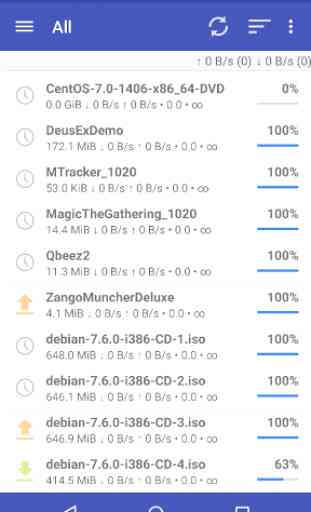
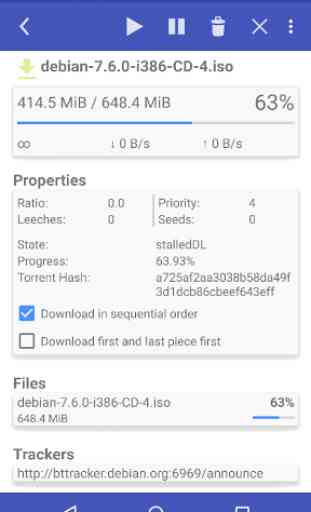
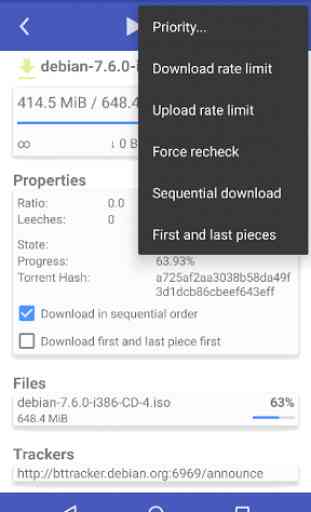
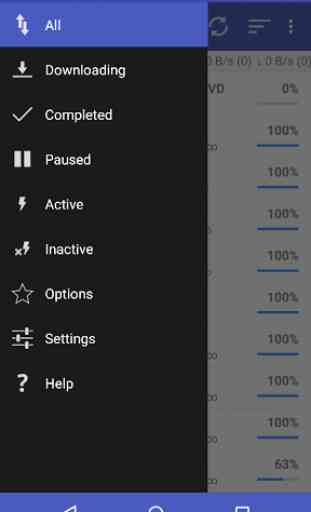

Just installed and it seems to be working fine - for my needs. Save/category dialog could be a bit more convenient (pre-populate with recent or default values, dropdown lists) but I am quite happy as it is. Update: I know; but a "proper" drop down list without the need to type characters would be more convenient (or even radio buttons)... also looking forward to RSS implementation. Thanks anyway :)