qDslrDashboard
For USB connection an USB OTG adapter is needed and the device must have the USB host function.
qDslrDashboard home: http://dslrdashboard.infoFAQ: http://dslrdashboard.info/phpBB3/viewtopic.php?f=6&t=1574
qDslrDashboard feautres:Multiple camera supportRemote capture,Synchronized capture,Connect to DSLR using protable wireless router (ddserver),Change camera properties,Browse images on camera,Transfer images from camera to Android device,Preview images (jpg and raw),Live view,Live view histogram,Manual focus movement while in live view,Start movie recording (only on camera models that support it),Custom bracketing,Focus stacking,Time-lapse (simple and advanced with control file and ability to move focus and send commands to Arduino),Sound initiated capture (with spectral display and frequency/intensity selector,DoF calculator.Rule600 calculator.Sky stacking helper.Custom profiles.Remote control over wireless network (Android devices must be on same network)Support for WU-1a/1b adapter (PTP/IP)LRTimelapse screen for auto holy grail timelapseDynamic Perception NMX motion controller support over Bluetooth LEInterval controller.
Category : Photography

Reviews (26)
Works, once connected. Documentation could do with some better explanations of how WiFi connections have to be set up with Canon cameras. It's far from intuitive and although not the developer's fault, this app relies on the user understanding the nuances of Canon WiFi options.
Unreliable -- hangs intermittently when connected w/ wifi to Canon EOS R. Interval timer shoots fewer frames than set when interval is short.
Won't connect to my Sony A6500, and yes I have remote app installed on camera, other apps work. So just wasted $12 as refund not supported from Google on this app, avoid this scam
Be careful, con. Does not work at all! This app takes money from disgruntled snapbridge users. Beware! It DOES NOT WORK!!! @Developer please reimburse my money!
Works very well but confused a lot about connection (USB/Wireless), Interval screen (from connection screen), LRTimelapse, DOF, Rule 600 etc. It would be good if there is a page that showing what is it and how to use "step by step" because I'm not familiar with this (app). The interface is not much user friendly and can cause a lot of confuse. From LRTimelapse page, I have no idea how to and how does it go back to camera control page. Press "X" on top right go to connection screen instead of camera control page.
Great app. Just learn how to use and configure it - read the docs on the author's website - before you get frustrated and leave a bad review. I've used qDslrDashboard with various Android devices and Canon cameras over the years. Anytime there's been a problem, it's ended up being a hardware issue - such as a bad USB cable or weak Wi-Fi signal - and not a problem with the app itself. If you need help, ask on the forums.
I got this for my Nikon D750 and it is great! Reading negative reviews made me a bit apprehensive but for me it exceeded my expectations. Note though that in order to connect the camera to the wifi you need do this separately out of the app first and also disable mobile data. Once those are done it connects straight away and holds the connection. I shoot Raw+Small JPEG and the small jpegs transfer to my phone for image review. Well designed interface, quick to pick up, highly recommended.
I use one of my old phones with qdslrdashboard to connect to my D800, then connect with WiFi Direct to my current phone and use it to remote control the camera for things like self portraits. It's not perfect but many times better than any brand remote app I've used. I wish downloaded full resolution images didn't get mixed up with the .jpg preview files as it confuses other apps such as Google Photos. I don't want to sync previews to Photos, but I do want to sync downloaded RAW files.
Waste of money ! Tried connecting to Nikon D810 with USB cable to Android phone (Google 3a). Nothing works. I am usually fairly tech savvy. Cannot find anything to make this work. The app appears to recognize the camera connection since the app starts up when the cable is connected. But cannot see anything that shows the app is connected to the camera.
Got this to use with my Nikon D3500 since the Snapbridge software is utter garbage and Nikon don't offer any hardware add ons for the likes of remote shutter release. So far I am really impressed. Does everything I need it to and more. I am really liking the ability to use live view and change my camera settings via my phone. The ability to adjust focus is perfect. I highly recommend to anyone with a D3500.
Really dose work amazingly! I've made nearly 100 time-lapses with this app on 4 different older phones and two cameras. While the phones some times crashed I find that by limiting them to running just the one app and making sure no other apps world interupt, even older cheap phones will work vary well. I'm vary pleased with the results. I don't think there are any better app options available.
Disappointed. On my Nikon z7ii, setting iso and aperture worked fine but shutter speed did not: the values jumped all over the place, without any logic. At one point it suddenly worked fine for a moment, but then it started all over again with randomly set shutter speeds. If such basic behavior doesnt work, then i dont know what to expect from more advanced complex features.
d3400 has, as I can tell, full funcionaity. Bulb mode work as it should, live view turn on-off by switch, video record work meanwhile the live view is on, AF can be repositioned, zoom in focus ok , focus/hdr bracket ok, EV +/- work like a charm. tried this thethering app because the others have no EV compensation or not working ones. I was looking for nightscape and stars photography capable app that has bulb/live view/ EV+/- / useable intervalometer abilities and this one has. thanks! Köszi!
The app is very comprehensive and well designed but unfortunately didn't suit my need so I uninstalled it. I had wanted it to be like a Wi-Fi tether for instant review of photos. Would I recommend it, yes if you're just looking to use it for its live view controlling of the DSLR.
Tried on 2 separate tablet devices for my Sony a6500. I have the correct cable converter that allows me to connect usb to usb from camera to tablet. When I open the app and click the USB tab, it gets stuck on "Searching for USB device". While on my camera it is stuck on "Check the connected device". Leave this for over 20mins and still doesn't detect anything. Tried on 2 separate tablets so I conclude that it's the app that is faulty, or it is just not compatible with my a6500. Refund please.
Really good app, extremely useful for me. I used this to remotely control my Nikon D800's using either my Note 9 phone or my Kindle Fire HD tablet (with a TP-LINK wireless router attached to the camera) while photographing house interiors. The app has worked flawlessly for me and enables me to shoot wirelessly tethered so that the camera can be mounted on a tripod while I move about a room holding a flash unit and triggering the camera. I can then near instantly view the image taken.
Whilst this takes photos and controls the camera. images captured on the camera dies not automatically get sent back to the phone. you have to disable the app in order to take control back of your camera. I was hoping this would work like Snapbridge for Nikon. unfortunately I cannot see a way to get a refund.
Buggy, crashing and just not worth it...
S7 edge, D810. Used with TP-Link/wifi for ages while I struggled to debug OTG USB failures & crashes w/ this app. Was a Marshmallow holdout. Eventually succumbed to Oreo. USB worked immediately. Maybe Android version issues should be highlighted better, hence this review. Great feature set & kudos for free laptop/desktop version & TP-Link support. Well done!
Paid for the app. It worked for awhile on my tablet and was hopeful. The app updated and now won't even start without immediately getting the error message "unfortunately,qdslrdashboard has stopped". NONE of the 3 devices that Google Play SAYS that it is compatible with and which I wanted to try it on, will it work on. How do I get my money back?? I haven't even been able to use it in a real life situation yet, just that test when I first tried it out! And yes, I both, did a uninstall/reinstall AND I cleared cash/data. Same result... nada!
It work once! After purchasing the app it only work once, now every time I take a picture I can't preview it cause it's just a black screen and when I go to the gallery it's just black images, unable to visualise any image or see how to picture looks after I took it. NEED REFUND!
I have a nikon d3500 and have looked everywhere for a remote shutter timer, and scoured various forums for relative information only to be told snapbridge was the only solution. I downloaded this app after reading only 2 reviews from nikon d3500 users, and I have to say I am 100% glad I did. I have to connect to my phone via a USB cable but a wired connection is better than no connection in my book, plus I can now change pretty much any setting on the camera from my phone. 100% recommend.
Using with Nikon D7500, Samsung Tab A, and tether cable (sometimes WiFi). Works great with the D7500. To connect with WiFi you will need Firmware 1.10 installed on the D7500. I bought this app to have a live view while shooting videos for YouTube, etc. It allows me to control the camera remotely. I wanted to be able to check focus, exposure and start capture. It works very well for this purpose. Most features of the menus are exposed on the app screen and live view is clear. The manual focus controls are worth the price of the app alone. I like to shoot with a fairly wide aperture and this allows me dial in focus so both of us are within the acceptable focus zone. It's convenient to be able to set the ISO and aperture to get the best exposure setting without having to get behind the camera. Connecting with Wifi: You don not need to run Snapbridge. On the camera, press establish Wifi Connection. On your tablet or phone connect to the Wifi network displayed on the camera. In qDSLRDashboard, click the Wifi button labeled Nikon. Easy. Again you need firmware 1.10.
New version (v3.5.8) has extremely slow copy speeds over wifi direct to nikon D5300 on my Galaxy S9. It worked fine with older versions. Speeds are still great with v3.5.5 on my old Galaxy Tab S, so it seems like a newish bug. Since this is the main reason I bought the app, it's quite disappointing.
This app is a fantastic alternative to the Nikon wireless utility app. It does everything you want it to do and more with no lagging. Definitely worth the price! I use it with my D3300, with the wu-1a Wi-Fi adapter and my Honor view 20 phone. It hasn't had any connectivity issues.

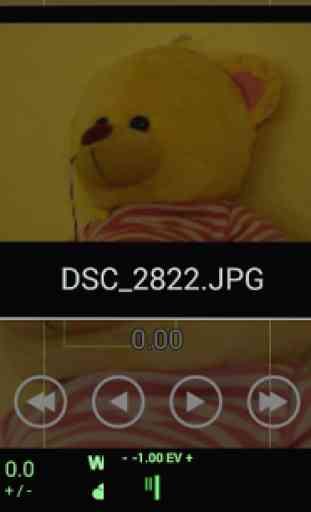
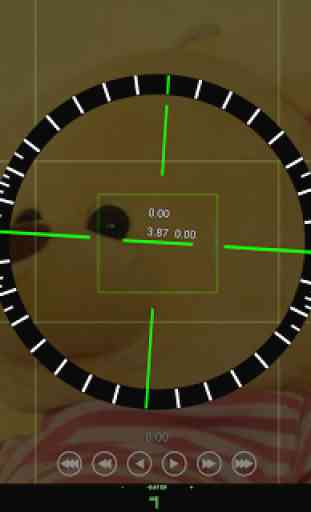


Connection to my Sony A7RII was a bit tedious, and works randomly after restarting the app several times. White Balance can be set to Color Temperature, but you can't chose the temperature value. I initially bought it for the extended exposure bracketing, but while you can shoot up to 21 images in a row, the exposure offset is clamped between -5 EV and +5 EV, making the feature useless unfortunately. Sad because it's definitely the most fully fledged remote control app.