QESS free - Quick Entry Spread Sheet
* Can assign cell movement and text entry to one key touch.
* Can edit the layout and action for the keypad.
* Can edit the key touch action and key layout.
* Can control the key action by using JavaScript.
* Can read and write xls, xlsx, csv, tsv and txt.
* Can interpret Excel formula and arithmetic expressions.
* Can acquire text by using QR code, voice recognition, and location search.
* Can send and receive the text with 'Share' function.
* Can speak out the text.
* Can generate QR code.
* Can split/trim a large spread sheet file to small files.
* Can export data file to the storage area including Google Drive, and can import from the storage area.
* Can search/replace text indicating simple text or regular expression pattern.
* Can sort rows ascending/descending order of an indicating key column.
The spreadsheet application is frequently used to fill fixed items with typical values repeatedly.
We developed this application for the purpose of such a use.
For example, it is useful for attendance check list, evaluation check list, goods management list, event management list, game score list, counting (passing traffic, the attendance, the bird watching), questionnaire input (answers for plural items), cashbook (the record of the amount of money, its purpose and the date), action log (time and location records of events).
Various samples are included: Counter, Checking, Scoring, Questionnaire, Calculator with logging, PRN calculator, Voice input, Speak out, Location search, QR code input/output and others.
1. The keypad layout and input character sequence can be modified freely.
2. One key touch can be assigned to the entry of plural characters, the jump between cells, calculation of the cell value and others. The action can be controlled with JavaScript.
3. Supported file format are xls, xlsx, csv, tsv and txt. At reading text (csv, tsv, txt), the character encoding can be detected automatically or can be selected manually. Data file is compatible to Excel and other spread sheets.
4. It can execute the Excel formula. It also has a parser of arithmetic expressions.
5. It can copy/paste the cell and cell range. It can send and receive the text by using 'Share' function. Therefore, the user can choose various input methods and applications
such as OCR (optical character recognition).
6. It can hide/unhide/delete/insert columns and rows.
7. It reflects Excel settings about font color and fill color. But it does not reflect Excel settings about grid line, width, height, cell merge, chart, image and others.
8. It has functions for location input (using GPS and others), QRcode/barcode input, voice recognition input, and exchanging data with other applications by using file, clipboard, share function, and QRcode. For these functions, it requests permissions of location, camera, and external storage. If functions are not required, the request can be denied (Android 6 or later).
9. It can speak out the text in the cell or the cell range by using 'Text to speech (TTS)' function.
10. It includes sample layout files which can be used in various situations and are edited freely.
11. The Help document exists in the following page.
http://watanaby.web.fc2.com/qess/en/
Category : Productivity

Reviews (29)
Amazing ! Free basic EXCEL and CSV editor ! Very good, easy to use, compatible with other apps ! I use it for my databases like books, movies, music, games, etc. It's even greater now because it supports image covers to create a database for movies, music, games, books, etc. Thank you, developer ! 😊✌️
Simple put, garbage. It didn't save my info after doing inventory and entering all the data. No one or two but three times saved and all the entry disappeared. Unistalling right now.
Developers just can't leave well alone. This was clunky but adequate until it suddenly updated ans demanded access to lots of stuff that doesn't concern it. And had to be uninstalled.
Good idea of layouts, navigate through cells, and other features. but slow if data is heavy.
I use the app is very easily.this app is very useful for us,I remind.who want to save their daily works data, they can download this app from play store
It is like micro xsel but it is useful for only to caluculate small accounts and small sums only
So interesting app I like this so much there is no any problem😀😀
good and calculates,but not for me
Nice app very easy to use
Nothing is good Not experience a computer feel
thank you for making this usefull app
Great & help full app
There were a lot of options before But recently it is not good
Can I use this software in mobile phone
Does it have Drop Down data entry?
I love this app very helpful 💯
This app is terrible please do not download this app
Good app very useful to me
This app is very good
How save it in phone device not understand
Easy to work with.
Please help How to move down rows
It's super app
The app so good 👌👌
Ok But not good
How to save the sheet ????
Wow, easy to use. Very very good.
Useless app.. Just time waste.
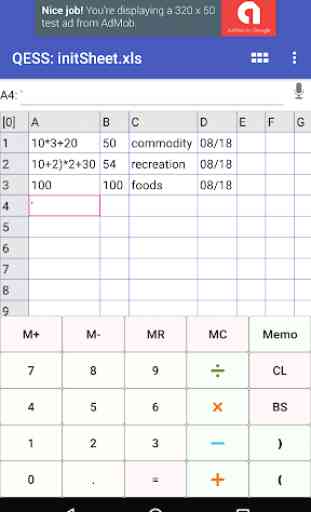
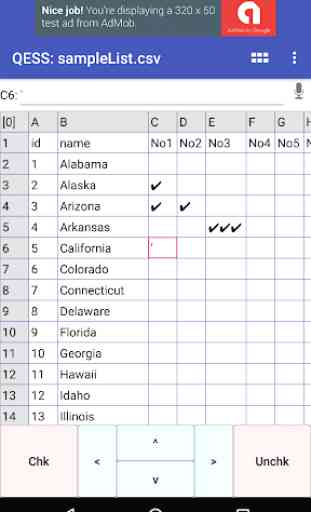
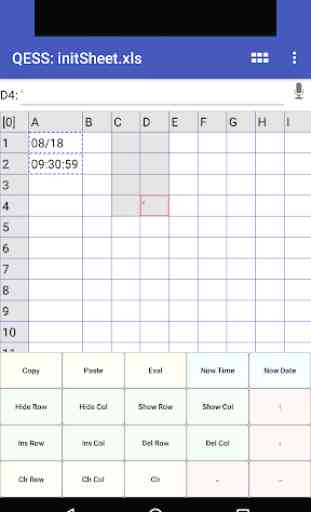
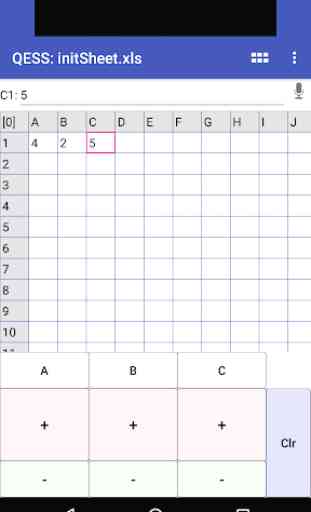

Better than many but quick? No way. A spreadsheet has a line of data. Then a set of constants. Then a formula(e) to give a line of answers. You might want to grow the data or type in your own. You do the formula once then copy that across the data while keeping the constants. That needs to be touch and drag. Its called a finger. Excel does these things quickly and easily. This tries to do too much too quickly. You have to make the simple things quick and easy to grow and immediately accessibl