Qfile
- Android 4.0 or later
- QNAP NAS running firmware V3.8.0 or later
Major features of Qfile:
- Access files on the Turbo NAS anytime, anywhere.
- Upload your photos and documents directly from mobile devices to the Turbo NAS.
- Easy sharing: Create a download link for files to share and send it via email or SMS, or simply email the file as an attachment.
- Easy management: Move, copy, rename or delete files on the Turbo NAS, all via your mobile device. No computer required.
- Offline file reading: Qfile provides a simple way for downloading files from the Turbo NAS to mobile devices for offline reading.
Other features:1. Support displaying photo thumbnail. ( Firmware 3.8.2 and above support all share folder)2. Support control playback from NAS to Apple TV. (NAS must install QAirplay QPKG) 3. Support control playback from NAS to DLNA device. (DLNA control only support QNAP Media Server on NAS firmware 4.0.0)4. Support for file compression (zip / unzip, and for firmware version 4.0 and above only.)5. Support for changing the download folder on an external SD card.6. Support for sharing folders with sharing download links (firmware version 4.0 and above only.)
Category : Productivity

Reviews (26)
Wasnt bad before. Last two updates made it virtually unusable. Changing directory level takes 20 seconds to load and most downloads fail. Are you doing downloads via UDP? on the plus side spinning wheel is prettier, which is good cuz I'm looking at it most of the time. Why don't you stop adding features and figure out how to cache the directory file structure?
Edit:. This is a much better update. Is it possible to have pinned folders at the top. Makes it easier to move files around. Also, is there a preview mode that shows the entire pic rather than a cut view? Not really able to discern what the picture is.
The app is sluggish or unresponsive even across a LAN with an excellent connection. File transfers often fail without explanation and the app is so slow it takes forever to retry or reconnect. Even opening the app can take 5 minutes. Every other networking app I use is blazingly fast in comparison. This app is not fit for any purpose.
Junk like everything qnap. Connects 10% of the time. Useless at all other times. Insecure. Just post your important files publicly and/or put them in bitlocker and forget the password. That's how your data will end up with qnap products anyway. Wasted money.
They respond to feedback! Thanks qnap. Older versions didn't support heic thumbnails even if you had a mediasign cayin license on your Nas. After a few hiccups I found someone on their support system that notified their app team and it was fixed. Can't get much better than that. Good work
All I want to do is view photos from my NAS on my phone but so many photos just display the picture icon and viewing large files takes forever, meaning I can only use thumbnail view and thus cannot zoom to see details without pixellation. Overall very poor.
It used to be snappy and good. But now just opening folders you get spinning wheels,previewing files and take 1 minute to load and don't even try play a video.
I've used this app for years without any major issues but my NAS is temporarily turned off. Until a few days ago I didn't notice anything but then I updated the app and now I can't seem to turn off the auto uploading of photos. I've gone through all the settings and turned everything off but it still tries to upload constantly. I've just turned off the notifications but it's kind of annoying.
New user interface is awful. Beware of developpers changing apps just for the sake of keeping busy so management believes they are still needed. They tend to produce low quality junkware.
Has worked flawlessly for me for years, uploading all photos as soon as it connects to NAS when picking up home network. Unfortunately, since last update the app keeps trying to upload photos even when not connected pushing failure notification again and again, very frustrating. Is there any way to revert to the previous version or hotfix in the works? Don't want to but I'll have to uninstall if this keeps going on like that.
I like the new UI, but there is a very long pause after you select files to upload and click OK. The first few times I thought nothing was happening, but after trial and error I found that the more files I add the longer it takes to display the background task queue and any activity that may be processing. A progress bar would be useful to know something is actually happening after you click OK. This issue was not present before the UI upgrade.
This apps makes file access very convenient. However, when copying or moving of files is still in progress, the "Background Tasks" does not show the progress but always shows 0. I have to login the FileStation via Chrome in PC to check the status (if the long file copying has completed or not). If I would have to login via PC every time to check, it defeats the purpose of this apps.
Pretty much worthless. There's nothing that this app does that some of the more well-known file explorer apps don't do but have a better user interface. But most importantly the sync feature is so ridiculously slow and lacks important features that it took over a week to sync my phone to my NAS and I just gave up. I tried several third-party apps and they all managed to get the sync done it in about 2 hours.
I like the UI changes. However the auto upload is broken. First it said that I adapt the file permissions, which I did. However now all uploads are failing just with "Error" and no hint what's wrong. Before the update the auto upload worked perfectly for many years. For me it's a key feature for my qnap and I hope it will be fixed soon.
Garbage app it is a total hit or miss if a device can find and connect the Nas even if all the settings are 1 to 1 some devices can not connect while others can after scanning 10 times
Something changed for worst. Search doesn't display folder info as it used to. Colors and formatting all changed to make it useless.
This app just keeps getting worse! Upon opening the app the "what's new" popup always fails to populate. And this happens every time the app is opened. Some videos take a long time to load video but audio is instant. I hope the devs can sort this mess out.
It worked great before, but now it will not show in the app any of my files or folders on the NAS. Please fix it.
It works and does what I expect from it to backup my photos to my NAS. Would have liked to see more transparency on this latest app update to state the change in permissions needed on Android 12. It looks like the new app targets a higher level API with more granular controls for storage access (ie Media or all file access vs just storage access) and all backups broke until I updated permissions.
Nicer looking app is now less stable. Does not upload many times and often just hangs or goes in a restart loop. A step backwards.
I emailed the listed address, return to sender! Why list the email if we're not allowed to use it? What I want to ask is.. After opening an mp4 video on my Qnap NAS using Qfile on my phone, I can cast it to my TV which is great, however is there any way to make it play the next video in the folder automatically - till you stop it or all videos are played? This would be very useful. If it's not possible will you consider adding this as an option please? I generally like the app. Many thanks.
Great improvement over old version however a dragable handle when scrolling through a long list of files would be greatly appreciated.
2FA still not fixed. After 1st login automatically disabled for this app. File search filter customization still lacks of file creation date. Also dates cannot be typed in so you need to scroll 30 minutes for a date of 10 years ago. 🤔
Just updated this App and now when I try to do anything like set a file as a favourite, a circle just goes round forever and it hangs my phone. Do these functions get tested before they are released?
Nice Job, UI looks better, works better than ever, on S21 Ultra. After having login freeze, for months, this fixed it.

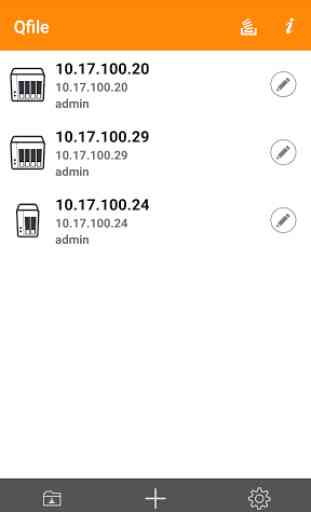
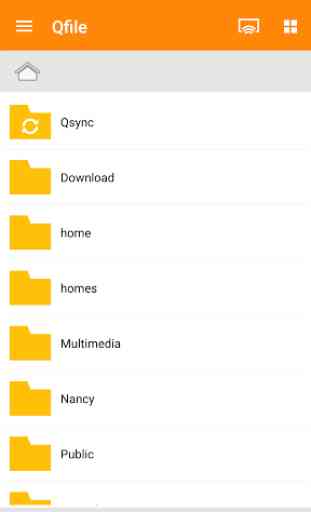
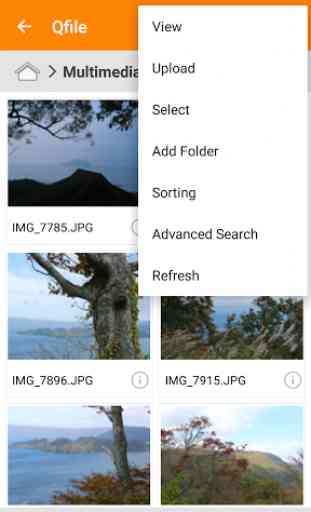

Some time ago I have set up the app, checked that my files are visible in it. I have checked that I can play the video from NAS. Have setup auto upload of photos and was happy with that. But recently I had to get some.zip files for business to my phone, but I was not able to download them. I got just msg "Failed to download" without any description. Have resetup connection to server, reinstalled app. Nothing have helped