QGroundControl
QGroundControl features:
- Full configuration support for vehicles running PX4 Pro and ArduPilot (ArduCopter, ArduPlane, ArduRover, ArduSub ) firmware
- Mission planning for autonomous flight
- Flight map display showing vehicle position, flight track, waypoints and vehicle instruments
- Video streaming with instrument display overlays
- Flight support for any MAVLink capable vehicle
QGroundControl is also available for Windows, MacOS, Linux and iOS.
QGroundControl Official SiteQGroundControl Github
Category : Tools

Reviews (29)
This is a fairly solid gcs app that allows me to use a tablet or phone rather than lugging laptop into the field. Planning missions is clean and intuitive. I would like a little more control over the display so that I could make all the output values (alt, gps, etc) visible without having to scroll around.
I have not been able to connect to my Crossfire TX via Bluetooth. I've noted that on the mobile app baud rate under the "autoconnect to the following devices" is missing. And on my laptop Bluetooth is missing In the "create new link configuration" tab. Making it impossible to connect via Bluetooth with my phone or laptop. Same issue with an apple iPad. This app seems to be awesome.....but not working for those that use Bluetooth.
I was surprised at how much better than Mission Control this worked. I've stopped using mission control and switched to this. The only problem is that if I start it after I connect to the craft over wifi, it complains about missing parameters. Starting it before connecting works perfectly.
Uninstalled after 2 min. App constantly crashes with any interaction on my Samsung Note 8. From the limited access I saw, there is no option for me to define the connection to my craft be it USB, Radio or most important to me, Bluetooth. Update: Tried the daily build and same stuff. Did find a menu I couldn't access before with connection options, but searching for bluetooth connections yielded nothing and then the app crashed.
Won't connect to a Pixel 3a running Android 10. Using USB OTG connection. App launches and just waits for connection to vehicle. Vehicle controller (APM 2.6) powered and running from Pixel 3a. Tried to force the connection via the apps connection button for the USB 001/002 port but no help.
Decent mobile alternative to MP and very happy to see Rover support. 2 issues though - Max zoom level of the map for mission planning is limited and too high for planning smaller missions in environments such as parking lots with cones, etc. Also, where is "follow me" support for Rover!?!
great app but I have to use my old phone. it systematically crashes on my S8.... also I would like to be able to view amsl altitude in the planning and live controls.
Please fix the Bluetooth issue. On my note 9 QGC doesn't see any Bluetooth device while on note 8 as soon as I press scan I can see and connect to my T12 via Bluetooth. Please please please 🙏 fix the issue. Thanks
Isn't downloading all parameters with SIK radio although no issues using the desktop version. Radios have lastest FM. Might be a compatibility issue with Samsung SM-T113 tablet? Desktop version is 5☆.
The main issue is i can connect crossfire bluetooth using this app but can't setup or control vehicle while using qgc, please update this feature. Thanks
having issues with maps tiles not loading. debug shows internet connection error but everything else on my wifi tab is working great on android. any ideas to what the issue is?
After the update ,battery status not showing , transmitter range not showing ,very bad😡
Does not work with ArduSub. Gets stuck at downloading parameters over UDP, hence no control possible. Video works though
Earlier I used to use this app which was really good. But now am not able to connect pixhawk cube via qgc and I don't know the reason
having trouble finding portrait mode but app itself is pretty amazing.
Superb application.... Everything that is required is in users hand... U can get complete control of ur vehicle through this... 👍👍
Just trying this out with out vehicle link but it's had no button to test and put in way point of poi without vehicle ?
Great app but could be more ArduPilot friendly with regards to auto tune. Thank you
Nice app when it works. Fails to download parameters on my Samsung a10. But does work on my Samsung s9.
Used to work great but now lost ability to save logs or save parameters.
Same as others. Bluetooth won't connect.
Its great. But can you add warning zones and ads b in view?
Please ctrl+I , ctrl+O for zoom in-out map from keyboard.
Very good condition it has all the features you ever need
Won't load, android 9, just immediately falls over
Application working good but application interface battery present %no show
Crashing everytime i connect via Bluetooth
This app gives freedom from carrying bulky laptops....lots of freedom to tweak my drone settings on mountains...


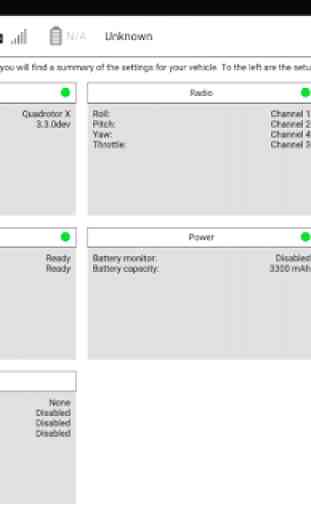
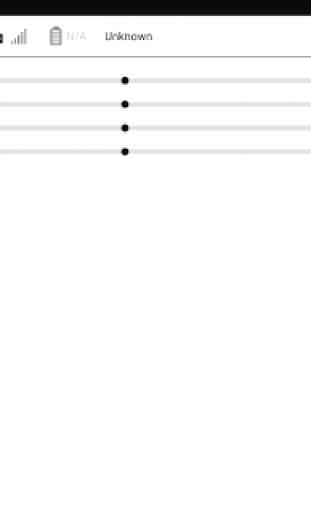

So far quite amazing based on some basic testing. It does everything that mission planner does and more very conveniently on my android phone. Looking forward to more testing in the field. Honestly, I was just looking for altitude and GPS telemetry and got so much more. Would like to get it working on my Chromebook as well, but so far, not successful in that regard.