Qmedia
Minimum Requirements:
• Android TV 6.0
• QTS 4.3.0
• Video Station 5.0
• Photo Station 5.4
• Music Station 5.0
Main features:
- Support multiple login methods, including searching on local network, specifying IP -
- address, using DDNS, and connecting via myQNAPcloud
- Browse and play videos, photos, and music easily on the main page
- Support resume playback, online subtitle search, and bookmarks
- Play media files with third-party players
- Support accessing online movie and TV databases, which provide information on posters, ratings, synopsis, cast, and many more
- View photos in a slideshow and choose effects, music, and speed for the slideshow
- Browse photos on a timeline
- Play music in the background and display the currently playing music
- Browse music playlists
If you have any related questions or suggestions, or if you need any help, please contact us at [email protected]
Category : Entertainment

Reviews (7)
It was working fine for some time, then it stopped. On my sony android TV that is. I rebooted and tried reinstall it though no luck. The moment you try to search or add the nas its just through you back on the main page. This is job poor done. Would expect better from QNAP !
It even can't establish connection to NAS on Android TV. "Please try other connection methods, or check your connection settings". Either HTTP or HTTTPS are not working. As well as all types of users. Garbage.
NVIDIA Shield TV, Qmedia not showing some Smart Albums which are visible by the same user in the browser, so permissions are not the problem. Videos in Photo Station Smart Album are not visible at all in Qmedia app on AndroidTV, photos are fine.
Shows photos just fine. DOES NOT PLAY MUSIC! Which is why I installed it in the first place.
Is there an option to mark seen videos? is there an option to use the search function from Android search?
Installed on NVIDIA Shield Pro..... The Picture Quality is bad it looks like 16bit. KODI is much better.

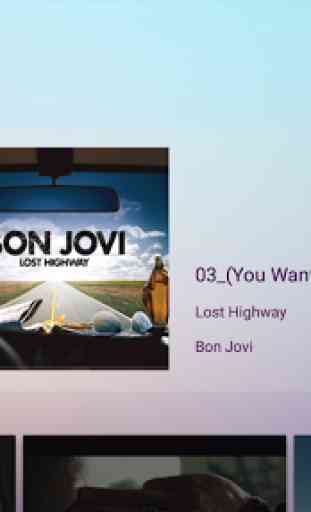

Qnap nas software itself has to be the most disorganised and unprofessional software on the planet! But Qmedia (for Nvidia Shield) is definitely not worth a minute of your time. Slow and, again, disorganised as well as half-baked. After inputting the same password and connection details more than 7 times, it finally allowed access only to see it couldn't find anything on the nas. Absolutely no problem on my iOS systems using Infuse! Then after uninstalling and reinstalling 3 times, it finally found the files but had moved photos inside videos folders to the Photos category - deeply unhelpful when the photos are part of the video folder! Something along the lines of Infuse for iOS or Qnap's own Qfile fo Android TV would be much better.