qooApps Camera
Use your smartphone to have a look into narrow rooms like under a cabinet.
Or just use it to take a selfie with the main camara on your smartphone (and with flashlight too).
It uses the Samsung Bluetooth Libraries to tansfer the image data.
Android 6.0 or higher: Please enable storage permission to store the photos.
Photos will be stored on /Internal Storage/Pictures/Camera
Category : Photography

Reviews (29)
Very smart developer.. I can now use my Samsung Gear Fit2 Pro as a bluebooth remote to snap pictures... it even shows a preview of the camera viewfinder right on the watch! You can also set a timer too for the camera. Absolutely amazing how he was able to do it on a tiny watch! A+++
I accidentally hit something on my phone to make the app no longer work on the watch. It had something to do with forced closed I wish I can figure out how to fix it if anyone knows?
Not working with samsung fit 2
Improve the quality of image of camera
Crushed constantly
Does not work as a remote from gear fit
Today I have been unable to save pictures. The app keeps saying pictures/camera path does not exist. I checked and created the folders. I have uninstalled and reinstalled the app. Still same error message. I guess u didn't read the entire complaint. I already tried that and more
This is honestly a great app, once you buy the watch face (which comes with a calculator and a load of other stuff otherwise unavailable on the standard watch) you can select the camera option and you see through the camera on your phone on your watch, and the best bit is that it doesn't even need to unlock your phone
Camera app does not wake the phone. You must start the app first really makes kind of useless. Gear fit 2 on a stock S7 Edge. I have even tried a full factory reset.
The camera icon on the watch doesn't open the camera on the phone, it doesn't connect and msg pops up to install the app on phone and clicking on it opens app store and then only on clicking on open in the app store the camera app connects to the watch, please update this, else it's a good addition to a capable watch.
I'm sure the app would be useful, if it were visible on my phone. Shame.. if anyone knows how to fix the bug, let me know.
It takes pictures as it states... Good in my books
I use this with my S gear fit2.
It would be great if it worked
Where is the tools fit watch?
I love that you can use your watch to see things on the camera screen you normally couldn't.. And also take pics with all the options he added. One of the best devs out there for sure! ***AND FOR ANYONE HAVING ISSUES, PLEASE UPDATE TO THE NEWEST VERSION ***
Just downloaded it and used it for a little bit. I still have plenty of testing and actual time in use to do. The one thing I would ask in my initial use/testing would be to allow the option to turn off the shutter sound when taking a picture. EDITED TO ADD: After adding the option to turn off the shutter sound AND adding the timer feature, I have to give this a 5 star review. It has worked perfectly every time I use it. Love the app!!
It's good, i would love to able to record videos as well as take landscape view photos instead of just portrait
At first it worked fine, but now it is not saving the pictures I take. I am sure there is more I need to learn about using this app. If this situation is resolved, I'll come back and change my rating.
Keeps on crashing on my Samsung galaxy a7 2017. Please advise. Thanks
The camera works fine, but it doesn't save any of my photos I take.
Where are you sacked leeches this app store pictures? Or is that just a way for this app to get into my pictures to use them? If it actually works I like it but I can't find the pictures I took and if not I think that it's really creepy
When attempting to launch from Gear Fit 2, keeps opening Google play to install the software even though it's already installed. How can I uninstall the icon from my fit 2 while keeping the rest of that theme or is there a plan to fix this bug. It's unfair that I purchased the theme for the fit 2 that added features that don't work well after the purchase. I should have never updated the software.
Hi, app is great except for minor problem with camera. But I did find a small fix for now without having to delete and dl app again. If u can't open camera, Just change watch face plate then change back or just close all apps that are open on phone. It's worked at least 90% of the time. Hope this helps. Edit: Camera now works a lot better. Thank you for fixing it. Still has a few tweaks needed but very happy with you quick update to fix it.
Love the app and all the tools I can access. I wish I could customize the screen color more, I'd like it to be brighter. Also, I was sad to learn that photos taken from the app are not as good quality as taken from my phone. I have a s7 edge
Works the first time only, just after download. Second time also tells that needs to install the phone app, and even manually turned on app don't synch with the watch.
It kept showing as Unfortunately qooApps has stopped when I pressed the camera. Please help to fix
If close the phone app first, the watch will hang and cannot quite the app on watch.

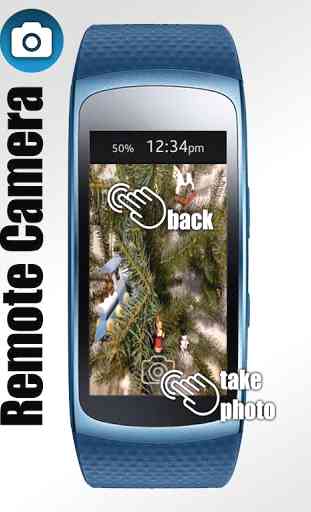
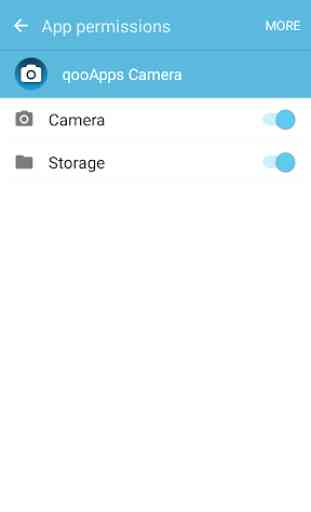

I loved the watchface (still do) but the most recent update created a problem with the camera. Now if you click the camera I am prompted to install qooapp, which I've uninstalled and reinstalled twice. Still routes me to playstore to install again. Even if I open qooapp manually first, the watchface camera when selected still routes me back to the play store. Same phone as before when it worked with no changes. An Edge 6.