qooApps Photo Share
Just go into your gallery and use the share button, then select qooApps Photo Share.
Then the image will be transferred via Bluetooth to your Gear Fit2.
ATTENTION!
If the uploading to the Gear Fit2 fails, please unselect the Photo Fit Watch and then reselect it. A short toast message on the phone indicates a renewed connection. Then retry your upload again. The connection to the Fit2 may lost when phone enters lock screen and could not be reestablished afterwards.
Category : Communication

Reviews (30)
I was having a problem trying to find the app on the phone You will find it once you open the galley and hit the share button. From there it connects perfectly with my gear fit two. BTW this is on my galaxy note 9.
This stopped working when I starting using a new phone. I have emailed several times and the person is very rude. He said he can't help me because I didn't do what he said in his email. I can't do what he said because the app is not showing up. Very unprofessional communication and service.
Great app. Let's me have 5 of my favorite photos to choose from on the watch face. Also the data layout is fantastic.
Rubbish. I bought the watch face then downloaded this app and all I get is an error message saying disconnect watch face then reconnect it. Still cant share a pic. Waste of time Cant find this app in my app drawer either Not happy
It worked perfectly on my S9 but it's not working with S20. Photo sharing failure and I cannot select it from my gear fit. Anyone can advise?
Okay you also need to purchase this on your watch face option on the gear app. Now it works great!
Love it! Fantastic app, worked great, lots of customization options.
Seemed to take two attempts to instsll but once up and running seems great and seems to do what it says.in description
This is great for adding my personal photos to my fitbit. But... How can I change it from 24-hour time to 12-hour time?
after this update can't see the app on my fit2 pro why ? re-install thousands times same result why?
It downloads and that's it, won't open, just says uninstall. worthless
Anyone please help me to get the appropriate watch face for my gear Fit2. I didn't find any qooApps watch face on store... thanks in advance
Cannot force stop its draining my battery
Works but 'buggy'. Install over again helps
Great my photos on my watch
works great with my gear fit 2
I've had this app about a year or so and I love it.
i downloaded the app but is no where on my phone..how do I upload a photo?
I wish I could win a Samsung watch
Very good app enjoy it and thanks
Works with Gear Fit 2 as described.
App is great feature to highlight photos on watch.
Love it..
This app no longer available now in samsung galaxy store . I did reset my watch and the photofit pro watchface gone. Please help how to solve
Love it!
It does what it is supposed to. Every once in a while it reverts to the previous picture.
I really loved that I finally found an app that I could use to put pictures on my FIT watch. The only thing I don't like is, it's always running .the icon is always up on my screen on top of my phone
not working 4 s9 says my watch is not connected have updated also and deleted and re tryed
You can only put 5 pictures. Also theres no way to remove just one photo..... if you want to change 1 picture you have to start over and add them all again.

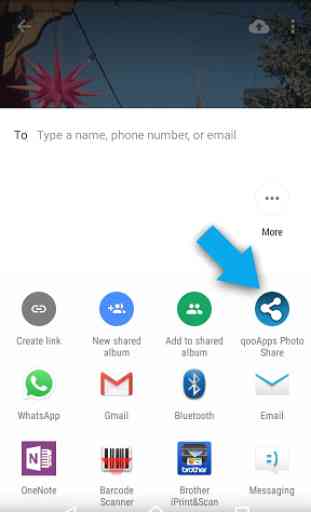

Perfect app! Does exactly what it says it can do. No errors and worked perfect the first time. It also has lots of customizing features in setting I didn't notice mentioned like font style and color! Love it!!!