qPDF Notes Pro PDF Reader
*
* For KITKAT users, ability to write to SD Card has been restricted by Google. For more information regarding this issue see https://sites.google.com/a/qoppa.com/android/home/questions/unabletosavetosdcardafterkitkatupdate -You still have the ability to save to your internal storage or a linked DropBox account.
The first PDF app on Android to offer full support for field calculations and formatting!
NEW!!. Horizontal view mode. Single page view mode. Night view mode. Customize annotations' author
View / Annotate / Highlight PDF Documents » http://goo.gl/Z7M80. Fast, high quality PDF reader. Text reflow mode. Add comments and annotations: shapes, sticky notes, text notes. Markup text with highlight, cross out, and underline. Freehand highlighter for scans. Annotate & scroll with "Sticky" option to keep a tool active. Add images
- great for punch lists and inspection forms. Quick access to properties on the Action Bar. Option to auto-flatten on save/send
Fill PDF Forms. Support for non-LiveCycle JavaScript calculations. Field validation and formatting. Fill and save fillable PDF forms (including xfa, acroforms). Submit forms in FDF, XFDF, HTML, and PDF. Efficient table view for fast filling . Option to auto-flatten on save/send
Bookmarks and Comments. Remembers your last page. Add personal bookmarks. Navigate with document outline. See list of all comments / annotations
Digitally Sign PDFs » http://goo.gl/TUKBs. Add secure digital signatures to PDF documents. Customize signature appearance. Sign with your finger!. Protect yourself and your customers with secure, electronic signatures
Navigation » http://goo.gl/TE80I. View menu to quickly adjust zoom/text size and go to pages. Adjust Next/Prev page button sizes in Settings. Multi-touch pinch to zoom; double tap to fit to width (great on tablets!). Continuous page view for easy reading, scroll just like a webpage
Other features. Opens encrypted / password-protected PDFs. Customize toolbar buttons and sizes » http://goo.gl/bvvPv. Search results highlighted on screen. Integrated with DropBox and Google Drive. No SD Card required
Permissions required. Modify SD card: needed to read/save files. Find accounts: needed for Cloud services. Network access/connections: needed for Cloud services
PDF Viewer / Annotator / Form Filler for all Android devices 2.3 or higher including: Nexus 4, Nexus 5, Nexus 7, Nexus 10, Samsung Galaxy S2 and S3, Asus Transformer Prime, Acer Iconia, Samsung Galaxy Tab, Samsung Galaxy Note, Note 2, Note 10.1, Tab 8.9 and Tab 10, Motorola XOOM, Kindle Fire, Nook Color, and devices with custom ROMs.
----------NOTE: If you cannot see annotations in another application, the other app does not support PDF annotations. Flatten the file from the menu prior to sending to/opening in the other app. This will add the annotations into the PDF and they will be visible in all apps.----------Qoppa Software also has a PDF editor available for Windows, Mac OS X and Linux. Try PDF Studio's free demo version today! http://www.qoppa.com/pdfstudio/
Category : Productivity

Reviews (28)
Do not download this trash unless you want to constantly lose your work and regularly fail to upload anything to the cloud.
It's just great apps with the great flexible opportunities in it and for our work.
Good but no updates since 2015.
Juicy. Used it through college
I use this program on a daily basis for filling out fillable forms for work. It is the only android based app that will do this task succesfully everytime. I also have five other members of my team that do the same as I do and have great success with this program. Very well done with only minor bugs in my opinion. Lastly anytime I contact tech support they almost always have an answer along with helping with my js coding, which is not always the best as I am very new at writing it.
A simple interface and fairly easy to get around. Would like to have an option to go to the next page by touching the screen on either side or swiping from side to side instead of just top and bottom scrolling. The annotation color picker needs some work. UPDATE: The developers added horizontal and single page scrolling. And the ability to set author's name for comments is welcome. Keeps getting better. I really like the send and add pages features.
The only properly working app for filling pdf forms with calculations. Best app if you need to fill your documents on the go and get customers to sign them. I've been using qPDF notes for several years now. Good value for money. The only annoying thing is when using predictive text on Galaxy Note 4. When select word it puts selected word twice (example: predictionspredictions) - so annoying . Please fix it.
Don't ..just dont it,looses data, fails saving documents, tons of java scipt errors completely untrustworthy for importiant forms. Tried it on Galaxy S7 Galaxy Note 8 and galaxy Tab S3 all fail to produce any kind of trust worthy results. It works on simple forms but more complex data collection it fails everytime
I had an iPad and i use to use good notes to do all my pdf and photos editing until I was tempted to buy the new Samsung note 10 and eventually purchased qpdf!. I would say very poor in rendering pages. Also there is no eraser !! Its replaced with delete button which erase based on what was written and follow the same writing order. I am not happy with the overall performance
This is just not ready for prime time but has great potential. They need to greatly improve the interface and functionality e.g it desperately needs an eraser. When you use the pencil tool, if you've made a little mistake, you'll have to delete the entire thing and start all over instead of being able to just erase a small portion.
Frequently crashes or closes my document if the app doesn't have focus, and has no auto-save, so all changes are lost. Interface for heating and editing annotations it kluuky and requires a whole lot of repeated clicking to create or edit annotations.
I use this application almost daily and it works quite well for my purposes. Rather than creating hard copies, I have my students (Penn State Berks, a 4 year college) submit all written assignments as PDF files. I can download them, use this to mark them up as if they were paper, then return the marked up file. Apart from the obvious reduction in printing costs, this makes it easier to take home literally hundreds of papers at a time. For group projects it makes it possible to return copies to each group member. I have been using it for several years on a variety of devices (Samsung Galaxy 4 cell phone, Nexus 7 tablet and Asus TF201 tablet) with no problems. The UI is simple and fairly intuitive. The functionality is just what I need. The only issue that has cropped up is that in some PDF files the text is not recognized as such. Therefore, the text highlight, underline and strike through markup tools do not work. I have to use the free hand equivalents, which work properly. I tried a number of other PDF mark up applications and this is the best of them.
I have used this app for over 4 years and have no complaints. You can find other similar app with more bells and whistles, but QPDF has just what is needed and usable nothing more and nothing less. Used on a Note 9 and LG V20.
Struggling to find an app that is anything close to pdfexpert on iOS. Most are junky and tough to annotate, draw, add pics and export efficiently. Hard to switch from line to arrow etc. Lines do not double snap. Some annotations you cannot draw over without first flattening.
Used to be great app and I used it everyday. It has stopped reading almost all pdfs and now just shows blank pages. Adobe acrobat reader for android reads them fine.
The app said zero lenght document. When I resend to other email I have no problem to open. Help pls
Got This Application A Great Many Years Ago & Am Still Using It On Occasion As It Still Funtions Rather Well. However, Because Of That, I Never Really Took Note As To; ''When It Was Last Updated''.! So, No Updates Since 2015.? Has This Application Been Abandoned.? Would Be Nice If Someone Came Along, Took Control Of Its Programming And Continued With The Updates. But It Still Works Fine For Me, Even After All These Years.!
Crashes without warning when filling forms with javascript. It reads some java functions, but not all. I paid for the pro version based on claimed ability to support adobe jscript functions.
Would give 5 stars if large (ARCH D) plans would load faster.
Useless. Seemed good at first, but it reverts (deletes) all of your annotations if you multitask.
Changing my review due to lack of updates and incompatible PDFs. I can't open some PDFs for example if I scan and email, the app opens it as blank but another non editable app opens it fine.
Probably the best PDF app on Android. While this is not exactly high praise, the app has a lot of promise. Sadly it's been 1.5 years since the last update, so this app is a bit of a tragedy now.
It would be nice to add a colour shortcut, or to give the opportunity to add different coloured tools to the bar as, for example, a yellow line tool and a green line tool.
Great reflow with a few misplaced lines. Easy to read a book with. I love the markup & annotation features. A great app!
Great app. the only thing that is missing in order to be perfect is the option to select and copy parts of the pdf. It would be of great value to scholars who often use quotes of articles! please add this option!!!!!!!
Worked good before on my Galaxy s5, got new Galaxy s7, now when trying to add photos I always get "error reading image" .
This app was great, but no longer works with Dropbox, which is what my company uses. Unfortunately we will all be switching to another PDF app now. Hope they can fix this so we can continue using it!
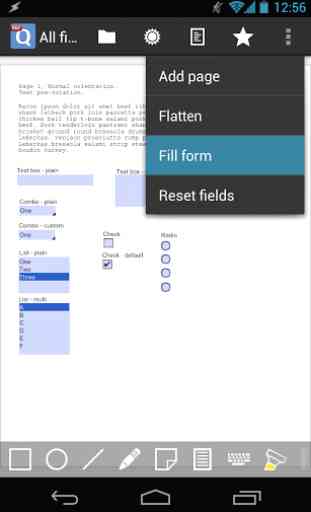
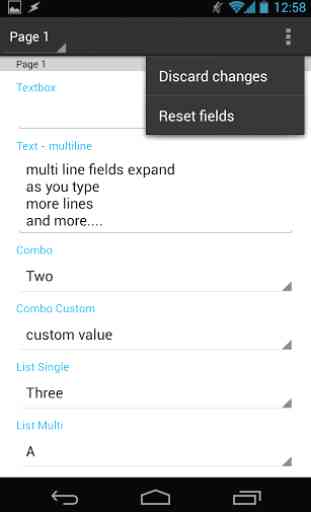
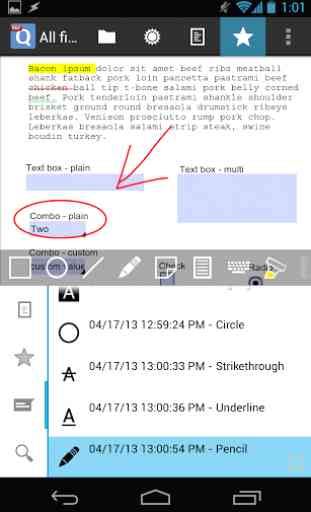
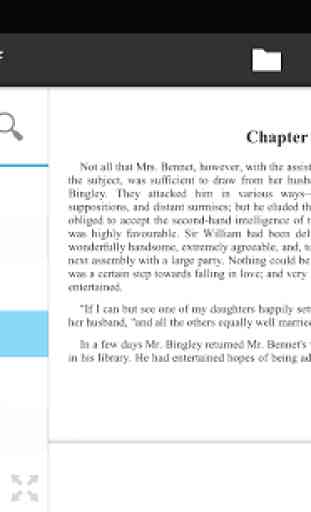

I bought it, because the cloud feature was looking good, but i cant use it with my dropbox account, and this error is already reportet but no update from the developer -,- after patch i would rate instanly 5 stars, until this happens my 4€ are wasted