Qphoto
Minimum Requirements• A QNAP Turbo NAS running QTS 4.1 (and above) with Photo Station installed.• An Android device (version 4.0 and above)
Key Features(1) View photos & videos using an easy-to-use timeline view(2) Customize view mode: timeline, thumbnail, list, folder, .etc(3) Easily share your photos to friends & family by email or social media(4) Save photos directly to your Turbo NAS from your device camera and gallery(5) Save photos to your Android device(6) Create/edit Albums and Smart Albums in Photo Station(7) Use keywords or tags to find your photos & videos(8) Enjoy photo slideshows with background music(9) Connect with CloudLink(10) Supports HTTPS connections
If you have any problems regarding this app, please contact us at [email protected] and we will attempt to help you ASAP.
Category : Video Players & Editors

Reviews (29)
No background sync is a big problem imho. That basically means you have to keep the app active, and the screen must be on. Also, the upload speed is less than stellar. I wanted to use the app for backup only, so this is the reason I'm giving it 2 stars.
while qfile app does log into my nas, this qphoto app with the same bunch of nickname, host, ip, adress, cloudname, username, wachtwoord, local whatever says it can not connect. I've given up to get in to my Qnap NAS with this app, its just too difficult. Don't buy qnap nas people, lots of promises
We use this app yo back up from our phones to our QNAP NAS. Backing up photos is so slow due to "thumbnail generation" taking about 10x longer than the actual upload. Also, if you want to upload a number of photos (say 200), then be prepared for the background tasks to stall/hang and number of times and having to manually restart the process several times before it finishing. If this app worked as advertised, it would be so useful to me, but there are too many usability issues that get in the way
Absolute garbage app. I can't believe this came from Qnap. The version from Synology is 100x better. This one doesn't run in the background even after clicking continue to upload. Doesn't auto push unloading new pics from your phone. Just a trash app, this app almost makes we want to return the whole NAS for a refund it's that bad. I've uninstalled this. Emailing you would waste my time because the features just aren't in the app. So you can't "Help Fix"
Not bad would be nice a simple editor to crop photo etc. Like Google Photos.
multiple issues - just installed on Samsung Tab S & Samsung Galaxy 5. First I tried to upload a photo to NAS but app seems to hang showing only a blank screen with a '/' at top and only a 'cancel' option, same on both devices. Then tried to create album. Empty album shows on phone and /or tablet, but not on NAS and again can't upload to it. Really worthless.
More then just negative. Synchronization/upload is unacceptably slow. Background upload works only if app is active. Configuration is hard to understand. Application functionality is so weak, that you have to install other applications anyways for image captures and management. This is not the application to use for backup as no scheduled uploads possible.
Cannot connect to the App despite the same settings used for the Qfile app.
Just installed qphoto app. when opening settings page on android, it complains "download folder quota exceeded" when i try to change it to "unlimited", the same message pops up again and the quota remains default. And it seems that the send button in this reporting form does not work. it opens "select application" list on android. (pasted here from the form) Overall Q-apps experience on android has been HUGE dissapointment!! I would return the NAS to the dealer if it would be still possible.
Terrible photo management. This was thought more to be a slideshow / digital frame application rather than a photo management app. You can't even rate or tag images within the previews or grid view with one click, you actually have to go 3 clicks deep for 1 photo. How long will it take for a photographer to filter their photos?
Instant upload available only on few old devices, according to the old link in the description, last updated in 2017. Honestly, I would expect more from QNAP. That's the whole point of an app like this, to be able to upload photos taken with smartphone.
BUG: when uploading media from a mobile device to the QNap server, for instance fotos from the gallery, the "Coordinates" GPS metadata is lost. This does not happen id uploading the same media with "Qfile" application. Tested on Samsung Note10+. If fixed this could become the one-stop-shop app for managing fotos on QNap, and I will rate 5 stars.
So confusiong why you created 100500 applications. My scenario is simple - I want to sync my photos that I do with the phone - sync them to the cloud, to the folder in my laptop. Just like OneDrive. No, QNAP created lots of apps, hard to configure, not obvious solutions, with iseless documentation. Not happy that I bought QNAP already
Slow, clunky, you need multiple apps to properly back up your files, no feature to automatically clean older files off of your device to preserve space. I really wanted to like it, but the entire qnap app ecosystem on Android is disappointing.
Very slow. Takes 20s until first picture is shown. Cast to my Chromecast only possible via phone. All content ia streamed over phone. Why not just let the NAS send the data directly to the Chromecast. AFAIK this is the sense of Chromecasting.
Great app. Does what it should do. Shows my photos on my chromecast quick and without any problems. Not sure why many people gave it bad reviews. Perhaps your NAS is missing multimedia apps.
This is total bs! It can’t even handle folder privileges well! My Qfile app could display the appropriate folders, however Qphoto gave full rights to another user which was not supposed to have access to such folders!!!
Nope still can't specify and sync a specific phone folder to NAS folder or auto upload on charging and WiFi connected and then delete files on phone after upload. Please developers, go download the android app called "Foldersync" and learn from them.
I downloaded this simply so I could write a review that this is obviously a cheap knock off of QuickPic. Virtually the same icon slightly modified so people might confuse this with QuickPic. You guys are everywhere. Stop trying to profit off other developer's work and design something yourself for once!
The photos are not showin-up suddenly under the Folder option, which I was showing-up earlier. The app does not seem reliable
always having problem in transferring video files. Errors out on "generating thumbnail" stage.
I keep getting, "Failed to connect. Please check the connection information and try again." For both qphoto and qvideo apps.
Outstanding app, easy to setup, quick to respond and saves huge amount of time.
Just a complete joke, can't connect, can't work. Buy Synology, don't ever touch this qnap trash.
Using 6.4gb of phone storage Not sure but why is this app using such a a massive storage on my phone.
Upload works only manually, with app open. Does thumbnail generation really should be a part of upload process? Say hello to 2000s and cheap indian outsourcing
Why doesn't background tasks actually work in background?
the application does not work which is a shame
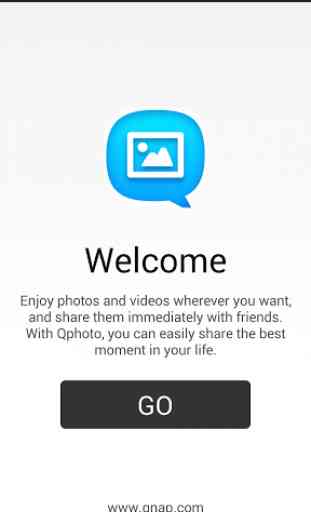
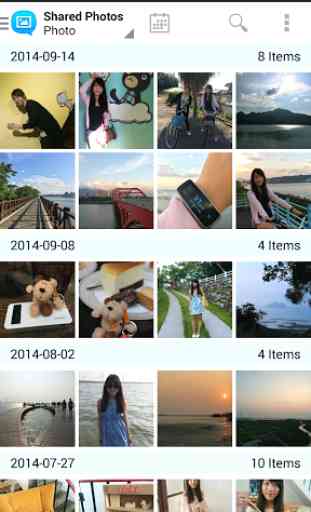

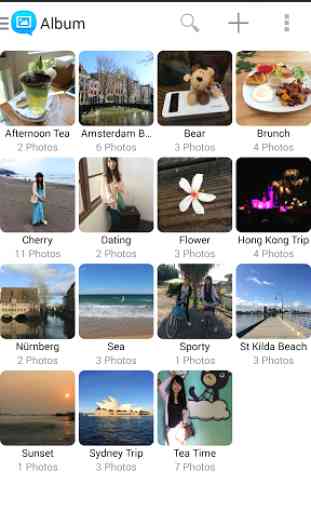

Slow to load. Uploading photos is one at a time, waiting for a thumbnail to generate between, which is slower than the upload. To top it all off, does not upload in the background. Overall, this app struggles with a very slow, manual experience.