QPlayer - HD Video Player
HD Video Player with the quick parsing of different video and identify all video files on your devices and SD Card automatically. Qplayer has a very specific folder which contain the unseen video from the list, watch all the unseen or new video from that folder.
Key Features:
• player with 4k video supports and HD Video Player
• Support all different formats of video files
• Put videos on favorite folder
• Video Playlist
• Subtitle supports
• Hide Video folders
• Play Video as music
• Play as pop up video
• Playback speed
• Set sleep interval for the videos
• Landscape and Portrait lock
• Dark theme
• Decoder
• Network Stream
• Easy to use
Video player support
Qplayer is one of the very few video player which support 4K videos. But, the mobile device must support 4K videos. Qplayer play HD, Ultra HD and 4K video smoothly, as well as play video in slow motion and watch on both android tablet and android phone.
Support all different formats of the file
Qplayer Support all types of video formats including MKV,FLV,AVI,MP4,WMV,RMVB,TS and many other.
Favorite folder
Select the video you like in the favorite folder so that you get to watch it whenever you want.
Playlist
Create your own playlist. Shuffle your videos.
Subtitle support
It support subtitles that have clear font. Using this app directly download subtitle.
Hide Video folder
Make video folder private or hide it for your privacy.
Play video as the music
The video can be played as music in the background and shuffle all video as music.
Play as POP up video
The video will be continued in small screen.
Playback Speed
It will help you to play video in fast or slow motion of speed.
Decoder
It support decoding i.e. SW and HW so that you can play a long duration full high resolution video on device.
Network stream
Use open URL link in network stream.
Easy to use
Easy to control volume, brightness and playing progress by sliding on playback screen.
Qplayer - HD Video Player is free for android device. All video formats are supported. We welcome suggestion for better user experience. Please feel free to contact us at [email protected]
Category : Video Players & Editors

Reviews (27)
This app is GREAT, unlike the others on here. No ads and does everything I wanted! Now I can playlist all of my videos to play in the order I want! I can watch my 80's music videos like I used to watch MTV when they were MUSIC TELEVISION!! Excellent!!!
Satisfactory, the watchlist made it. However, the option to rearrange each video file such that its position could be shifted in the playlist is not provided. The app developer should note this. A very good app open to improvements!
Great player. Tried other players but not very satisfying. Easy to understand and use. List order is correct and in accordance to file name. Could you consider adding night mode (brightness) when watching in the dark/ during at night?
Best app. Finally I got whatever I was searching. Black theme impressed. Reduce eye strain, save battery. I uninstall mx player, which is a running app. But needs some setting option to disappear playback onscreen keys.
This was my default video player. Unfortunately, after my Huawei P30 was upgraded from Android 9 to 10, it no longer finds mp4 files and hence stopped playing video in effect. Hope it is fixed soon.
The app can't read any videos even with the allowed permissions and will self close shortly after opening and showing the message "nothing here" it used to be a great app but for some reason I won't work anymore....one star for now and hope they fix this issue
Best app. Finally I got whatever I was searching. Black theme impressed. Reduce eye strain, save battery. I uninstall mx player, which is a running app. But needs some setting option to disappear playback onscreen keys.😍😘🤩🤩🤗
A good quality HD video player where i can watch all my 4K quality videos without any issue, the UI of Video player is user friendly and more attractive. not so boring and not so complicated this is what i want from developer to create for 4K videos.
Hello, this app is nice and UI is good too if u can provide bottom bar it would be more better and also is there any adfree version available even though i want to buy if it fits Into my budget. thankyou.
Tired of always creating playlist and searching through a whole list of mixed songs? This app allows you to explore and browse folders conveniently to locate your respective songs. I greatly works for me
good quality, intuitive and features l wanted like lock screen, landscape lock, seconds back and forward and subtitles. wish there was a paid version for no ads.
excellent app. no ads. has double tap for seek 10 secs function. would love it if the devs added a feature to disable the brigtness control and volume control on screen.
Great, and cool video player but could do more by adding battery, clock interface., Meanwhile it's worthy of 5stars
When using videos frm sd card or restarting phone/device or adding videos to sd card the QPlayer won't show videos even after scanning. Hope this gets fixed, is very annoying.
Its good. Very simple and the dark theme is nice. .. It has all basic and advanced features. Among the best.
If I could give no stars I would Download the app message says external sd card detected After scanning sd card still comes up empty You need to fix the app or pull it from google play store Again pull app off Google play store until you get the darn thing working 2 months later and the damn app still doesn't work Do us a favor put this app to bed until you can get working properly
In playlist, please provide options to reorder video as per user choice. At present it is allowing only sorting by name, date and size.
this is the app I was looking for... pros - their is search option, gridview and there is popup player. this is just awesome congratulation developer Keep keep up your hard work
Worst app forever...it doesn't show videos in library...its very annoying...needs to fix so many bugs...I think your testers are illiterates...!!!
This is one of the best video player I have ever seen, cast media player is excellent and not at all any kind of advertisement before it get started n have lots of functions tooo....try once at least
i like dark theme 😍, full control of popup window while watching videos, it is one the best video player for me. try it!! thanks qplayer team 😍😍
app can't find videos like it says it can. no way to manually point to the appropriate folder.
Not too bad. No disruptive ads. (edit) : I love the volume booster. I am now giving you 5⭐.
Why it exit everytime you open this app in my huawei mediapad t3 7 3g... In the beginning it works but the next time i open this app dont work anymore... Please fix this problem....
Thanks for Reply... after last reinstall we haven't problem with player,good work good changes,keep make changes make best of the best.
Best app for media player In play store.. Just download it.. You will not regret. Try lots of media player non of them was like this.. Best of all

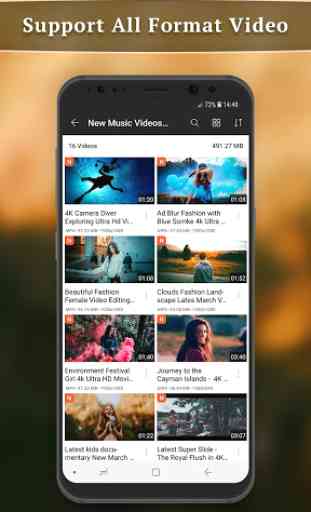



Perfect! exactly what i was looking for. took trying 5 apps before finding one that allowed playlists. are playlists really that advanced of a feature? i feel like this 1995 feature should be included with every video player. those other 4 apps and the factory app on my phone should all be removed from the market. they're cluttering it up. only apps with playlist capability should be shown.