QR Attendance Control
Features:
- Uses text content qr codes with the name of the person for simplicity
- You can export the attendance list to excel (.csv) files
- Auto detect arrival or departure, and continuous scanning option
- No limits to the amount of QR codes that can be scanned
- Alarm if a code is scanned twice
How to export? Tap on the icon of the wrench located at the bottom left of the screen and then select the export option.
Exported excel files are saved inside the folder with the name "QR Attendance Control"
Observation: you must have installed Barcode Scanner from ZXing in order to use the qr scanner.
Instructions: To create QR codes, go to any of the free QR code generators that exist on the internet, select text content, and then generate QR codes with the name of each person you want to register. After that, deliver the QR codes to each person, so they can show you their code when they arrive or leave.
Category : Productivity

Reviews (29)
It is a good app. The only downside is when I export the file, I the columns in the excel are not organized. I already downloaded the latest version but the problem persists.
Camera permissions are enabled, correct camera (back camera) has been selected, phone has been restarted, yet the app will not scan - shows a popup that something is wrong with the camera. If it would work, it seems like it would be great.
A great product, simple and effective with basic information collected and easily made available to others using a standard spreadsheet. For an instant improvement, maybe: - add an OPTIONAL free format comment field linked to each scan - provide some help/FAQs to explain each setting
Please add a feature where the list of present students can be automatically compared to a master list so as to directly generate a list of absentees. Also if it can synchronise multiple devices, larger classes can be scanned faster by multiple teachers simultaneously.
I installed it and when i tried to scan, it pops up a dialog box saying there is something wrong with my camera and when i restarted my phone, the same thing is said. It would be very helpful if this app would work.
Good app - I may need a bit of advise about how to make share option working, there is no action whatsoever when I try to use it. I would expect to see some icons like WhatsApp or email listed and by click on them then I could choose to whom I should send as CSV file will be already attached.
Scaning problem. Smart kit (sory the android camera encountered a problem.you may need to restart the device.) It always show the notifications any time.
the app was nice. now with its update like the added departure and continuous scanning, it becomes better. i cant wait for it to have another update.
Same issues as others with the camera. I have a brand new Samsung Note 10 plus. It won't open the camera to scan. Bummer...
It crashes every time I try to scan. Redirected to AirAsia page and shows the page.
Does not work. Knox issue on Samsung will not allow the camera to function at all.
Great app, simple and effective. Hope to add more functions.
Why is it not possible to scan with other scanner apart from the one recommended..?
I love this app. It helps a lot, especially in our school.
This is a great app most especially this time of pandemic..just read the full description first..it might answer the problems you'll be encountering.
Very good ,suggestion is anybudy can delete the data . add protection for data.
csmera for bar code scanning is not working.. with Samsung 9
Nice app.. But I can't download/export the file..
I found it very helpful in implementing our project. thank you for this!
Continuous scanning does not work.
It crashes when you select to scan.
How to retrieve the list cuz i accidentally deleted.. there's no back up file ?
Got issues with Know thing. Needed to restart phone, I did but nothing. Help!!!
I am not able to find an option to export the file
I want to use it but it cannot access my camera it keep saying that i need to restart
Good app. shame its using a spam scanner such as ZXing
superb user friendly app
Need to install additional app
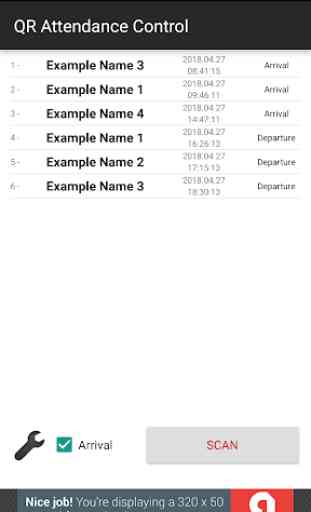
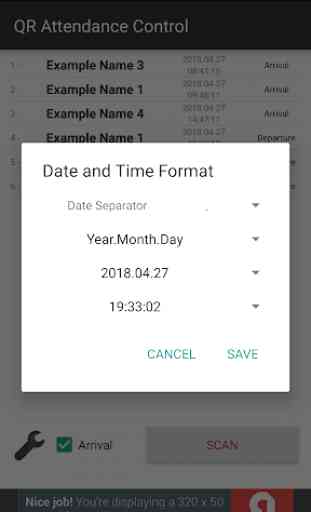
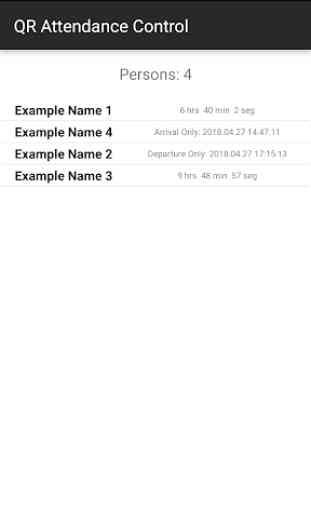


Wow. This is actually good if you just want a simple attendance scanner. I host a small event and all I need was they check in at front gate (I already generate the QR codes myself). This app notify us when someone has checked in with same ticket and it can scan continuously. Even though it use another app to scan, this app is really helpful to me. If you don't understand how to use it, read the description, it's easy to use.