QR BarCode
The QR BarCode is designed to scan, read, and create all of Barcode and QR code formats. It's designed material style UI/UX.
It requires two permissions. One is read and write files to local SDCard, the other one is
access Camera.
Features
• Scan Barcode and QR code.
• Create Barcode/QR code.
• Keep scanned and created Barcode/QR codes.
• Share scanned and created Barcode/QR codes.
Support formats
1D product
• UPC-A
• UPC-E
• EAN-8
• EAN-13
• ITF
• RSS-14
• RSS-Expanded
1D industrial
• Code 39
• Code 93
• Code 128
• Codabar
2D
• QR Code
• Data Matrix
• Aztec
• PDF 417
It requires two permissions. One is read and write files to local SDCard, the other one is
access Camera.
Features
• Scan Barcode and QR code.
• Create Barcode/QR code.
• Keep scanned and created Barcode/QR codes.
• Share scanned and created Barcode/QR codes.
Support formats
1D product
• UPC-A
• UPC-E
• EAN-8
• EAN-13
• ITF
• RSS-14
• RSS-Expanded
1D industrial
• Code 39
• Code 93
• Code 128
• Codabar
2D
• QR Code
• Data Matrix
• Aztec
• PDF 417
Category : Productivity

Related searches
Reviews (9)
Ole. P.
Apr 13, 2019
Scans well, but does not share in any wpp via Share button. Moto G4 Plus.
Tim. J.
Jul 6, 2019
clean and intuitive interface. well designed
Tam. A. T.
Aug 28, 2021
No toggle switch order in notification shade 😔 I can't believe this
Rod. J. T.
Nov 11, 2020
It's just what I need, no ads no hassle.
_•. K. P. •.
Jan 23, 2021
CRASHES TOO OFTEN
Pra. G. R.
Mar 31, 2018
Greater work. Maintain it. Always be simple and optimised. No ad's will be better or us.
Vin. M.
Oct 20, 2017
Shows ads and it's not mentioned on the listing.
Jay. 0.
Jun 7, 2017
I will try later.


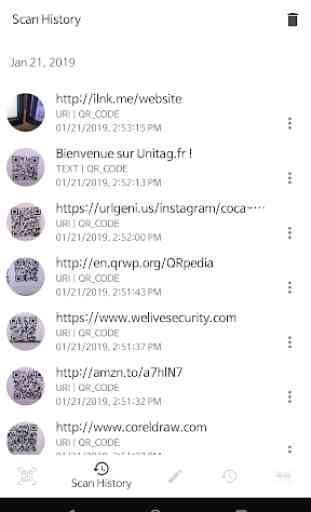
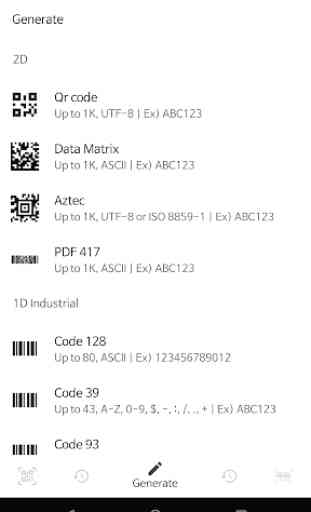

Doesnt have full ITF support. Some vendors use ITF with more than 12 chars. I had to switch to Qrbot for better ITF.