QR Plug-in for KP2A
It adds the following features to Keepass2Android:
- display passwords, usernames etc. (or the full entry) as a QR code
- scan QR codes to quickly find an entry
- scan QR codes to add the scanned text to your Keepass database.
This plug-in can be used to transfer database entries from one Android device to another, e.g. if you want to securely share credentials with a friend. Therefore, install it on both devices and then: 1.) open the entry you want to share 2.) select "Show QR Code" from the options menu (in the action bar) 3.) open the plug-in app on the other device 4.) select "Scan QR code from other device" 5.) scan the code from the display of the first device 6.) you are asked wether you want to search and open an entry or create a new one. Select "Create new entry" 7.) log in to your database if it is not already opened. 8.) select the group where you want to add the entry and click "Add entry" 9.) review the entry and select "Save"
Category : Tools

Reviews (8)
Unable to transfer passwords from one phone to another with this app, when copying all fields the barcode can be scanned from the app on the other device but fails to save any actual credentials to keepass, whether I create a new entry or add to an existing one.
Works well once you figure out how to enable it. You need to enable it in Keepass2android settings, and open the QR Plugin app and allow access there. Scratched my head for a while...
On Android 11 Beta, I can only get it to work from the plugin app, or if the plugin app has been recently been used to show a QR code and is open. If I do "Show QR Code" from the main app after closing the plugin app, it does not work.
Does everything I need. Great!
Best and easy
I can't see any QR Code option in my entries, even after a reboot. The plugin is enabled in my options.
Took several levels of enabling before it worked, but figured it out.
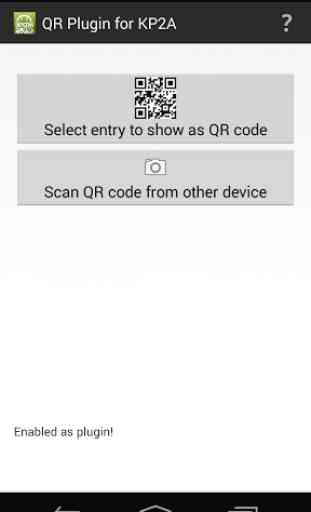

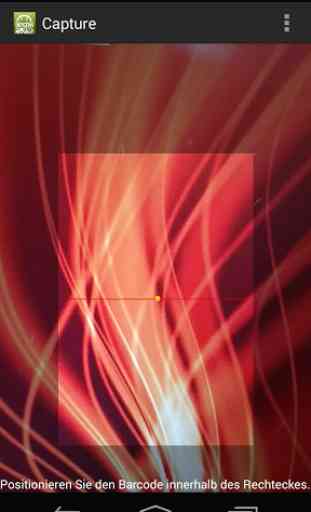
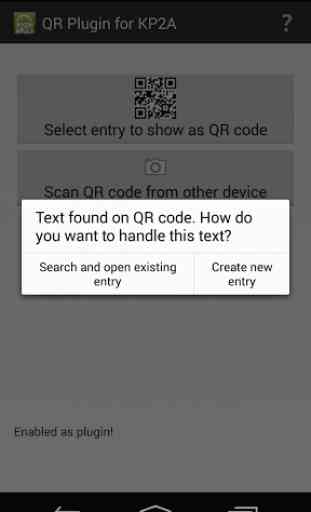

It doesn't work as expected on my phone. The show as QR code is great but the scan QR code is terrible. I have scanned some QR codes but nothing happens. It should show open entry or create entry option but they didn't appear. The scanning progress also run very very slow.