QRBuddy for Pebble
A companion app designed for transferring QR code to Pebble Watchapp: QRBuddy for Pebble.
Get PebbleWatch app from https://apps.getpebble.com/applications/55c712656b4abe9e19000069
1. Install iOS app 'QRBuddy for Pebble'2. Install Pebble Watchapp 'QRBuddy for Pebble'3. Save your QR code to your photo gallery4. Launch the Android app, and the Watchapp will be launched automatically5. Press "Gallery" button to choose a QR code from your photo gallery6. Wait until the QR code is transferred7. Now you can use your Watchapp only8. To access the 'QRBuddy for Pebble' quickly, set 'Quick Launch' by long pressing either the up or the down button and choose WeChat Buddy
Get PebbleWatch app from https://apps.getpebble.com/applications/55c712656b4abe9e19000069
1. Install iOS app 'QRBuddy for Pebble'2. Install Pebble Watchapp 'QRBuddy for Pebble'3. Save your QR code to your photo gallery4. Launch the Android app, and the Watchapp will be launched automatically5. Press "Gallery" button to choose a QR code from your photo gallery6. Wait until the QR code is transferred7. Now you can use your Watchapp only8. To access the 'QRBuddy for Pebble' quickly, set 'Quick Launch' by long pressing either the up or the down button and choose WeChat Buddy
Category : Tools

Related searches
Reviews (2)
Már. B.
Feb 4, 2016
Tested with Wechat, works very well for that. Just onethat would be nice to see: the ability to save multiple QR codes in the app (for example as a scrollable list).
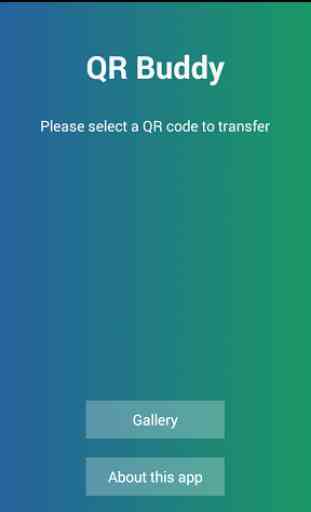

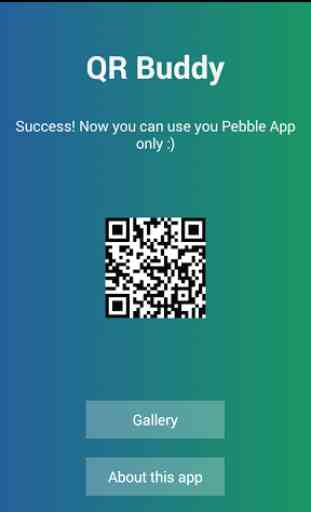


Does exactly what it says on the box. Could do more, like store multiple codes for example.