QsrConnect
Provides secure, anytime access to the PCs (BOS machines) owned by a QsrConnect user from Android devices. QsrConnect user can remotely control a BOS as if user is sitting right in front of it.*******************************************Get started with these easy steps:1. Download the QsrConnect app from Google Play.2. Log in to the QsrConnect app from your Android device to access your account.3. Tap on the location that you want to access.NOTE: To use this free application, you must first have a QsrConnect subscription on the computer(s) you want to access.
Category : Business

Related searches
Reviews (7)
War. D.
Aug 20, 2019
This app is a waste of time. Nothing lets me login in. I have tried my EID login with narest/ and without. I have tried my qsrsoft username and password. I do not recommend this app.
Sam. K.
Jun 13, 2019
dont know what happened. but after update it wont let me use it anymore. keeps gibing me a session has expired message when i try to log in.
Edu. M.
Apr 7, 2019
not good ,i wasted my time
Jos. H.
Jul 24, 2016
QSR Soft has done it again with this app. Great programing, interface, and operation. Could not have asked for more
Kar. Y.
Jul 31, 2016
The app is so great that it's actually faster to log on with your phone/tablet than you can on a computer!
Joe. L.
Jul 12, 2016
QsrSoft is the best. This app works great.
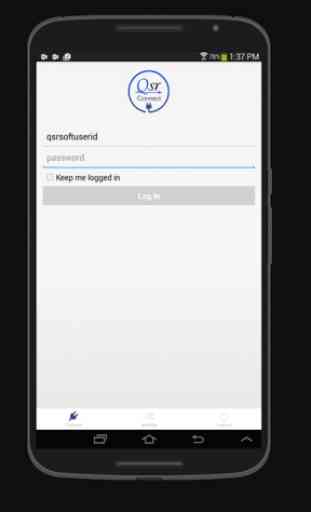
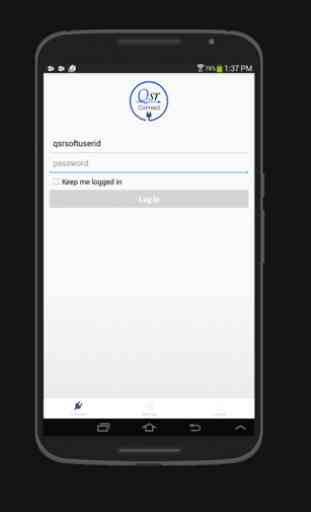
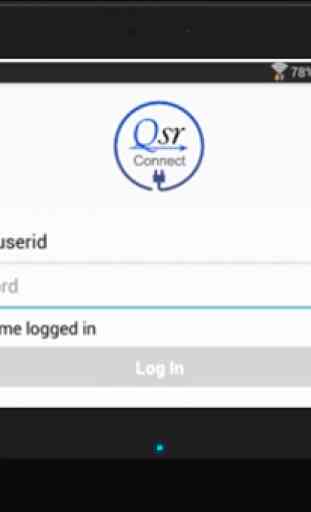
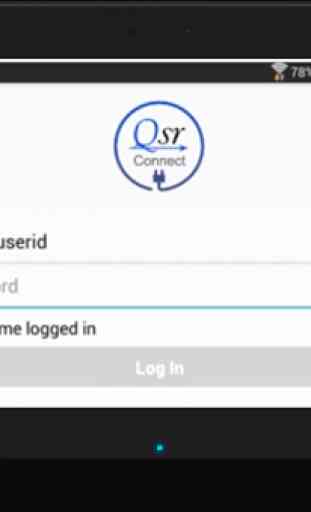

Everytime the password is updated I have to delete and reinstall this app to maybe get it to work. It's absurd that they can't get such basic functionality correct. Otherwise it's useful.