Qsync
Prerequisites:
- Android 4.4 or later
- A QNAP NAS running QTS 4.2.0 or later and Qsync Central
Qsync lets you access your Qsync folder from your Android device, edit offline, and sync files back to the NAS. Access important files anytime, anywhere!
The main features of Qsync:
- Easy Access: Move, copy, rename, and delete files in your Qsync folder, or from other shared folders on your NAS. Computers, cellphones and tablets can all see the same files.
- Offline file editing: Download files from the NAS to your Android device, and then edit them with no internet connection. Offline files can be automatically synced with the NAS when your Android device is charging or connected to Wi-Fi.
- Sync files to the NAS: Automatically upload files from any local Android folder to the NAS. Important data is always backed up and available.
- Easy sharing: Create a link to a file, and then share it with your colleagues using Email, SMS, or another app such as Whatsapp, LINE, or Wechat. You can also share a Qsync team folder for collaboration using multiple files.
- Multimedia Playback: Qsync can stream music, videos, and photos directly from your NAS. No need to worry about the storage space of your phone or tablet.
Category : Productivity

Reviews (28)
- Uploads few files, then becomes unresponsive; every single time!! Even if I leave it running for 2-3 hours, it wouldn't sync in the background - Hands on uploading large files, like 1080p videos from the Camera folder of the phone - Doesn't sync automatically, have to remember to launch the app every few days it so that it can sync - Only allows to sync one folder from the mobile. Should be able to allow any number of folders to sync. I have given it so many attempts to work properly over last few months, never synced completely. Uninstalling it now. Third party free apps are so much better
Tried this on 3 separate android devices from android versions 6-9, it just hangs forever on the syncing process without actually downloading anything for offline files on all three devices. They are all on the same network and have correct privileges setup on the Nas. On PC it works fine, but seems useless on android.
What a bad piece of software this is. It tells me every time to update to Qsync Pro and when I do that, it tells me my nas is not supported. Also, it fails to automaticly sync my files to the nas, i have to start the app manually to so do. That is kind of the whole point of this software, isnt it? A sync tool that doesnt sync.... Disappointed!
Perfect, so happy with this app. Doing the job very nice, backup my photos whenever I connect to home network. There is only one thing that I am not happy, you can just share qsync folder for only one user in dlna. I have my account and doing backup and my wife has her account and doing backup. But from TV we can just see folder for my account. It would be super nice if gsync folder for both accounts could showup in the list
Seems useless. I have 3 shared folders in the app, the default Qsync plus 2 others. There is an option to pair a folder on my phone for sync and I chose my camera folder which appears paired with /Qsync/Mobile but my Qsync folder as it appears on my NAS and other devices is always empty having only a Team folder inside.
Worthless. The sync feature can only sync one folder. The user interface is lacking in the future set isn't as rich as free third-party apps. I had to find a different app to do the functions of this app was supposed to do
app is OK but issues in uploading pics.. on android when up loadings pics it freezes and blacks out the phone.. it then works a few times ok and then does it again.. tried it on an older. android phone and had exactly the same result.. works some of the time. and then blacks out the screen and freezes phone..
QSync desperately need to introduce a 'same name/size, newest file wins' policy. With 1000's of files syncronising I cannot manually confirm each time the file name is the same but has been updated. Using cautiously at present until true 2 way syncing is available.
Very limited functionality. Can only sync one folder Qsync so is nearly useless. Weird and awkward interface. Overall super disappointing and makes QNAP a poor choice for an Android user.
Keeps and keeps on syncing forever. When it's done, it keeps creating new tasks to sync. Crashes when in background. Useless.
Can't find where are localized files on my phone except from this app. Some files are useless because can be used with other apps. I will stay with cloud then
Terrible UX. Does not function at all like the PC or Mac versions. Why is it so hard to just get the selected Nas folder to auto sync?
Qnap 的支援團隊可以解釋一下為甚麼這個app 一直都那這麼差勁嗎?我電話都換三次了(GalaxyS2, Sony XZ,Note9), 然後Qnap TS212P firmware 一直都有更新,裝了qsync 後CPU 就老是跑上99%,用browser 老是連不上,請問這是硬件限制還是軟件技術水平問題? Qnap support team, can you pls explain why this app has been so sucked up? I have already been trying on three different phones and kept updating firmware. After setting up the app the NAS's CPU keeps raising to 99% and can't be connected via browser. Is it due to hardware constraint or lack of programming skill?
cannot define a sync pair and destination folders on the phone. Does not work like the PC Qsync application.
freezing each time using the direct share function to Instagram then back to qsync and freezing when accessing another picture.
I'm pretty disappointed. Can only CREATE one folder to sync which means you can't use a folder already created on the NAS.
I can't access offline files when I am offline. Desktop version works great but I have trouble with Android qsync app.
It works good for me, but development and update stopped. Qsync pro isn't an option, as I wrote in my review.
would be good if when clicking back from directory that directory could remain on a screen. currently it resets to the start of the list.
Why is this app 73MB!?? This app is twice the size of any large app. It's extremely slow connecting.
app is ok, works fine. but its using the battery hard. trying to sync 24/7
Works fine to view files in NAS and easy to use. Dont know why so low rating.
Just the worst keeps stopping after random amount of files uploaded
Issue with main function. Sync photos.
Slower and heavy app Not a good syncronyzer
Very good very useful... Is hungry on the battery
very bad no source selectio no destination selection
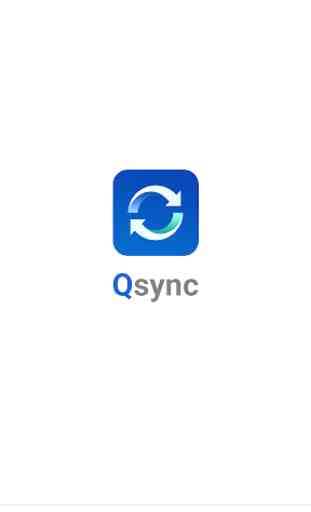
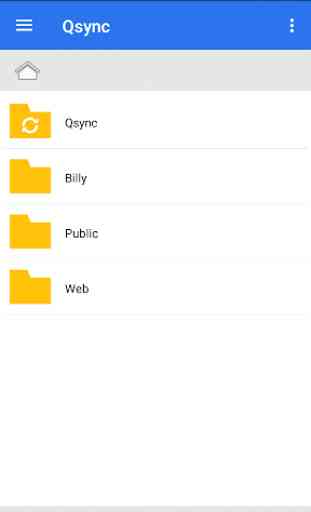
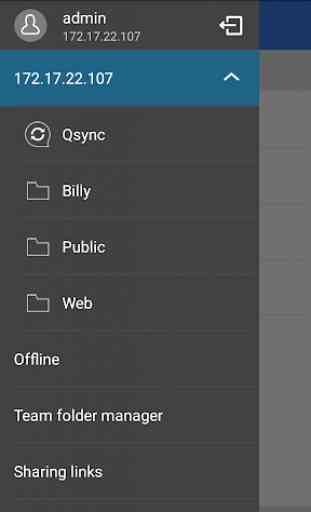
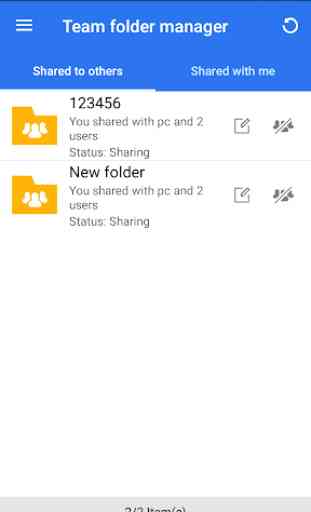

I used to love this app, becuse it was great having all my pictures automatically backup on the nas and on my computer. But it seems with an update or something that it has stopped working. It claims that it is sinking all of the time, but no new files ever show up on the nas. And for some reason it shows thousands of files that have already been synced before are now a task to be resynced again. Qsync for my Windows desktop still works great. But this Android app is no longer working.