Qu-You
- Choose the monitor mix (Qu Mix 1-10, and Grp1-8 if in mix mode)
- Assign which sources to control (Channels, FX returns, Groups)
- View channels numbers, names and meters
- Assign up to 4 groups of sources to level trim wheels
- Create a 'Me' group for quick control of your own channels
- Name each group
- Control the mix master level and mute
- Control the mix master PEQ, Graphic EQ and Compressor
- Control the mix send levels and pan
- Lock the mix and/or processing to prevent user error
- Use a login password if one is set at the Qu mixerRequirementsAn Allen & Heath Qu-16, Qu-24, Qu-32, Qu-Pac or Qu-SB mixing console running V1.9n version firmware (n=0-9), with a wireless router (wireless access point) connected to its Network port. The Qu mixer firmware and Qu-You app maintenance version numbers ‘n’ do not need to be identical, for example Qu-You V1.90 would run with Qu mixer V1.91. Refer to the Allen & Heath web site for more information and to download the latest Qu mixer firmware.
Qu-You release V1.90.This is the Android version for Qu mixers running V1.9 firmware.
Qu-You is a personal monitor mixing app for the Qu mixer giving you customised control of your own monitor mix on stage. It is for remote control of a mix in the console. It does not pass audio. Qu-You connects via Wi-Fi to a Qu-16, Qu-24, Qu-32, Qu-Pac or Qu-SB mixer. Up to 7 devices running Qu-You plus an iPad running Qu-Pad can be used at the same time.
Qu-You lets you:
- Choose the monitor mix (Qu Mix 1-10, and Grp1-8 if in mix mode)
- Assign which sources to control (Channels, FX returns, Groups)
- View channels numbers, names and meters
- Assign up to 4 groups of sources to level trim wheels
- Create a 'Me' group for quick control of your own channels
- Name each group
- Control the mix master level and mute
- Control the mix master PEQ, Graphic EQ and Compressor
- Control the mix send levels and pan
- Lock the mix and/or processing to prevent user error
- Use a login password if one is set at the Qu mixer
Requirements
An Allen & Heath Qu-16, Qu-24, Qu-32, Qu-Pac or Qu-SB mixing console running V1.9n version firmware (n=0-9), with a wireless router (wireless access point) connected to its Network port. The Qu mixer firmware and Qu-You app maintenance version numbers ‘n’ do not need to be identical, for example Qu-You V1.90 would run with Qu mixer V1.91. Refer to the Allen & Heath web site for more information and to download the latest Qu mixer firmware.
Pen pineapple apple pen!!!
Category : Music & Audio

Reviews (26)
Qu-You has always been great and worked pretty well. Unfortunately it is not working since Android was updated and not much can be done until the developer updates the app. This was discovered as I arrived at a gig and could not adjust my inear levels for the entire gig. 🤣
Does not work with current version of android, crashes everytime I try to open. There is even a disclaimer when you install that it was built for an older android version. Please update.
The maker of the app hasn't updated it so it doesn't work on current devices. I found this out two days before a school play and I wasn't able to operate the sound remotely during the performance.
Been using this for a while. It's been pretty good. I would love more AUX's from the app though. I use Aux 10 for my board to PC and I don't seem to see that aux in the app.
I will change this if you update it to work on Android 12. I have depended on this app for several years now and unfortunately it does not work now.
An update would be great, doesn't work on my android phone. I see this has been an issue since at least September this year. Sort it out!
It's usable, does what it says it does, but I just want it to be the same as the qu-pad for ipad, which is so very useful
Brilliant app, but not compatible with current software. Please update!
UPGRADE THE SOFTWARE.!!!!! Nothing works. Stop been lazy and do your job.
This is a good app but I hope you update the app for it to work on android 10. Thank youbso much!
Are you planning to update the app so that it can work newer versions of Android? My band members cannot utilize the app on their phones
I'm having trouble with the new version of Android. it doesn't support this version of the app
Please fix, since Android update, the app has been non functional
not supported with current android updates . please correct asap!!!
Doesn't work with Android 12...
not compatible with new android software
Won't run on up-to-date android systems...
Wont run on latest version of Android...
Cannot get it to connect using android tablet or android phone
Easy to use and effective!
Very user friendly and effective
Love this app, very easy-to-use
No update for new androids over Android 8
3rd party app is usable inspite of this app..
Is there a way to control the main mix, rather than mix 1-10?
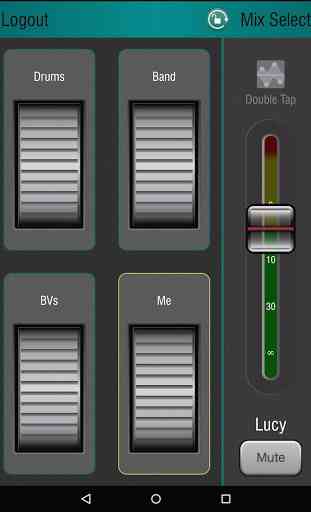


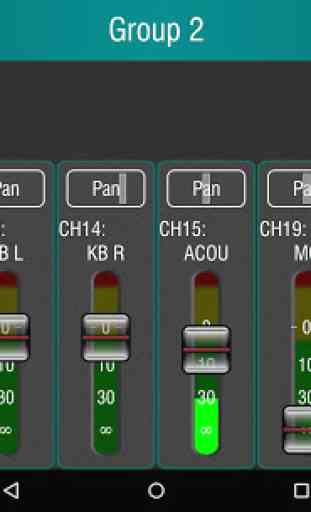

It's great to have a QU Android app rather than just the iOS one. This app has quite limited functionality though. I would like to be able to control the LR Main layer from the app. When I connect my phone to the WiFi network it works as intended, but the next time the network comes into range (the next day etc.), it won't connect probably and I have to 'forget' the network and reconnect.