Quadcopter FX Simulator
Now Google Cardboard VR is also supported for immersive flying and FPV experience.
Support for Controllers
Please note that this a simulator and Not a game. It is designed for RC enthusiasts to practice Flying skills. Basic Tutorial for beginner is in the above description video.
Minimum Screen resolution required is 800 x 480 px. Minimum Recommended RAM is 1 GB. We are open to suggestions and problems. You can always email us at our support email.
Features:
1) Based on real physics Model of Quadcopter
2) Interactive selection of different cameras modes:
* Eye level Camera
* First Person View Camera
* Stabilized Gimbal Camera
* Follow Camera You can walk around while flying, looking at the quad either by dragging the middle of screen or by enabling accelerometer button on the left side in the Eye level Camera Mode..
3) Return to Location (RTL) When on the Quad will automatically Return and Land back in its Landing Position. It will Automatically switch on when the Quad goes out of range.
4) Position HoldWhen ON the Quad will try to Hold its position when both control sticks are released.
5) Course Lock When ON the Forward, Backward, Left and Right will remain same regardless of orientation of Quad. e.g. Moving Right stick Forward will always make the Quad go forward in East Direction even if its pointing towards north.
6) Home Lock When ON the Forward will always be Away from you and Backwards will always be towards you regardless of Quads Orientation.
7) Heads up Display(HUD) Displaying real-time Pitch, Roll, Heading, Altitude and Speed.
8) Adjustable Control sensitivity Settings
9) Auto Stabilizing adjustable
10) Altitude Hold Switch If ON the quad will try to maintain the altitude when it was switched on.
11) Advanced Settings If enabled users can change the Total Weight, Static / Dynamic thrust, PID setting and Aerodynamic Drag values.
12) Multiple Quad / Scene Selection / Some basic Challenges for Time Pass..
13) Multiple mode Input Support.Now it supports mode1, mode2. mode3, mode4 and accelerometers. You can change via settings page
14) Camera rotation in FPV and Gimbal camera.Click and Drag from center of screen on FPV or Gimbal camera. Double click in center to reset.
15) Dynamic WindWind effect will reduce when behind the building.
16) Google cardboard Support for immersive virtual reality and FPV experience.Make sure that you have a controller attached to the device because the only way you can control the quadcopter is by controller once the Cardboard VR is enabled. After enabling you have to gaze at the buttons on the UI and press the trigger button on the cardboard to click it. Once you are flying then pressing the trigger anywhere will open the settings page. You can also touch on screen anywhere to execute trigger event instead of pressing the trigger button.
17) Max Tilt Angle / Auto Stabilize Sensitivity SliderIn Normal Mode the slider changes the Maximum Tilt angle setting. This settings determines the maximum roll / pitch angle the quadcopter will tilt. In Sports Mode it changes the Auto Stabilize sensitivity. The higher the settings the more force is applied to stabilize the quadcopter.
18) Acro / Acro 3d mode for expert flyingAuto stabilize will not be applied in these modes. You need to be expert to fly in this mode.In 3D Mode is mode in which the Quadcopter can fly upside down also. The throttle sticks will produce reverse thrust when moved down from the center position.
Enjoy Flying..Credits: Some Arteria content is in use.
Category : Simulation

Reviews (23)
I've been waiting and waiting to see a well made "regular helicopter" simulator or any kind of heli flying game, app, etc., that has the controls as realistic as this drone app. From what I have experienced just in my first day with this sim, is that, the controls are just the exact same as they would be if you were using your smart phone to fly a real drone... great job on the controls. I'm still learning. It's not as easy as some would think.. that's the way it should be.
Pretty cool but has one huge issue. Dev: If you're going to map a controller button that opens the menu, maybe map another one that closes it or mimicks the user touching the screen so I don't have to take off my headset every damn time I hit the wrong button! Some of us are using headsets that don't have touchscreen access(Daydream View) without taking the phone out of the headset.
The BEST handheld quad simulator on the market. You can even simulate flying in the wind, which is good for practicing real world flying. Be aware that it can be addicting and hard to put down. The challenges are great for fine tuning your precision flying skills. Try it with different settings for an even more real world experience!
This is a great app for those who enjoy a quick spin in a drone simulation but aren't too concerned on physics. It is a great app, taking intp consideration the fact that it is free. I hope that in that future more maps become free or the free map grows, as flying around the same factory tends to get a bit boring.
Well, I have only flown a selfie drone before(just 1 month back), then I watched some YouTube videos of some dude flying acro and I loved it! I think this app is ok...but I can only really rate this app if I see how it works with external controllers. So that brings me to the question...Does this app support external controllers ? ...at least gamepads ? Coz I think using touchscreen control is hard! For just flying around like a grandma it's usable but for doing freestyle...it's impossible!
This app is great. I have been using this for many months to learn the principles of drone control before buying one and I cannot recommend enough for anybody who wants a free way to simulate drone flying without the risk of destroying real parts.
More realistic than others. Tried a few others, this one seems to be more like the real thing. The scenery is nicely done, just not much of it. Got the pro version after trying this. Great for practicing if I get a real drone. If you want to practice without crashing a real one, this is a good one.
This drone fpv simulator is extremely fun to play. This is an amazing way to practice flying an fpv drone. For free a single map is provided along with some settings that can be changed. There are a few low priced in app purchases for additional maps and additional settings to edit.
The perfect simulation to become a drone pilot 👌. I can't understand why this app is not being improved. The design is very realistic and helps to learn the control of real drone. Using this app I can save battery and real risk of accidental damage.
Awesome app, BEST IN IT'S FEILD, biggest map, good controls. helps you get a "feeling" for flying a quadcopter, everyday life movement is 2D (floors), this sim helps you move in 3D and using vectoring without thinking, HIGHLY RECOMMENDED for beginners, use it for 10 days in acro if you're buying\building a race copter
Does not work when connected to a Frsky Transmitter. Sadly, no amount of trying will get the joystick to map correctly. The settings do not update either. It was completely unable to work in mode 2. Left joystick = throttle/yawn and right joystick = pitch / roll. Using the exact same Frsky X-lite transmitter on other simulators worked just fine, therefore this app is simply flawed and needs some further development.
I like it, been flying R/C airplanes and heli for 35 years, but just bought my first quad copter, mavic mini. I've already flown it successfully. Was still looking for something to practice on, and this sim seems great, controls feel real.
This is such a load of poop! Ive been flying real quads for over 6 years. No quad no matter how horridly tuned flys as sloppy and terrible as any in this "simulator" bad physics. Bad PIDs bad control interface. Just plain bad! I had better sim experiences in the late 80s and early 90s than this.
Cool little app, drone is quite responsive, you can alter yaw ,pitch and roll sensitivity just as on a real quad. Graphics are ok,only beef would be the limited scenery option but others can be purchased in app.
It's a cool app but you can't control the camera on the drone itself and just to have fun with the drone u mist purchase the app . But other than that it is cool to kill time with
No touchscreen support for Samsung Chromebook Pro. Since I can't manipulate the transmitter controls with the touchscreen it just doesn't work on my Chromebook.
Good fun, and easy to get acquainted with the controls. moved to the pro version for more options.
So far the best one for a beginner drone operator I've seen. Tried others and its all gamey. This one will help you fly you expensive drone with out crashing it. Its not perfect but better then the rest.
A big mistake in this app. In real drone can stable in holding attitude. But in this app this drone going up or down, it's can not stable. Joy stick buttons also not centered automatically.. I tried many app but this app 50% better.. Please develop advance version..
Slightly realistic, first drone sim on a phone I downloaded. If you can get Lift Off from Steam on your PC, do that. May not have given this game enough, good for free. Don't have a controller for my phone, can't confirm if that's any better.
Nice simulator. Thank you for this apps. Im planning to get drone on next month so could use this as practice. Too bad some people here give low rating because cant differentiate between 'simulator' and 'game'.
I had it installed once an took it off an being a drone builder I think this app is realistically awesome and flight seems like the real deal a must have sim for a trainer an advanced pilots.


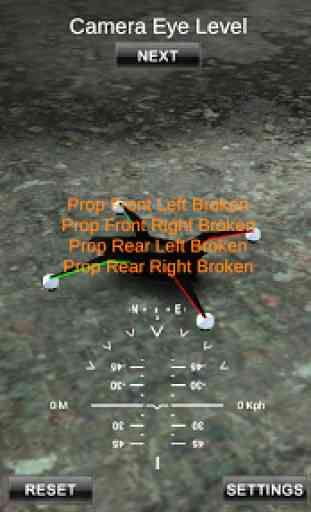
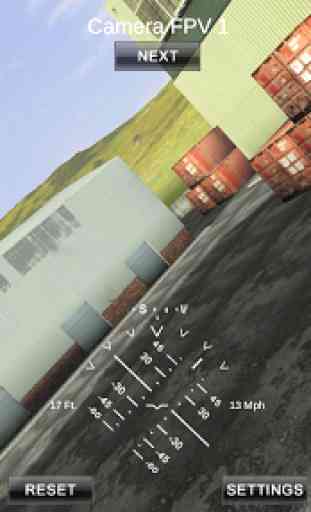

I don't ever review apps, but I have to thank the developers for this one. I've tried all of the others and this is the best. I like the different view modes and the physics are right on. Plus, NO ADS!?! You should be reimbursed for all that you put into this. I wish the environment was a little richer and scenic. Also I wish you could pick where you want to stand. These things dont warrant losing a star because this simulator is AWESOME for practicing your skills w/out damaging your investment