QualityTime - My Digital Diet
QualityTime is a fun, visually engaging and easy-to-use Android app that allows you to monitor and get real time reports on how much time you spend on your smartphone and on your favorite apps.QualityTime offers a unique and in-depth analysis of your smartphone activities by tracking total usage, screen unlocks and individual apps with hourly, daily and weekly summary reporting options.The app provides the ability to curb your habits by using actionable features allowing you to set your own time restrictions like ‘alerts’, ‘take a break’ and ‘scheduled breaks’.These features can help you manage and control your usage when needed.You can create different QualityTime profiles to customize how you wish to unplug from your smartphone during “take a break” or “scheduled breaks” to minimize distractions during those periods. QualityTime profiles provide options for you to block notifications and reject phone calls with auto reply text messages. You can also define exceptions to allow incoming calls from important contacts and permit access to specific apps during those restricted periods.You can also connect to the Internet of Things (IoT) to set alerts that tell you when you are overusing your phone!You can use QualityTime without signing up. However, by creating a QualityTime account, you will be able to see detailed device usage history for up to 6 months, and the usage information will be securely backed-up in the Cloud.
Key features:
Your Smartphone Timeline:
• Smartphone usage activities log displayed as a fun, visually engaging and easy-to-navigate “timeline”. Scroll up and down to view timeline activities from morning to night. Swipe left & right to navigate to view different dates.Discover Your Smartphone Habits:
• Daily and Weekly Usage summary of total device usage, screen unlocks and your top apps with time spent on each app and number of times accessed
- your “digital diet”.
• Automatically receive a recap of the previous day’s usage summary every morning (can be disabled).
• Zoom in to hourly usage view for the selected date.
• Tap any app to track app-specific usage history pattern by time or access frequency.
• Customize and exclude tracking by apps; pause tracking at anytime.
• Share my top apps feature.
• Quick glance of today’s usage status with the QualityTime dashboard widget.
Manage Your Digital Diet:
• Create device usage alert (usage time and screen unlocks) and app usage time alert (e.g. addicted social or games app).
• “Take a Break” to immediately unplug from your smartphone; one-click access via the “Take a Break” widget.
• Plan your “Take a Break” in advance (Scheduled Breaks) with repeating schedules.
• Define your own QualityTime Profiles to customize your “Take a Break” (restrict access to your phone).
• Create different QualityTime Profiles and customize how you want to unplug your smartphone during “Take a Break” or “Scheduled Breaks”; options to block notifications, reject incoming calls with auto-reply text messages, define exceptions to allow incoming calls from ‘whitelist’ contacts, permit access to certain apps during those restricted periods.
• “Missed notification” center
- captures all your missed notifications during “Take a Break” or “Scheduled Breaks” so you won’t miss anything important.
• IFTTT (ifttt.com/qualitytime) support to provide valuable if-this-then-that recipes that lets you set personalized alerts with your favorite online services or Internet of Things (IoT) when you exceed your device usage limit.
Please report any feedback, feature requests or suggestions to [email protected]. We will continue to provide updates and enhancements based on your feedback to make this app even more awesome.
QualityTime is a registered trademark of ZeroDesktop Inc.
Category : Productivity

Reviews (19)
I've been using this for 2 years now with no problems, but it really ticks me off that the dark theme doesn't "stay" - you have to go into the settings every time to activate it. So if I wake up in the middle of the night and want to turn on a meditation, I'm greeted with a glaring white screen. Gross. Also lately it glitches when I try to open Google podcasts, one of my allowed apps. Please fix this - I am ready to uninstall and try something different.
Great visualization of the time use of apps. One "major" irritation is relating to the options. 1. Dark theme should be "sticky." I'm having to turn the theme on every.time.I.restart.phone. ugh 2. The "data reload" is JUST above the settings button. I have lost literal months of data because of this.
I like this app and it gets the job done, I'm not on here a lot so I don't know if there are things I'm not noticing but for me I just glance at it to see how long I've been on social media and what I've been on because I'm addicted to my phone. Never has it stopped working for me and I have an Android, but since everyone else is having problems with it I'll give it 4 stars instead of 5
Once it was full of bugs...now it is crashed. Thankyou
Recently, the option to cancel a break shows an ad not a countdown. that causes 2 problms 1. Earlier, by the time penalty passed I used to change my mind. The countdown really gave me time to think if I wanted to do it or not. Tbh I thought that was it's purpose. But now because of the ad it doesn't happen. 2. Most of the times I do not have an internet connection. At these times at least it should show countdown. But no, it keeps waiting for connection and the break NEVER CANCELS!
For breaks, the app drawer is disorganized. It takes time to find what I'm looking for. DPSS mobile app doesn't seem to open without QualityTime opening back up over top of the app. I'm starting to want to look for something else. I'm thinking about looking for an app launcher which has a similar profile feature. I like how notifications are stored for later. I like how time limit notifications work and how I can snooze notifications. There are exceptions to the time an app had been open if I haven't been putting my attention on it the whole time it was open, so snooze time options would be nice. I like how I can take breaks manually for a certain number of minutes rather than setting up a rigid calendar schedule. I can't split screen apps because I can't use the recent apps drawer.
I see a lot of people complaining about the app overestimating time spent on the phone. To that end I have two specific feedbacks. 1. The app records time when an app is open but the screen is off. This should not be the case, or at least there should be an option to disable this. I often have a messaging app open but I'm not using my phone (screen turned off). 2. Should enable me to remove something from my usage history, for whatever reason (wrong estimate, didn't want that app tracked, etc)
I use this app to prevent me from accessing game apps and social media apps during times that I need to be not distracted by those things - over night when I should be sleeping, and in the morning when I need to focus on getting ready for the day. Being able to set multiple scheduled breaks, when a scheduled break repeats, and what apps are allowed during each scheduled break really makes this app quite useful. It's not exactly what I was looking for, but it fills the role.
Great app, quite sufficient even as the freeware. Would consider the paid one, but the ads don't bother me too much (yet) Only annoyance has been when I need.to place phone calls that requires me to use the keypad. I can only access it for less than 1 second. It's awfully frustrating. Love the ability to customize own profiles and schedule
Currently the free version of this app is buggy and dangerous. The 30sec countdown you need to wait to exit a scheduled break? Doesn't exist. There's currently no way to stop the app block. The 30s are advertised as a feature of the free version, but it's a lie, even restarting doesn't stop it and it suspicuously prevents me from uninstalling even though "settings" was an allowed app and the "prevent uninstall" feature was turned off. I can't trust something so buggy can fix itself with premium.
If you are seeking for an app that may prevent you from addicted to your phone then YOU SHOULD TRY THIS. This app allows you to lock yourself with the app you chose to keep in touch with and it also based on schedule for example I am addicted to Instagram then I will set a lock to keep me not opening Instagram but I will still be able to go with some other apps that is my priority such as some works app. It can also record how bad I am addicted to my phone and I can export it to CSV so that I can do self-intropection lol. But, the developers should fix the dark mode feature. It automatically turned off after a while. Thank you! P.S. It is recommended to purchase premium if you like the app because purchasing the premium plan (one-time payment) is totally worth it. P.S. (2) If you are complaining about your phone somehow can't open the app, you may have to go to the Settings and set this app to be able to start automatically after booting up. You may also need to allow this app to run in the background and turn on the usage access, I suppose.
This app would be a five star review if it actually registered a locked screen on all apps! If I don't close every single open window before I lock my phone certain apps running in the background register as me being on them.. ironically Quality Time is one of them! I.e If you've browsed Quality Time and then put your phone straight down (lock the screen without fully exiting the app and making sure all open windows are closed) and go do something else for an hour it will think you've been on the QT app for an hour! Same with an app called ACR (Automatic Call Recorder) same glitch. It's super annoying to have to remember to close every single app down in the background every time you put your phone down, no one does that, pleease sort it thank you :)
This app used to be great and I've used it for almost a year, but the most recent update made it trash. The update makes it so when exiting a self-imposed "break" from you phone, you watch a 15 or 30 second ad instead of the old 60 second or 5 minute timer. This makes it too easy to exit early, or if you don't have internet it makes it impossible. Earlier today I tried to exit, but lt would not let me. I even restarted my phone. Eventually my only option was to uninstall, losing all my settings.
It's great, nothing quite like it. But, recently they introduced ads and the whole premium thing, and that's completely understandable BUT there have been countless number of times where you can't get out of a break, instead of playing an ad, it just says "Loading... Please wait". Hope they fix it. Edit: Forgot to update the review, life is good now.
I like the concept, the implementation is good, gives plenty of customisation options. However it has a major problem: it slows down my phone significantly, loading apps, navigating the home screen and many other actions are severely slowed, the screen motion and scrolling are now jittery. As soon as I uninstalled it my phone went back to normal.
Great app, life saver but a bug prevents from being able to add a scheduled break since last 3 updates. Instead it keeps modifying another existing break causing inconvenience and not serving the purpose Also would be great to have an option to shut an app after 3 reminders or so because I have to rely on another app for app blocks. This one doesn't overdraw on the screen as such, only pops reminders. Please do look into the bug soon, it's been around for too long now. V user friendly UI with presentation of data in a tangible format.
My only complaint is that instead of blocking certain apps - it blocks EVERYTHING except the ones permitted. So if you want to use your device normally - with the exception of ONE app - you have to enable EVERYTHING except that one app. Very unwieldy - esp with all the random background apps that we normally ignore/don't realize that are running. If it would be possible to swap the interface around to leave everything enabled and block one specific app - it would be the PERFECT 5 Star app.
I love this app, but im facing a problem and I'll try to explain it. If my screen locks, we can all agree that I'm not using my phone, right? But QualityTime considers I am using any app that was open when the screen locked. So, for example, if I was looking at twitter and I lock the screen and go to sleep, it counts as if I was using Twitter during all the 8h I was asleep. This is frustrating because the reports become unreliable and I can't remember to close all my apps all the time :(

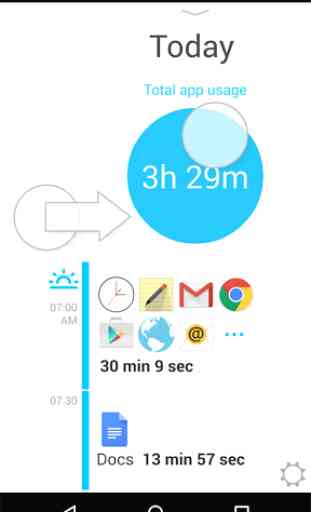
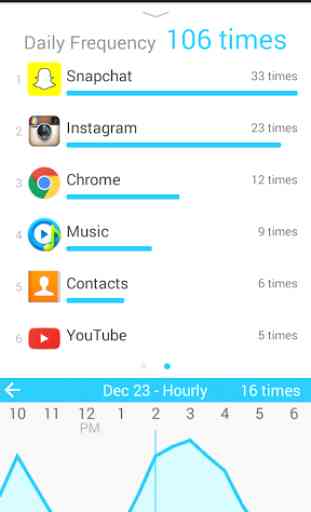
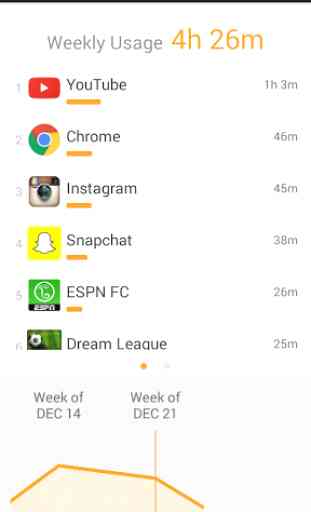

The whitelist feature recently stopped working for me. The app was great until then and I even paid for the premium version. Now when I have the blocker on it blocks everything including the whitelisted apps. I'm not sure what happened. I'm on the latest version of the app, on Android 12. Please fix it. Thank you!