Ques (UCCW)
-
- Features --Clock, Date, Battery Circle, Weather Icon & Status Info (call, sms & gmail)'Dark' and 'Light' color schemeCustomizable colors and hotspots
-
- Instructions --To use this skin, you must have UCCW http://goo.gl/eDQjGPlace a UCCW widget (4x4) on the homescreen.Select from the skin list.Resize it anyway you want to best suit your screen.To enable hotspots: UCCW Menu -> Lock widgets (Hotspot mode)
Category : Personalization

Reviews (9)
Beautiful widget, but I can't seem to figure out my counts for Gmail. It was suggested to select just my Inbox and not All Mail, but doing that is unclear.
Perfect design for what I want but the phone/sms/mail stats won't update properly. Everything has been installed and uninstalled, reconfigured hotspots and the like but the widget remains sporadic when it feels like updating if at all.
Status info doesn't work. It doesn't change when new email, message or missed call comes in. And yes I've set the hotspot.
Very elegant, clean and has lots of info while still being minimalistic.
Great stuff but can we please get some options for the date? I use dd.mm (I'm not american). Also the weather icons aren't working.
Thanks for the reply! But how do I do that? I go to the editor, set up the hotspot for the mail icon, I choose application then gmail. it doesn't offer to choose between all mail or inbox...
Clean and excellent design and info on the widget.
How can i set the battery status? there is no applicatiom for it


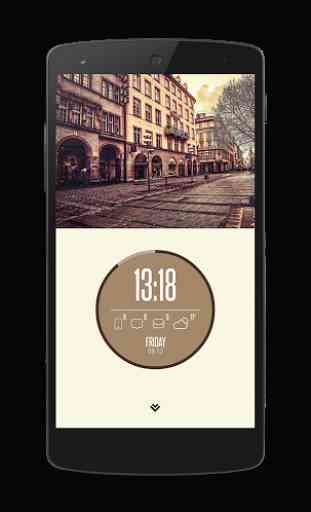

Very nice widget, but I can't make the temperature work. It shows -8 all the time and I don't know what to do to make it work properly.